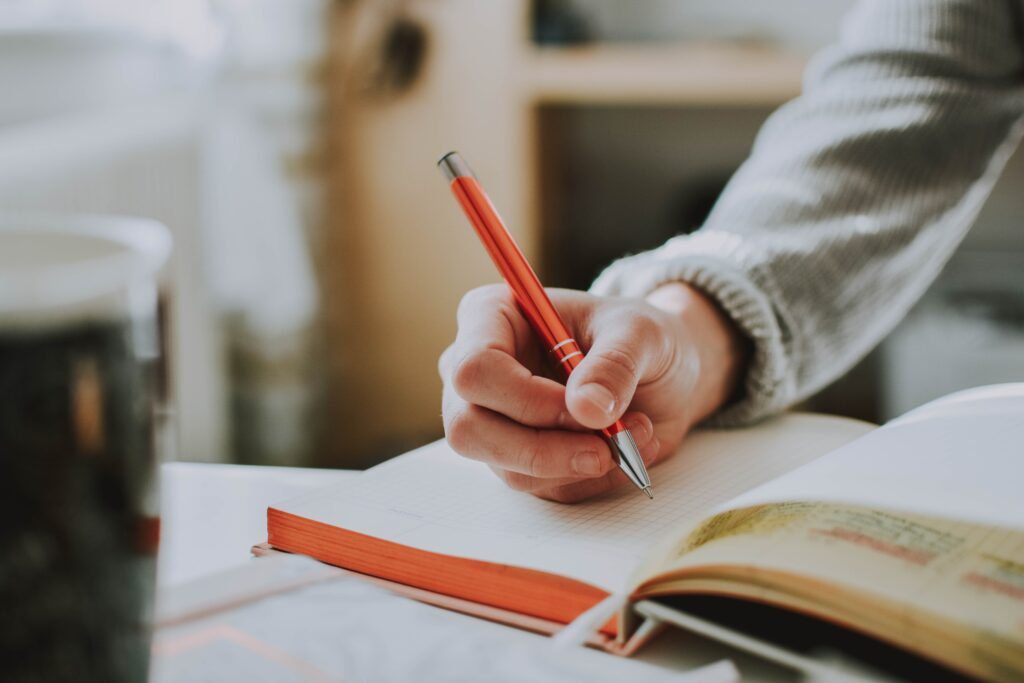Caution: Satirical post. Reduce seriousness ahead.
There is one recorded instance in world history of a PowerPoint presentation bringing an audience to wild applause, whistling and cheering. One.
It happened in Geneva on July 4, 2012, during a lecture at the European Organization for Nuclear Research (CERN). A team of physicists was there to announce they had found evidence of the Higgs boson.
The what? Don’t worry about it. It’s really important physics stuff, but not relevant here. (tl;dr: Higgs boson.)
And I know: It’s difficult to process “PowerPoint,” “audience,” and “cheering” in the same sentence. You might be wondering, is he making this up? Nope. You can watch a video of the CERN Higgs lecture here. Listen to the crowd go nuts, for example, at the 34:45 mark. (And what you won’t be able to see in the video, which shows only the PPT slides, is that many of the people in the audience were actually leaping to their feet.)
Now, you might be thinking: You shouldn’t be able to give PowerPoint the credit for all of that crazy cheering. Everyone knows physicists are always wild and rowdy.
Fair point. But still: Getting any group of people stirred up in a lecture based on a PowerPoint slideshow is an accomplishment—even if your presentation hilariously uses the Comic Sans font, as the CERN physicists did for some bizarre reason. (They did? They did.)
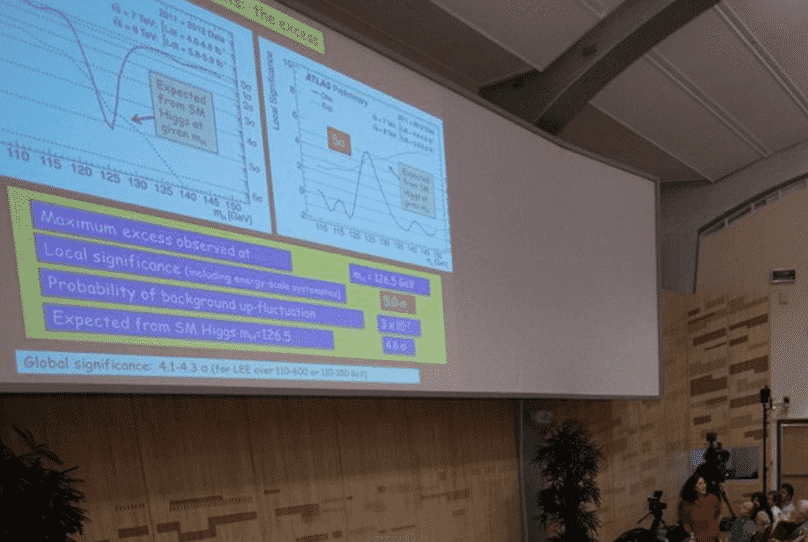
As you can imagine, though, there is no record of any such spontaneous cheering and hollering—anywhere in the world, ever—during a lecture built around an Excel spreadsheet.
So, if you’re still using Excel to maintain and present your product roadmaps, I have a few suggestions for you.
First, stop it. Get your roadmap out of Excel. Seriously. I can’t stress this tip enough.
Why on earth would you want to use a spreadsheet that’s all row, column, row, row, column, column to present something as strategically important—and, ideally, exciting—as your product’s roadmap? Wouldn’t you want to use a more dynamic, visually compelling way to review your roadmap in those all-important meetings with your cross-functional teams and executive stakeholders?
If you’re with me, stop reading this post (but bookmark it!), and investigate a roadmap tool that’s actually designed for, you know, ROADMAPS (and not for tracking inventory or calculating company expenses).
Still here? Then I have to assume that for some reason—maybe your company insists on it—you’re stuck using Excel for your roadmaps. Ugh.
But okay. Here are some suggestions for livening up those Excel-based roadmap meetings (if you must).
1. Serve sugar-rich snacks
After about 10 minutes of aiming your laser pointer at the spreadsheet on the overhead projector and saying things to your attendees like, “If you’ll look at the first few rows in the second column…” even your most enthusiastic colleagues are going to have trouble staying alert.
So bring treats to your Excel roadmap meetings that’ll give your attendees a jolt. Cookies, juices, even Monster Energy Drinks will work.
The beauty of this strategy is that your attendees will be grateful for the treats. They’ll have no idea you’ve strategically placed them in the room to keep everyone from dozing off.
Caveat: Speaking of dozing off, it’s important to time these meetings just right, so you can wrap things up before your attendees hit the inevitable sugar crash.
2. Give your attendees rubber bands
I know, I know: Rubber bands? Huh?
This is a trick inspired by truckers—who work on a schedule that, like staring at your boring roadmap spreadsheet, can lead people to start nodding off.
So here’s a brilliant, elegant solution: Hand out rubber bands to all attendees as you begin your meeting, and tell them to place the bands around their wrists. If they feel themselves starting to lose focus or getting sleepy, all they have to do is snap the rubber band against their wrist and—“Youch! That stings!”—they’re wide awake again.
3. Bring an air horn
Let’s say tip two doesn’t work so well.
Maybe your attendees drift into unconsciousness too quickly as they stare up your Excel roadmap—and they forget they’re even wearing the rubber bands. Or maybe your colleagues just don’t like the idea of hurting themselves repeatedly to stay awake, so they refuse to comply with your suggestion.
That’s when you stop letting your attendees decide to keep themselves awake—and start deciding for them. An air horn works really well here, because we’ve evolved for two million years not to be able to snooze through a loud, sharp noise.
Tweet This:
“Advice for livening up your Excel-based roadmap meeting: Bring an air horn!”
It works every time. And why wouldn’t it? No matter how boring your spreadsheet is, do you think anyone will be able to sleep through this?
4. This one might be controversial but… bring thumbtacks
How and even if you choose to try this suggestion will depend on your company culture.
For example, if your organization views itself as a cohesive team of professionals who care about each other, you might not want to ask people to poke themselves with a thumbtack to stay alert during your meetings. That might come across as cruel.
So you might have to sneak those pokes yourself.
Maybe you can walk around the room during your meeting and, as you get behind an attendee who’s nodding off, you can gently—gently!—jab him with a tack on the back of his shoulder.
Caveat: The success of this strategy depends entirely on the execution. If you poke your dozing attendees too hard, or if an attendee catches you stabbing people with a thumbtack, the whole plan could completely backfire. So use good judgment here.
5. Play triumphant movie scores
Finally, it’s worth remembering that a roadmap presentation is, after all, a presentation. That means you can spruce up even a boring roadmap meeting—and they don’t get much more boring than making your attendees stare at an Excel spreadsheet—with interesting elements to support it.
Music can work well here. My advice: Find a great movie score—Gladiator or Star Wars, for example—that creates a dramatic, triumphant feeling, and have that music ready to play in your Excel roadmap meeting.
Then, as you’re instructing the room to look at row 37, column C… hit play on your movie score. As your attendees look at the field on the screen, they’ll do so to the sounds of: “Duuh Duuh da da da Duuh Duuh, da da da Duuh Duuh, dun-dun-dun-duuuuh!”
Better still: Use a real roadmap tool
Of course, you could save yourself the trouble of finding rubber bands, and eliminate the risk of lawsuits from your thumbtack victims—and instead just start using an application developed specifically to build and present your roadmaps, with the awesomeness built right in.