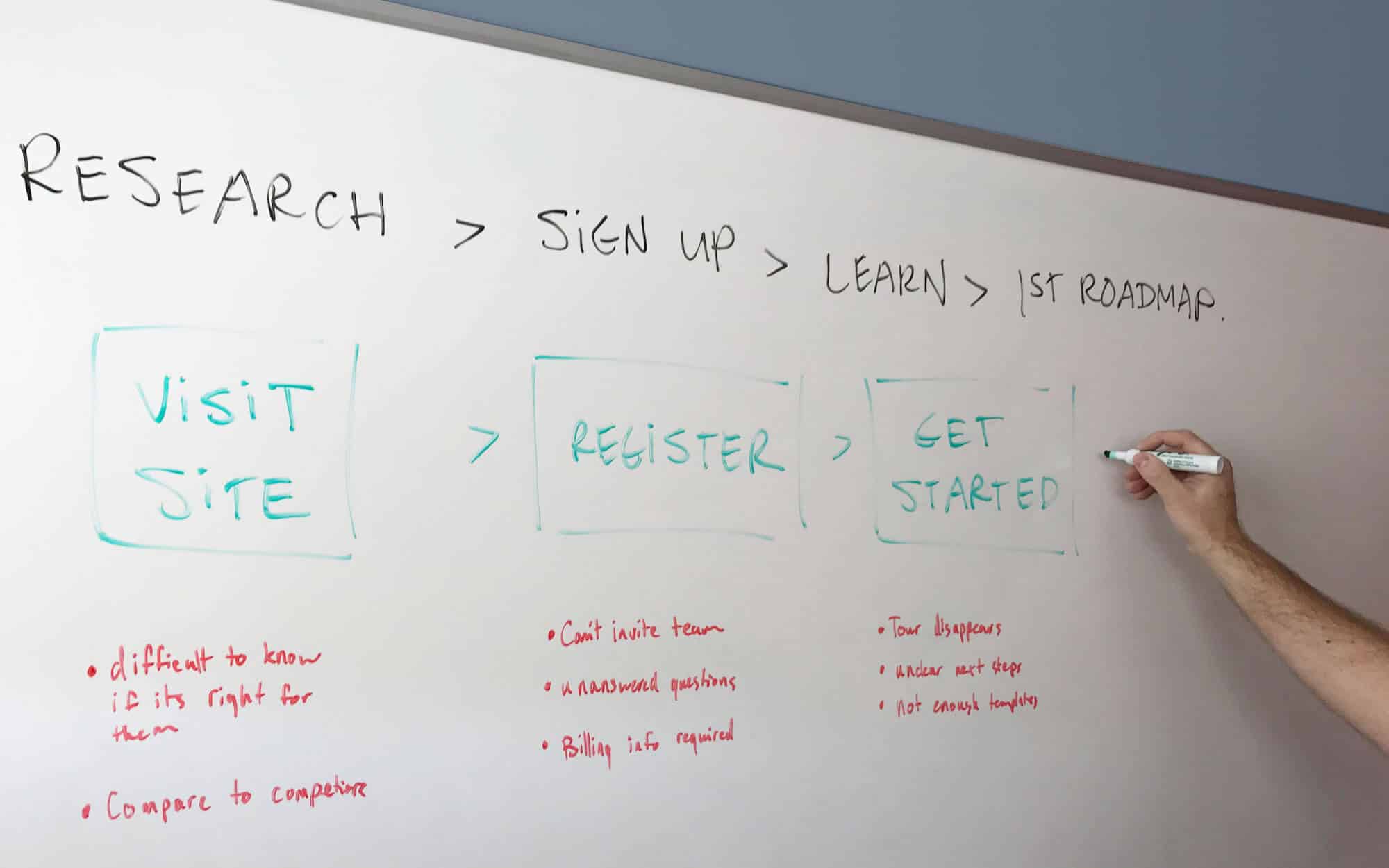I was asked by ProductPlan to create a journey map that maps out their customers’ experience during the 30 day free trial. In this post I am sharing the process I used to create the journey map for ProductPlan.
As discussed in our previous article, How Journey Maps Can Help Product Managers Build Better Products, a customer journey map is a graphic or narrative representation of the customer’s relationship with a company, product or service. It shows the customer’s interactions with the business over time and across service channels. Based on the customer’s perspective, it shows the meeting points between the customer’s expectations and the requirements of the business.
Like most designers, I’ve had to wear two hats — one hat as the designer who knows the application inside and out looking for pitfalls and pain points to help identify how to make the product better, and the other hat as the customer who is reviewing the product for the first time and wants to see if it fits their organization’s needs. This article is a peek into my process of creating a journey map and the insights gained while evaluating the first time product experience of a ProductPlan customer. Along with this post, I’ve included the customer journey map my team and I created so you can use the final deliverable as a reference when and if you choose to create your own organization’s customer journey map.
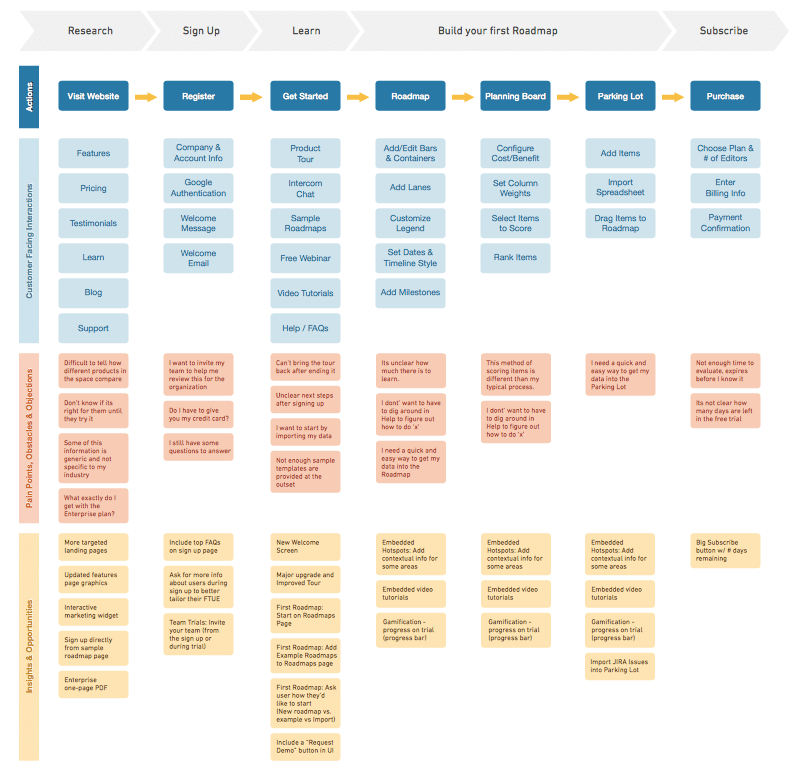
In our original blog post on this topic, we discussed how journey maps can perform three important functions: uncover problems, show gaps in service, and help align members of the company to company goals. My focus therefore was to create a journey map that would identify the pain points for ProductPlan’s customers, analyze how the customer touch points could be refined and make recommendations resulting in better customer interactions.
Tweet This:
“Journey maps uncover problems, show gaps in service, and help align members of the company to company goals.”
Creation Process
To create the customer journey map, the team got together to set our objectives and decided that the journey map had to:
- Identify ways to get customers more engaged with the product from the beginning
- Uncover problems that might be turning customers away
- Increase the number of customers who move from using the free trial to purchasing a plan
To move forward, we first needed to pull together all our existing research findings. The information that would tell us about customers’ experiences with the product came from customer surveys, interviews, and in-app feedback. From looking at the many great journey map examples out there, it’s clear that there is no universally correct way to make one, and it can be overwhelming to decide the right elements to include. This is the phase where “analysis by paralysis” can kick in and one must be diligent in deciding what to include and, just as important, what to leave out. To avoid that problem, the team and I decided to narrow our focus on three aspects of the customer experience: customer actions, pain points and opportunities for improvement.
Understanding the Customer’s Journey
Customers come to ProductPlan because they need a roadmapping solution that visually communicates the progress of their company’s goals, highlights opportunities, and prioritizes initiatives. When potential customers become aware of ProductPlan, their first stop is the ProductPlan website. The home page provides a high level overview, while subsequent pages dive into details on how the product actually works.
As customers review the ProductPlan website and its competitors’ websites, we imagined typical questions that come up and included them in the journey map:
- There are several roadmapping products out there. Which one is best? I don’t have time to research every solution and read details.
- How will ProductPlan integrate with existing project management tools within my organization?
After signing up, customers are invited to take the product tour, participate in a webinar, and watch our video tutorials. In addition, we message them in the support chat to let them know we’re here if they have any questions. After that, users are on their own to explore the product.
Employees at ProductPlan who regularly chat with customers share that users report having different needs when getting started. While some users are ready to dive in by starting from scratch, many new customers often ask for templates or samples to get a sense for how a roadmap could be used for their particular situation. Other customers want an easy way to import their data from third party project management tools like JIRA or Pivotal Tracker. Our team thought, “Why not provide roadmap samples and make importing data accessible to users from day one during the onboarding process?”
From the large number of team accounts, we know that users don’t typically create roadmaps in silos, but often do so in collaboration with their team. Looking through our customer database, we found a lot current free trial users who work at the same company and are evaluating ProductPlan separately.
In addition to analyzing our customer database, we looked at key usage metrics and discovered that a large percentage of users who purchase ProductPlan frequently share roadmaps with others. We hypothesized that facilitating collaboration during the signup process by allowing users to invite colleagues would increase total customer engagement and awareness of ProductPlan while getting increased buy-in from their team to justify the purchase.
During our research for this project, the ProductPlan team conducted tests on usertesting.com and ran participants through the entire sign-up flow, allowing them to explore the various areas of the product. After each test, we surveyed them and asked, “What onboarding formats do you like best in order to get started with a new software application?” The multiple choice answers included:
- Video Tutorials
- Contextual Tool Tips
- Educational Emails
- Live Chat
- I prefer no onboarding process
The majority of users chose video tutorials and contextual tool tips. We also got usage data that the videos we send through the support chat don’t get a lot of attention. The team realized that embedding the videos in the product tour could potentially improve the customer’s learning while at the same time encouraging them to explore the interface.
From surveying several hundred customers who didn’t purchase a paid plan after their free trial expired, we discovered that a large percentage of users who didn’t purchase ProductPlan said it was because they felt they didn’t have enough time to evaluate the product. Today, we don’t do a good job of making it clear to customers how many days are left in their free trial and we don’t present an obvious way to upgrade to a paid account. We hypothesized that users’ free trials were expiring without them realizing it and decided to experiment with different approaches to this problem.
Making the Customer Journey Map Actionable
In my experience, stakeholders often look at a customer journey map and say, “This a great visual, but how am I supposed to use this?” That’s a great question. In our case, as soon as the ProductPlan customer journey map was complete, the team took the insights we gathered and added them to our “First Time User Experience” roadmap.
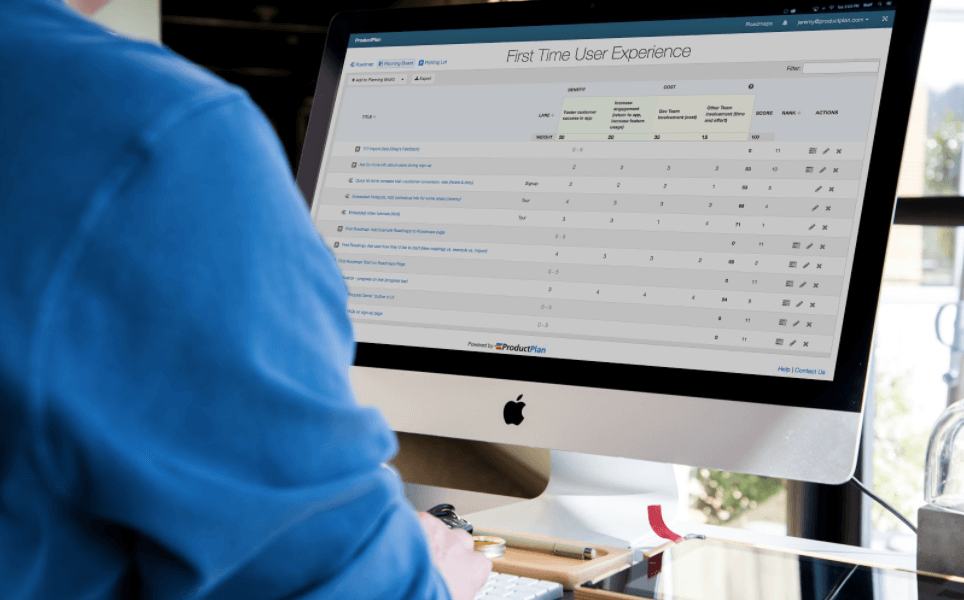
Putting the opportunities into the Planning Board helped us weigh the benefits and costs of each item. We defined our benefit categories as “Faster customer success in app” with a weight of 30 and “Increase engagement” with a weight of 20. We then defined our cost categories as “Dev team involvement” with a weight of 35 and “Other team involvement” with a weight of 15 giving us a total score of 100.
Once we added our opportunities to the Planning Board and defined our cost and benefit categories, we scored the costs and benefits of each item on a scale of 1-5. We then prioritized each item according to its total score. (Tip: we regularly use Google Hangouts for our meetings and discovered an easy way to vote on the ranking for each item by simultaneously entering our scores into the Google Hangouts chat box.) After scoring each item, we moved the top 4 items to the roadmap and set about adding these items to our product backlog for future experimentation.
Reflections on the Customer’s Journey
ProductPlan offers lots of flexibility to customers, but customers still need some targeted guidance based on their unique needs when they’re first getting started. With some tweaks to the process of guiding customers on day one, I believe ProductPlan can improve overall user engagement and ultimately increase its conversion rate of free trial users to purchased plan customers.
In summary, here are a few of the opportunities we discovered from the journey mapping process:
- Include FAQs on the sign up page
- Allow users to invite team members during sign up
- Embed video tutorials in the product tour
- Provide sample roadmaps from the outset
- Allow users to import their data right after signing up
- Add a friendly “Subscribe Now” button in the interface
- Display an indicator of how many days are left in the free trial
Final Thoughts on the Journey Mapping Process
There is no one correct way to create a journey map. It depends on variables such as the stakeholders involved, the UX expert facilitating the process, and of course, the business’s product or service that is being mapped.
Tweet This:
“As designers and product managers, we must walk a fine line between educating users while not overwhelming them.”
How your customers use your product is rarely straightforward. As designers and product managers, we must walk a fine line between educating first time users while not overwhelming them with too much information.
Getting people through the process from signing up to try your product all the way to becoming a paying customer doesn’t always happen smoothly. But, spending time to learn as much as you can about your users’ goals and how they’re using (or not using) your product makes for happy customers and better business. When used correctly, customer journey maps can be an effective tool in facilitating that process.