One of the biggest challenges facing any product team is internal communication.
ProductPlan’s industry research illustrates this point. We surveyed thousands of professionals for our Product Managers in 2020 report. Most of the top challenges these professionals cited had to do with communication: “working with other departments,” “getting consensus on product direction,” “communicating product strategy,” etc. These challenges become more pronounced when the team is geographically scattered. That’s why the roadmap—the team’s strategic guidepost—is even more necessary for remote product managers or teams.
We’ll discuss best practices for product managers who need to create and share roadmaps with their teams virtually. But to give those best practices context, let’s first review the purpose of product roadmaps in general. We’ll also cover why they’re even more important for product teams whose members aren’t all working in the same place.
Why are Product Roadmaps Essential for Remote Product Managers?
A product roadmap is a visual overview of a company’s strategic direction for its product. If the product manager crafts it correctly, the roadmap will quickly communicate the “why” behind the product: the customers the team has in mind, the problems those customers face, and how the product will solve those problems.
After the cross-functional team aligns on a strategic plan to develop a new product, each department goes off to plan and execute its tasks. As time goes by, each team becomes focused on its daily responsibilities. Individuals and teams can lose sight of the bigger strategic picture that everyone is working to achieve. This is where the product roadmap becomes invaluable.
Any person contributing to the product’s success should have access to the roadmap at any time. The roadmap is the source of truth—it should show them that their to-do list reflects the team’s strategic objectives for the product.
As you can imagine, this becomes more critical when members of the product team work remotely and are only available via digital communication. The data illustrates this, as well.
What are the Top Challenges for Remote Teams?
Research in Business News Daily found that the top two challenges remote employees face are both communication-related:
- A lack of communication from their managers and coworkers in general
- Delays in receiving new information.
Developing a product takes time, and the coordinated effort of many people across several departments. Moreover, throughout that development timeframe, changing realities can force the team to adjust its priorities and its workload.
For example, the product’s budget could change because the company needs to conserve cash or divert money to a higher-priority project. A competitor’s new product release could force the team to move up the development of functionality it had planned to work on months later.
Communicating updates like these to their teams can be difficult for product managers under any circumstances—even if the entire company works under one roof. But effective communication becomes more complicated when members of the team, including the product managers themselves, work remotely. Complications can lead to misunderstandings, some people missing the updates entirely, and lowered morale as members of the team feel they are out of the loop.
Here is where the two points we’ve been discussing come together.
1. The product roadmap is the ideal tool to keep everyone on the team informed about the latest strategic plans for the product.
2. The roadmap can be an even more valuable strategic reference point for teams whose members work remotely.
Now let’s discuss some useful strategies for developing and sharing your remote product roadmap.
5 Roadmap Best Practices for Remote Teams
1. Make your roadmap available online for the team to view anytime
For many product teams, a significant challenge to maintaining a product roadmap is version control. When product managers use the wrong tools for roadmaps, like spreadsheets or presentation files, they need to update these static documents every time they want to make a change to the roadmap.
As PMs send out these continually changing roadmap files to their team, the system breaks down. Some members of the cross-functional team don’t receive or view the latest roadmap version. People lose track of which is the latest version: Is it “Roadmap_v4_updated” or “Roadmap_v4_LWedits”?
As we’ve noted throughout this post, any communication challenge for a product team becomes magnified when that team is geographically distributed. It’s why you’ll want to make sure you’re using native roadmap software to create and share your product roadmap with your remote team.
The advantage of keeping your product roadmap online, as opposed to a static file, is that you’ll only ever need to update the roadmap in one location. That will make your roadmap a single source of truth that everyone can rely on.
Also, with the right roadmap app, you can set instructions to update specific team members automatically, or the entire team that you’ve made make a change to the roadmap. In the ProductPlan screenshot below, for example, you can see how you’d be able to choose how to share your roadmap updates automatically.
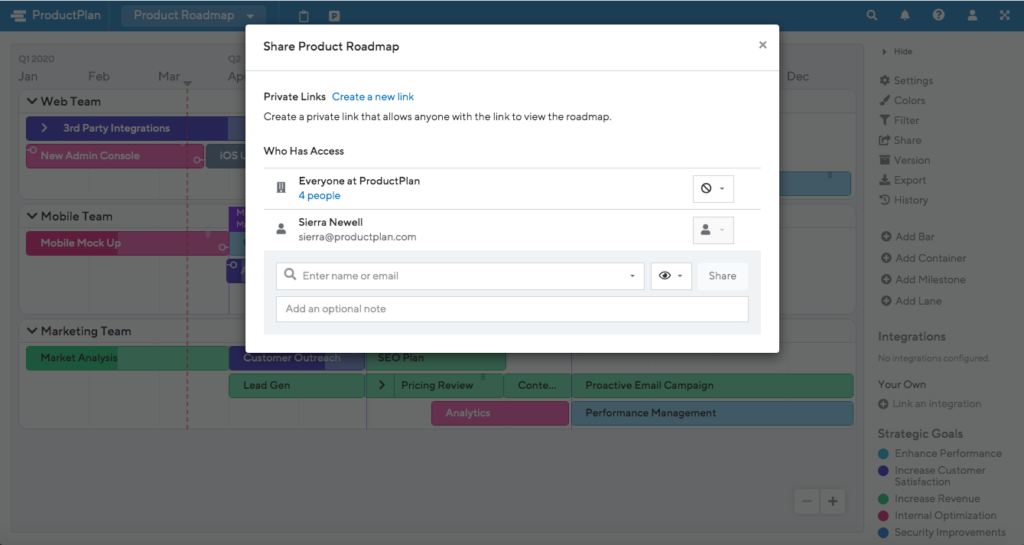
2. Create a visual roadmap
Product roadmaps need to communicate high-level planning, strategy, and goals. That means you will want to build your roadmap to show a natural hierarchy in your plans, such as the product’s high-level themes, and then epics or smaller projects under those themes.
You will also want to include elements like color-coding, with a key nearby explaining each color. It will make it easier for your team to quickly see, for example, which initiatives you include because they will increase revenue, and which are there to create customer delight.
The roadmap’s visual component becomes more necessary if you or your team work remotely. A visually rich roadmap will be more effective at communicating the strategy story behind your product than a simple list of features.
Your roadmap should look like this sample view from ProductPlan’s roadmap software:
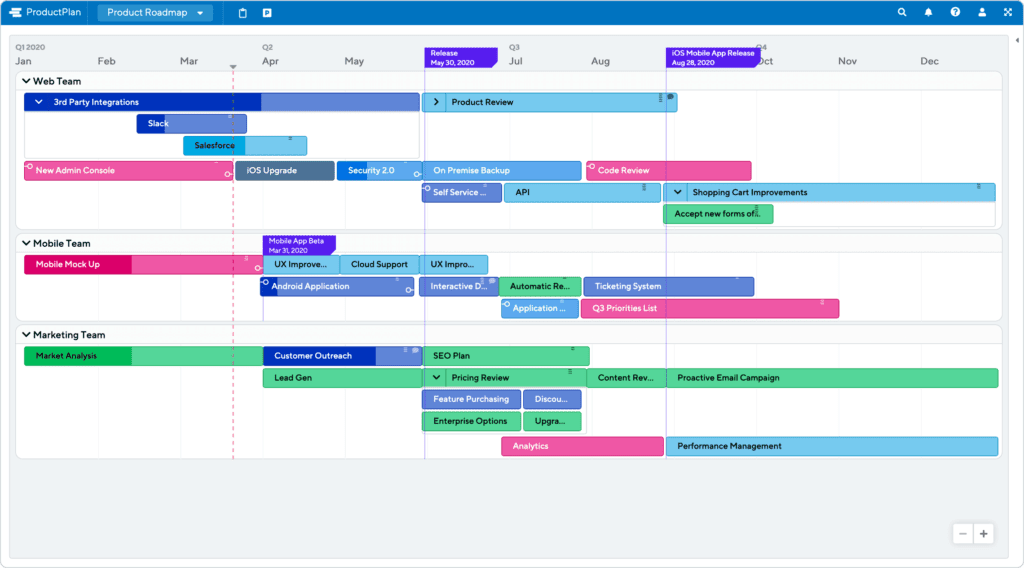
3. Focus on milestones, not due dates
When you work remotely, it can be challenging to maintain awareness of the status of the product’s development. It makes it even riskier to include specific release dates for the functionality your team is working on.
Instead, highlight major milestones on your roadmap. Additionally, find a way to show your team the progress they’re making on initiatives.
One example of this would be to regularly update the percent complete of each initiative on the roadmap. Your team could view the progress at anytime by clicking on that initiative. In the screenshot below, a ProductPlan user can click into the Wireframe Mockups project on their roadmap. When they expand the project, they can see that the initiative is 70% finished.
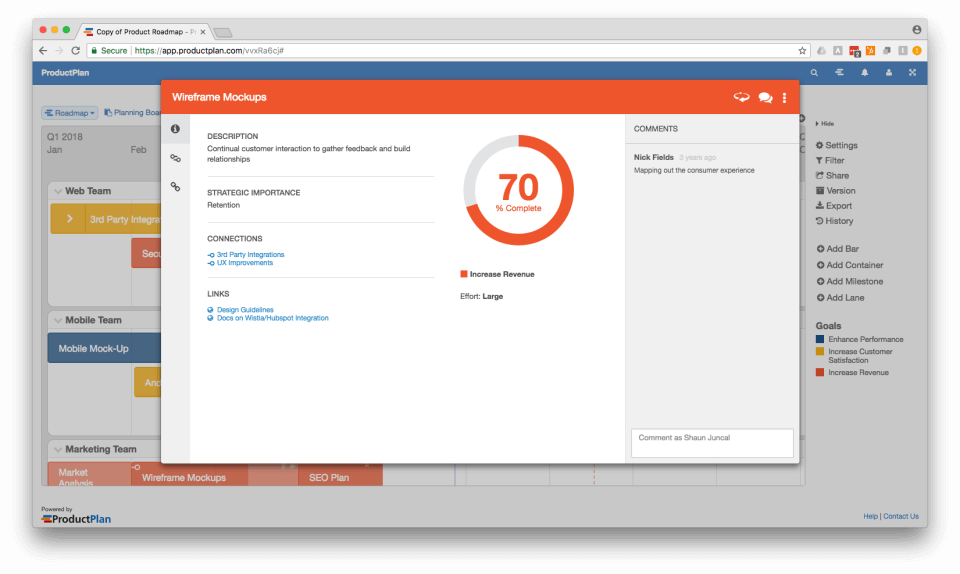
4. Let each team view its own responsibilities on the roadmap
Another benefit of a web-based roadmap app is that you and your team can easily switch views on the roadmap to display different details.
For example, by clicking a drop-down arrow next to a theme, you can view any epics or other initiatives included under that theme. A great way to filter your roadmap view is with swimlanes. Swimlanes can allow a team to view only those roadmap items it is responsible for.
In the screenshot below, a user of ProductPlan’s roadmap app can select the swimlane view to see what each team is working on.
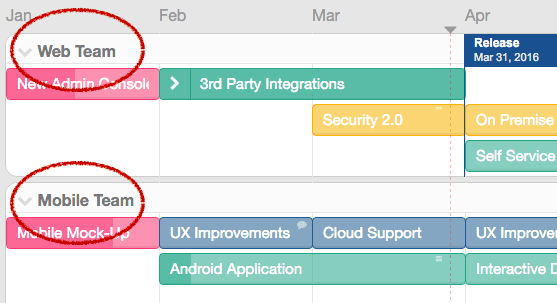
5. Hold regular roadmap meetings with your team—even by phone or video conference
This final suggestion might be the most important. Even if you follow all of these remote roadmap best practices, you can’t assume that your cross-functional team will regularly review the roadmap on their own. Additionally, if they don’t review it, that could lead to confusion and misalignment that causes problems for so many product management and product teams.
Schedule regular roadmap review meetings with your entire cross-functional team, either monthly or quarterly. These meetings will enable everyone to view the roadmap and discuss the team’s status updates, strategic thinking, and priorities.
Product roadmaps are great strategic tools to help keep a cross-functional team on track. They can be especially useful when some or all of the team are working in different locations. But building the roadmap and making it easily accessible are only small steps in your larger plan to communicate your product’s strategy.
You also need to pull the team together regularly. Use the roadmap as a jumping-off point for discussions that make sure everyone is moving in the right strategic direction.




