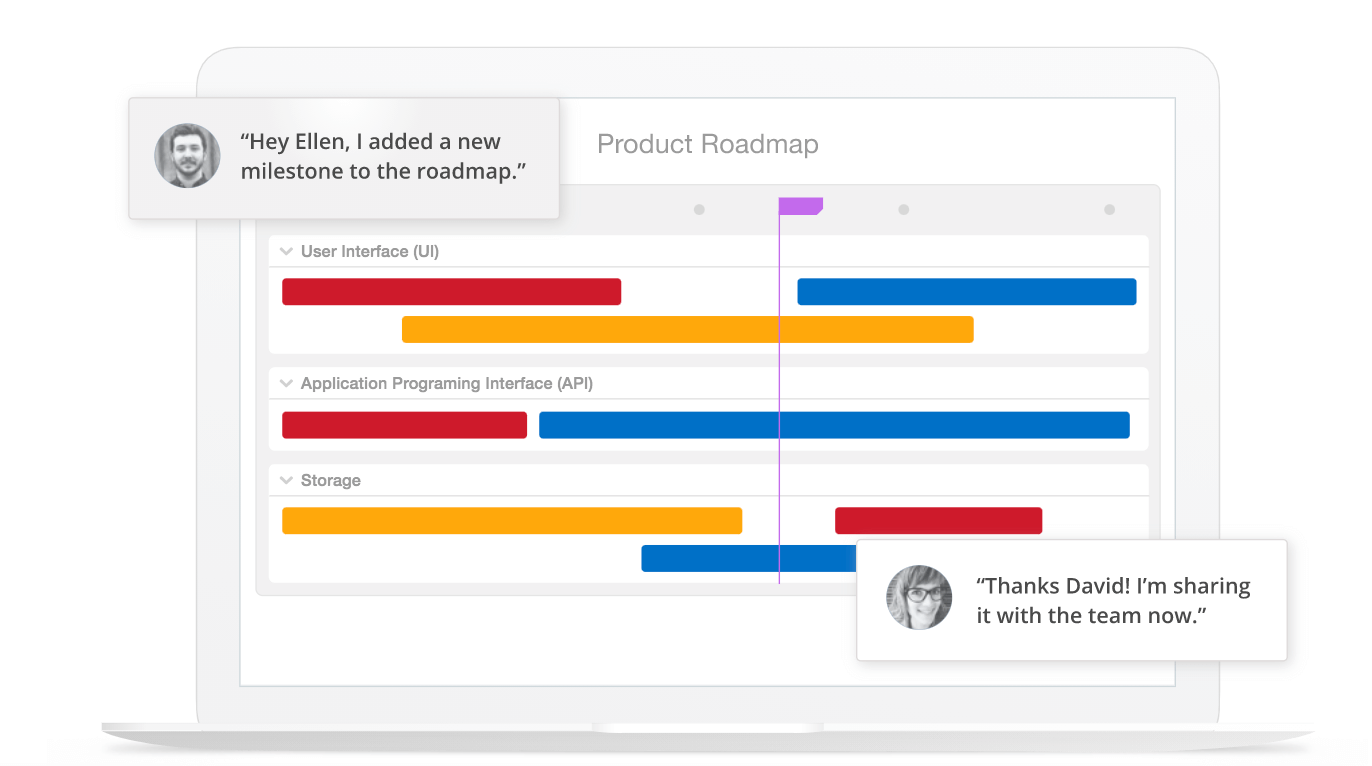The roadmap tools you choose to use can make or break your product planning meeting. For many professionals who lead company initiatives — product managers, marketing managers, technology executives — a roadmap often serves as their primary mechanism to plan, share, track and update these initiatives. Given how central a roadmap can be to a company’s most important programs, from launching a new product to implementing a new enterprise-wide network, it follows that choosing the right roadmap tools can play a major role in the success of a company.
Typical Applications Professionals Use as Roadmap Tools
Because historically there have been very few roadmap tools available, most product managers and others who need to build and maintain roadmaps have had to use tools designed for other purposes.
Spreadsheets
The primary value of spreadsheet software is that it lets a roadmap creator tracklists. In the case of a product manager developing a product roadmap, for example, a spreadsheet can be useful for compiling a product’s features, themes, initiatives, stories, and deadlines. Spreadsheets can also be updated relatively easily.
But spreadsheet software has several shortcomings as a roadmap tool.
First, spreadsheets are not visual. When a product manager needs to communicate the strategic plan for the product — a vital part of a product manager’s role — the spreadsheet does not offer any compelling visual framework. This makes it difficult to present constituents with a high-level strategic view, or even a clear place to begin a discussion.
Second, spreadsheets are static documents — oftentimes stored on someone’s laptop. Sending spreadsheet files back and forth among various constituents can create version-control issues and confusion. There are much better product roadmap tools available.
Presentations
Many managers who need to use roadmap tools prefer presentation software over spreadsheets because it outputs a document that is visual. To continue with the product manager example, a presentation gives more freedom in visually communicating a product’s strategic vision to various constituencies.
But like spreadsheets, a presentation file is also a static document — requiring the same manual updates as a spreadsheet, and potentially creating the same version-control confusion. Ultimately, the right roadmap tool should not be a static document; it should be web-based and always up to date.
Project Management Applications
Some managers who lead company initiatives prefer project management software for their roadmap tools. This is often because, unlike static spreadsheet or presentation files, many project management apps are web-based and allow for easy, cloud-based updates and sharing across teams.
But project management tools have the drawback of being designed to track the ground-level details of an initiative — dates, individual tasks or “tickets,” email messages among various teams, etc.
These applications, like presentation and spreadsheet software, have little ability to easily alternate between presenting the tactics and the strategy — because they were simply not designed to be roadmap tools.

The Value of Purpose-Built Roadmap Tools
A roadmap platform (like ProductPlan) is designed to make it easy to communicate strategy using a visual roadmap. These are web-based applications designed specifically for product managers, marketing managers, development managers, IT managers, etc. — any professional who needs to plan, prioritize, communicate and then track the progress of a strategic company initiative.
Because they were designed exclusively for roadmaps, these tools provide all of the most important elements a product manager or other manager needs in a roadmap.
Purpose-built roadmap tools are:
- Able to quickly output a visually compelling roadmap.
- Web-based and designed for enterprise-wide sharing and collaboration.
- Free of the version-control issues posed by static documents such as spreadsheets.
- Easy to change and update.
- Able to present a high-level strategic view when necessary (e.g., presenting to executives), and to drill down into ground-level details when needed (e.g., in a development meeting).
This means managers who drive initiatives for their companies and need to track those initiatives with roadmaps do not need to use applications designed for other business purposes — they should use applications actually developed to be roadmap tools.