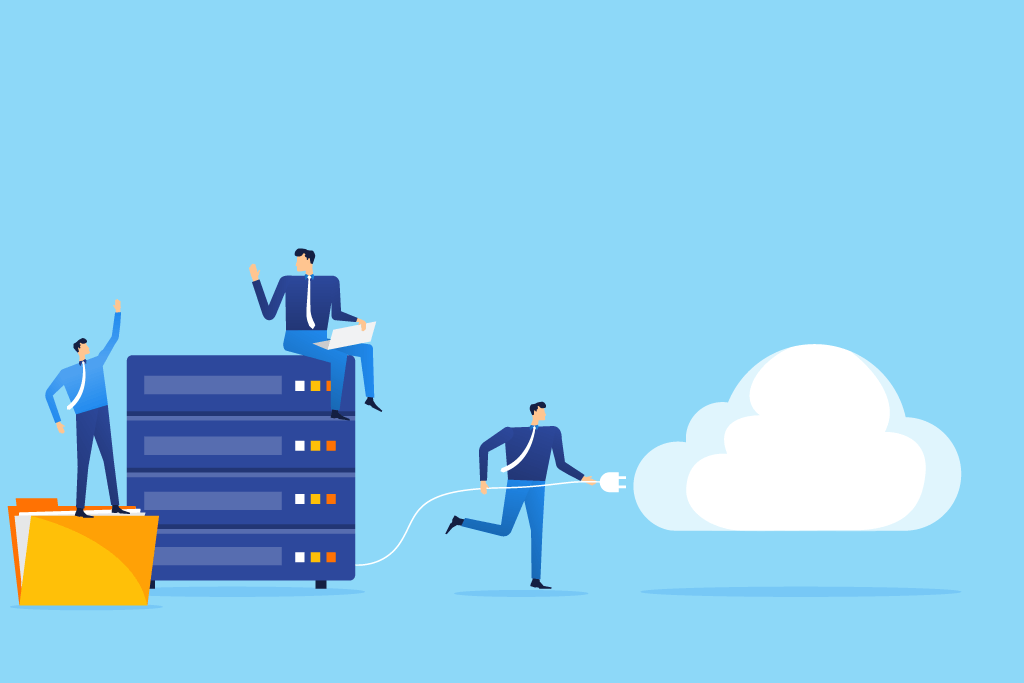Why Not Just Build Your Product Roadmap in Jira?
Whatever your profession, you need the right tools and resources to succeed in each aspect of your role. Jira is a world-class project management application. It does a great job of allowing teams to track the granular details of their initiatives. But Jira was not designed to create product roadmaps at its core, which should convey only a high-level strategic overview of an organization’s plans and goals for its product.
Project management apps and product roadmap apps have two different functions. But these functions are complementary. And if you choose the right tool, you can connect your project management tracking in Jira directly into your product roadmap—and get more value from both tools. In this article, we’ll show you how.
5 Steps to Integrating Your Roadmap into Jira
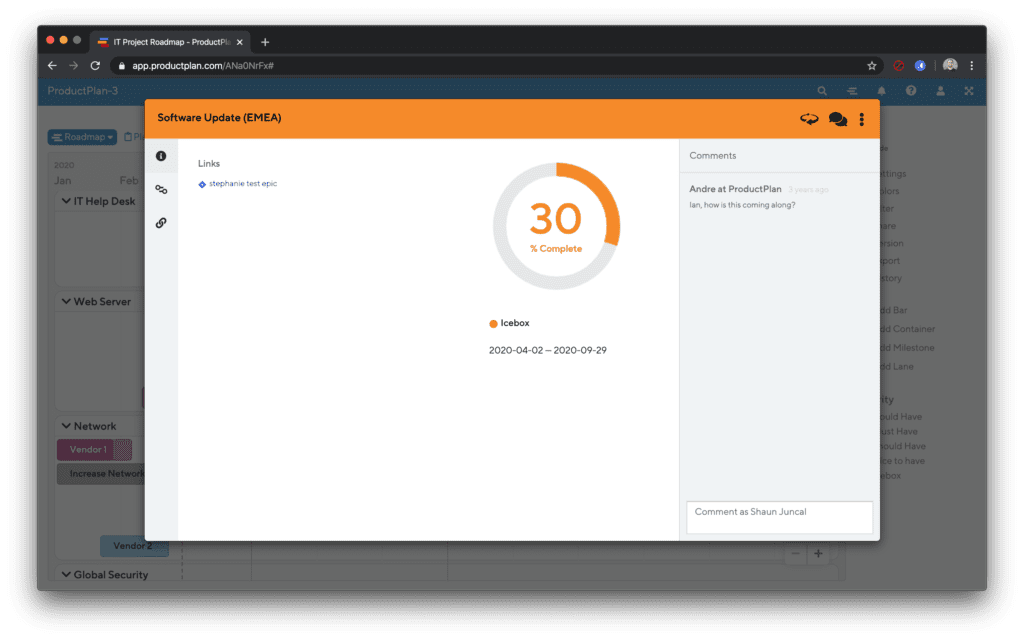
Step 1: Choose the right roadmapping tool
We’ll assume you’re already using Jira for task management and issue tracking. So, you will want to look for a product roadmap app that offers a high degree of integration with Jira. For example, narrow your search to roadmap apps that allow you to:
- Import existing epics and other items from your Jira system into your product roadmap by simply copying and pasting an item’s Jira URL into your roadmap app.
- Sync item titles, descriptions, and other fields between the roadmap app and Jira.
- Push items you create in your roadmap app directly into Jira with a single click.
Bottom line: Look for a roadmap app that allows your team to move back and forth quickly and easily between your product roadmap and your Jira account.
Build Your First Visual Product Roadmap ➜
Step 2: Find the right level of detail for each app
Once you’ve settled on the right product roadmap app, you will want to decide the level of detail to include on both your roadmap and in your Jira account.
Because of Jira’s design to help teams track granular details, you might want to include more tactical tasks in Jira, such as bug fixes, minor UI adjustments, and QA testing sessions.
These items can all roll up to the more strategic items—themes and epics—which you will maintain on your product roadmap.
Step 3: Import your Jira epics into your roadmap
Now it’s time to begin pulling in the epics you’ve already created in Jira into your new product roadmap app.
If you’ve selected the ProductPlan Jira integration, you can do this easily by dragging and dropping an epic’s Jira URL into the Parking Lot in your ProductPlan app. You can then return to the Parking Lot anytime to review your epics and other items. From there, drag and drop them onto the appropriate spot on your roadmap —according to date, a specific swim lane, the theme an item belongs under, etc.
Watch this short video on importing Jira items into ProductPlan:
Step 4: Prioritize your initiatives
Let’s say you’ve built up a list of themes, epics, features, stories, and other initiatives for the product you’re planning to build. How will you decide what items to work on first? What criteria will you use to prioritize specific initiatives over others? Their revenue potential? Time and cost to complete? Their ability to delight customers? Pressure to match the functionality of a key competitor?
If you’ve chosen a roadmap app that includes built-in prioritization, you can perform this step there. For example, let’s say you’ve imported several epics and other items from your Jira system into ProductPlan’s Parking Lot. From here, you can perform a cost-benefit analysis and assign scores for various criteria to each initiative on your list.
You can create a side-by-side comparison of each initiative on your list according to metrics such as:
- Customer value
- Strategic value
- Revenue increase
- Implementation effort
- Operational costs
- Risk
See how easily you can weigh competing roadmap items in the Parked section of ProductPlan.
When you and your team have assigned scores to all initiatives, according to all of the categories you’ve chosen, you’ll know which epics and other items to work on first.
Download The Product Roadmap Strategy Playbook ➜
Step 5: Build your roadmap
Now that you’ve decided which epics and other items to prioritize, you can begin adding those details to your product roadmap.
Remember, if you imported these items from Jira into your ProductPlan Parking Lot, you could start populating the roadmap by simply dragging a Parking Lot item and pulling it onto the roadmap screen.
You can set up your roadmap framework by creating themes and then dropping epics and other items under each theme. Organize your roadmap’s contents according to dates or date ranges. You can also group themes, epics, and other items by swim lanes. With a purpose-built roadmap app, you can add, remove, and rearrange the details and view of your roadmap with just a few clicks.