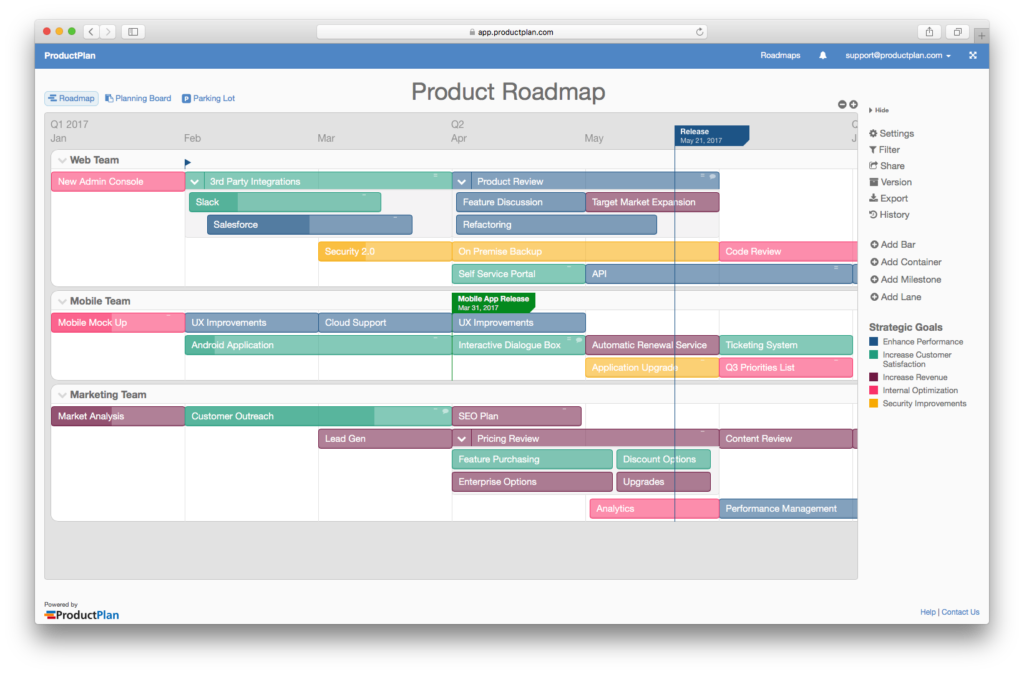We’ve written a lot here at the ProductPlan Blog about the value of crafting your product roadmap using purpose-built roadmap software, as opposed to trying to make do with a spreadsheet tool, presentation software, project management platform, or whatever other app your company has handy.
But you might still be wondering, “Okay, but why? Why is it so important to find an app designed specifically for roadmaps, when I can get my product roadmaps to look pretty much the way I need using PowerPoint or Excel?”
So in this post, we’ll walk you through some very specific and compelling reasons to design your next product roadmap using an application built just for that.
1. Speed and efficiency: You can get a workable roadmap into place in just minutes.
Let’s start at the beginning. When you set out to create a new roadmap, the task can seem pretty cumbersome, even overwhelming, if you’re forced to use the wrong tool for the job.
Spreadsheet software, for example, is usually quite limited in terms of display options and the type of information you’re able to present. So you’ll probably have to spend a lot of time dragging fields wider or narrower to fit the varying text lengths of your themes and epics. Moreover, you’ll more than likely have to recreate all of your notes manually in your new spreadsheet document.
This is a slow, tedious experience, and you can get lost in the process of trying to brute-force a decent-looking roadmap in your spreadsheet. You can ultimately lose sight of the product’s strategic-level details—which are what you should be focusing on as you build your roadmap.
Because the best ones have been developed by experienced product managers—who know exactly what you’re going through when you’re crafting a new roadmap from scratch—purpose-built roadmap tools offer drag-and-drop ease in the roadmap creation process.
With a dedicated roadmap application, such as the one depicted in the screenshot here from ProductPlan, you can set up lanes, themes, containers, and other elements in the time it takes you to drag a new bar onto the screen and type in your descriptor.
This means you can literally create a new roadmap—and update it anywhere, anytime—in minutes, all without any manual reformatting or any other tedious design work.
2. Better product meetings: You can present the right roadmap view to the right audience, and change the roadmap on the fly.
Now, let’s say you’ve built your early draft of the roadmap and are ready to present it to your executive team. Because you’ve used a purpose-built roadmap tool, you will have tremendous flexibility in what you choose to present in this meeting and what you choose to exclude. Any details you leave out will still be in the roadmap document, in case you need to access them in real-time, but they’ll be hidden from view so your executives can only see the details you want them to focus on.
In the case of your stakeholder meeting, let’s assume you choose to display a roadmap view that shows only the themes, epics, and stories you’ve color-coded as “Revenue Expansion” objectives. (Yes, you can easily color-code various components of your roadmap, making it even easier to grasp at a glance, and easier to present to different audiences.)
Now, when you’re walking through one of the themes, one of your executives might say, “What you’re suggesting about revenue potential sounds great, but can you show us how you’ve come to that conclusion?”
And here’s where having a purpose-built roadmap tool can be invaluable. You can easily drop all of your evidence directly into a specific epic or other initiative on your roadmap—survey data, charts, reports, or links to third-party data sources—and leave that data hidden from view until you need it. This way, you can present an uncluttered, high-level view of your roadmap—but with just a couple of clicks you can pull up all the data or documentation you’ve attached to a given theme.
Indeed, as you can see in our recent interview with former Intuit product manager Brian Crofts, Brian and his team find great value in the interactive functionality of ProductPlan when they hold their monthly roadmap meetings, because it allows them to make changes on the fly.

3. More efficient sharing: You can store your roadmap in a central location and give the right levels of access to the right teams and individuals.
Another benefit of using a purpose-built roadmap tool is that you can avoid all of the difficulties with version control and multiple documents floating around your organization that you’ll have with a static document tool like Excel or PowerPoint.
Tweet This:
“With a purpose-built roadmap tool, you can store your roadmap in a central location and give the right levels of access to the right teams and individuals.”
With a native roadmap application, your product roadmap can be a web-based document that you can maintain at a single URL, or embed on a page in your company’s Confluence account, or host on any number of other cloud-based collaboration platforms. That means you’ll only ever have to update a single version of the roadmap, and you’ll know that everyone viewing it across your organization will always be looking at the most up-to-date version.
Additionally, these roadmap tools allow you to assign access to users with different permissions. For example, you can grant your development team unlimited “view” access, while providing members of your product team the ability to both “view” and “edit” the document.
A Purpose-Built Roadmap Tool Helps You Create More Effective Roadmaps, Much More Easily
There are plenty of other benefits to moving from whatever makeshift roadmap application you’re currently using to a dedicated roadmap tool. For example:
- The best roadmap tools will include a planning board that allows you to organize and score your initiatives, enabling you to make more strategic decisions in how and what you prioritize.
- The best roadmap tools will have some sort of organization-wide master-plan feature, which allows you and your colleagues to consolidate multiple roadmaps into a single view when necessary.
- The right roadmap tool will also allow you to create multiple versions of your roadmap for archiving and publishing.
The bottom line, though, is that with the right dedicated roadmap software, you can more quickly and easily create, update, and share roadmaps—roadmaps that will be far more effective and compelling than anything you could draft with a non-roadmap application.