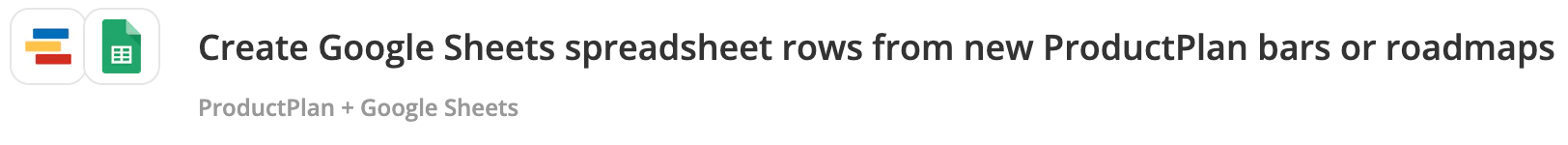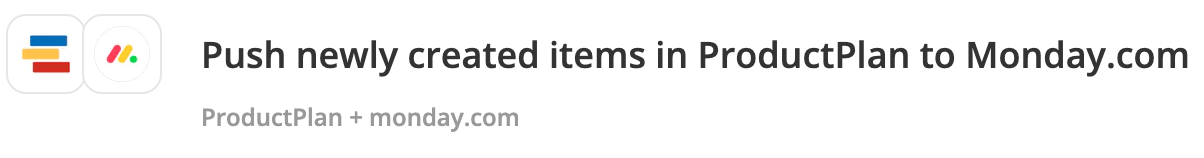The most common feedback we hear from our customers relates to our app integrations. These integrations help them get more value from their product roadmaps. ProductPlan’s app integrations have become so popular that our biggest challenge in recent years has been implementing new ones fast enough to meet our customers’ requests. But with our latest Zapier integration, we’ve solved that problem.
If you use our roadmap software here’s what that means for you and your team. Whether your team’s use case is importing issues into their roadmap from Jira or pushing roadmap updates out to an MS Teams channel, our customers often describe similar benefits:
“This integration helps me keep my development team informed of any roadmap updates.”
“Because we’re pulling data into a shared roadmap, we finally have a single source of truth for our product strategy and plan.”
“Our product team is saving so much time no longer having to update multiple apps, and we can spend more time and energy focusing on strategy.”
Connect Your Roadmap to 3,000+ Workflow Apps
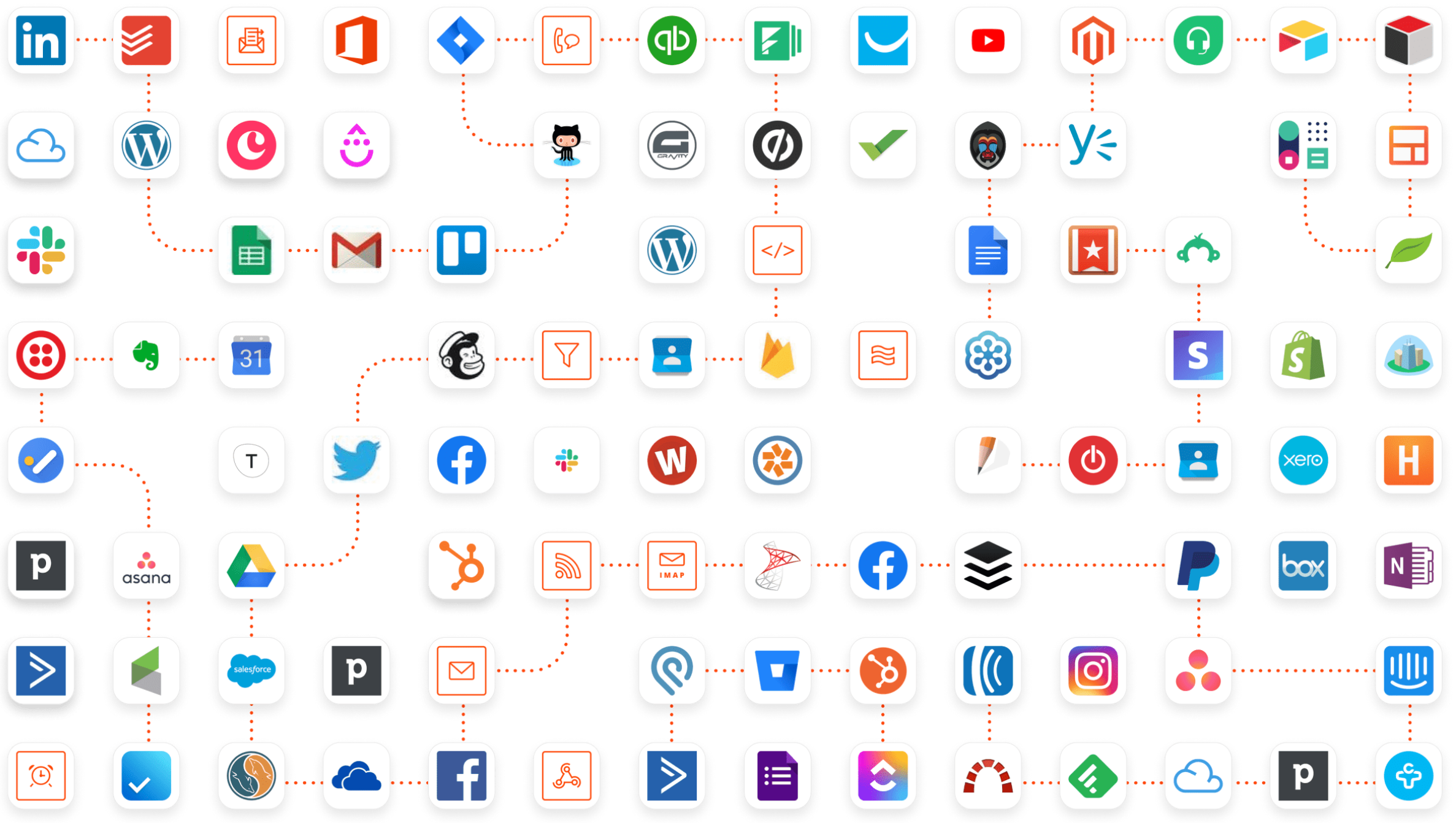
With ProductPlan’s Zapier integration, you can connect your roadmap to many SaaS apps and data sources. The integration allows you pull data from other tools into your roadmap or push data out of your roadmap.
Below we’ll describe a few integrations that could be game-changers for your team’s workflow. First, though, here’s a quick overview of how Zapier works.
How Zapier Works
As the Zapier quick-start guide explains:
“Zapier is a tool that helps you automate repetitive tasks between two or more apps—no code necessary. When an event happens in one app, Zapier can tell another app to perform (or do) a particular action.”
With the ProductPlan-Zapier integration, you can automate data flow into your product roadmap. You can do this from other sources or out of the roadmap into your other apps.
Workflow 1: Pull data from other apps into ProductPlan
Zapier calls these “actions,” automated events that you enable to occur in your ProductPlan app. Think of these as a way to import data from other apps into your roadmap.
Setting an action is easy. Define a “trigger” event in another app—say, a person adds a comment or note in that app—and that will alert ProductPlan to pull the note into your roadmap.
Workflow 2: Push data from ProductPlan into other apps
In contrast, this workflow automation is the reverse: your ProductPlan data transfers to another SaaS tool or data source. Zapier calls these “triggers,” events in one app—in this case, ProductPlan—that start the automated data flow to the other app.
Because Zapier allows these connections with just about every app you can think of, you can see the possibilities for workflow improvements are endless. Well, not endless. But the ProductPlan-Zapier integration offers you thousands of them.
Our 5 Favorite ProductPlan-Zapier Integrations
1. Connect ProductPlan and Google Forms
Let’s say you set up a Google Form on your website or within your company’s software app, inviting users to fill out a survey. One of the fields asks for requests for new features or enhancements.
In this scenario, a standard product management workflow will regularly pull up the Google Form and transcribe the feature requests into the roadmap’s Parking Lot.
The good news is you can now use the ProductPlan-Zapier integration to make this process automatic and immediate. Create a trigger in Google Forms to export the data whenever a survey respondent populates the field. Then set up an action in ProductPlan to add the contents of the field as a parked bar.
2. Connect ProductPlan and Google Sheets
Let’s say you’re running a large product department. You have several product managers updating their roadmaps, adding epics and other initiatives for a wide range of products under development.
You need a high-level view of everyone’s work in one place so that you can present it to your executive staff. But the execs prefer Google Sheets.
Up to this point, you’ve had no choice but to spend time reviewing each PM’s roadmap and then copying and pasting each bar into your master Google Sheet—or worse, retying each bar.
With the ProductPlan-Zapier integration, now you can set a trigger in ProductPlan. Whenever a product manager adds a new bar, your Google Sheet enters the bar’s contents as a new row.
3. Connect ProductPlan and Salesforce Essentials
Here’s a great way to give your sales team more up-to-date product information for leads and prospects.
By connecting ProductPlan to your Salesforce Essentials environment—with a simple Zap—you can add relevant product updates and plans to the correct prospects’ records. When your reps make their sales calls, the prospect record and profile that pop up will contain the latest details—including potentially new and compelling updates—about the relevant products.
4. Connect ProductPlan and Slack
If you receive product suggestions from your cross-functional team via Slack, you’ve probably found it frustrating to sift through the vast stream of messages, pull out the ideas, and manually re-enter them in your product backlog.
With the ProductPlan-Zapier integration, you can create a simple action to automate this workflow.
Set up a Slack channel for product suggestions: new features, enhancements, interface changes, etc. Then, when anyone posts an idea to this channel, ProductPlan will create a new parked bar. No more sifting. No more retyping.
5. Connect ProductPlan and Monday.com
If your cross-functional team tracks their tasks in a project management app like Monday.com, you can cut the manual step of adding notifications in that app when you update the product roadmap.
Connect ProductPlan and Monday.com—using a simple Zapier Zap—and trigger an automatic Monday.com notice to go out whenever your team changes the roadmap. The update could be anything you choose: adding a new bar, changing the bar’s contents, adding a comment to a bar, etc.
The trigger can also create any action you want in the Monday.com app: creating a new subtask, for example, updating an existing task or marking a subtask complete.
The ProductPlan 3,000-App Integration
As we’ve always said here at ProductPlan, a product roadmap should not live in a vacuum. You’ll get the most value from your roadmapping when you connect the roadmap to the rest of your product stack and keep it synced with your essential data sources.
With the ProductPlan-Zapier integration, we’ve taken a giant leap toward making that a reality. In essence, you can now connect your product roadmap with all the essential workflow apps you use every day.
And that’s why ProductPlan’s Product Manager Nick Fields says, in his blog on this integration, “Moving roadmap data automatically with Zapier feels like I have my own personal product management assistant.”