It’s human nature to try and accomplish our goals with the tools we have on hand. For modern-day product managers, the tools at their disposal when they boot up their laptops are a suite of office-oriented products, including applications for spreadsheets and presentations.
The design of these programs is to be as broad and generic as possible to meet the needs of the many. And many product managers do an admirable job of forcing a square peg into a round hole to generate something approximating a product roadmap, but this is a common cause of roadmaps falling short.
But the end result—no matter how comprehensive, thoughtful, and well-designed it might be—is always lacking. These static product roadmaps are static snapshots of a particular moment in the ongoing, dynamic process of converting strategy, research, and prioritization into a way forward.
They’re difficult to share, instantly outdated, and tend to include more detail than necessary, handcuffing product management into promises and commitments they shouldn’t have to make prematurely.
It’s Time to Move from a Static Roadmap to a Dynamic Visual Roadmap
But it doesn’t have to be this way. Purpose-built, cloud-based solutions offer product managers the ability to create and share dynamic visual product roadmaps. Here are some of the reasons why this transition is worth it, and some tips on streamlining the process.
Why make this switch?
Product managers don’t typically have a lot of free time on their hands, so why would moving to dynamic visual product roadmaps be worth the effort? It turns out a little upfront investment will pay dividends—and save much more time—down the line.
Pivot views
Spreadsheets and slide decks generate one-size-fits-all product roadmaps. Everyone gets the same view, or product management spends hours crafting custom versions only for them to fall out of sync the moment an update is required.
But customers, investors, developers, and other parties all deserve their view. Each needs different information and shouldn’t have exposure to other details.
Product roadmaps should be visual and easily refocus on different areas. They should allow for a visual view that easily adjusts to highlight different areas of focus.
With a click of a button, a broad overview can immediately expand its various themes, and then immediately jump into the details of a specific objective set for the product.
There’s simply no easy way to do this with a static format, forcing product managers to waste time crafting specialized views or relying on a generic product roadmap regardless of the audience.
Easy collaboration
Product roadmaps should always be a team effort. But emailing slide decks and spreadsheets back and forth for edits and updates is a version control nightmare. More controlled document sharing platforms also limit simultaneous work, slowing down the process.
Team members should be able to make changes quickly and easily whenever there’s a need. There’s no replacement for a cloud-based product roadmapping tool built for asynchronous collaboration.
Staying high level
Product roadmaps work best when they maintain a high-level view of strategy implementation and progress toward goals. But spreadsheet-based product roadmaps aren’t well suited for this.
Spreadsheets are all about capturing details, but that’s the role of a project plan. Visual product roadmaps prevent product management from being trapped in these “cells” by staying elevated above the minutiae of implementation.
The Advantages of a Dynamic Visual Roadmap
Dedicated product roadmap software creates truly beautiful roadmaps. These presentation-friendly artifacts communicate a product’s strategic goals powerfully and quickly. They’re so easy to access and compelling even the busiest, distracted executives will take notice.
Visual product roadmaps are also inspiring. They engage stakeholders and make it easier to win folks over and secure approval.
Audience appropriate
Different crowds deserve their own, dedicated view of the product roadmap because they care about different things. Each cohort needs—or should be spared—various details. Making product roadmaps as relevant as possible avoids the message from getting derailed by unnecessary detours sparked by superfluous information.
A visual product roadmapping tool makes this easy, skipping the manual labor involved to generate a curated view for the correct stakeholder. One master product roadmap can be tailored for each audience and will always remain accurate and up-to-date.
The same product roadmap can limit its focus to only what matters to that audience — the high-level revenue goals for executives, for example, and the development timeline for engineers.
Depending on the purpose, different views could include or skip target dates, release dates, strategic goals, or more specific details. Whatever it takes to keep folks informed and speed up the decision-making process, not to mention visually stimulating and engaging versus a mind-numbingly boring spreadsheet.
Sharing the wealth with confidence
Product managers may be reluctant to hand out copies of their product roadmap. Who knows where it will end up and how long that particular version could stay in circulation.
Sharing is easier with a visual roadmap tool. It’s no longer a question if it’s the latest version, as it’s always pulling up the most up-to-date information.
Welcoming collaboration
Getting feedback on the product roadmap is part of the process, but a static roadmap’s updates will always be made by a select few to ensure accuracy and maintain control. No one wants a bunch of randomly edited versions floating about.
But when everyone’s working off the same thing, stakeholders can be invited into the editing process as well. No gatekeeper is required since you can track changes, and everyone is working off the same thing. Including these individuals in the authoring, editing, and maintenance processes increases their investment and sense of ownership in the process— leading to increased alignment.
How to Move from a Static Roadmap to a Dynamic Visual Roadmap in 7 Steps
With the benefits laid out above, any product manager can make a valid argument to switch from static product roadmap formats. Creating that first visual product roadmap can be a snap with a little advanced thinking.
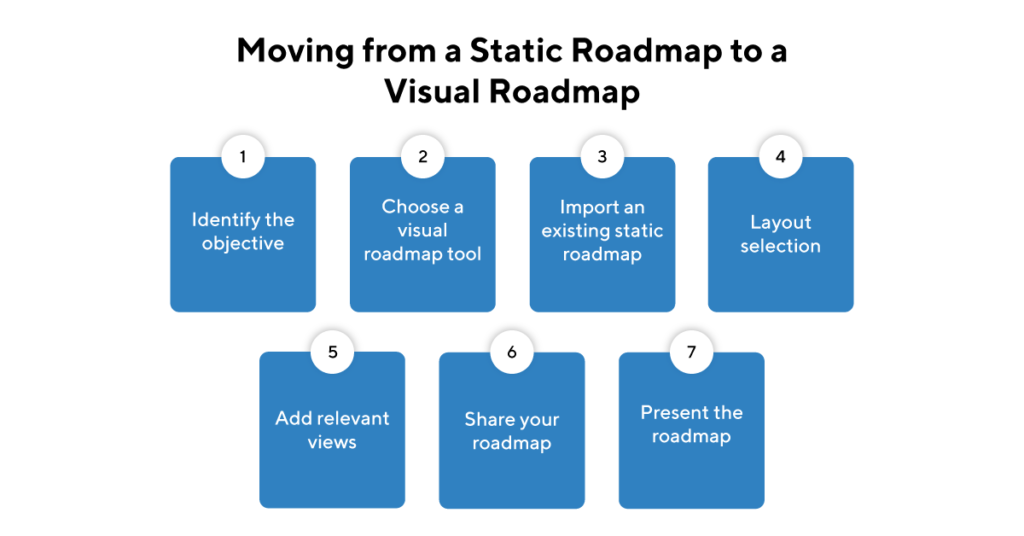
1. Identify the objective
Deciding what the product roadmap should convey is step one in this transition. It will guide the change management process, plus it’s pretty challenging to make the switch without this information.
Not all product roadmaps are attempting to achieve the same thing, so it’s quite essential to sort this out first. This includes everything from the overall timeline to deciding between a focus on outcomes or themes.
2. Choose a visual roadmap tool
This selection is important since there are real switching costs once a product team commits to a particular solution. Careful evaluation requires a comparison of their features and capabilities versus the team’s needs.
Things to look out for are ease of use, simplicity of sharing, collaboration features, and the ability to create multiple views from the same master product roadmap.
You can practice along with ProductPlan’s free 14-day free trial.
3. Import an existing static roadmap
There’s no need to start from scratch if there’s already a static product roadmap available. Most visual roadmapping tools should support importing an existing product roadmap.
Utilizing an import feature saves a massive amount of time and provides a great starting point to explore the additional benefits of visual roadmapping.
4. Layout selection
Visual product roadmapping has more options than just different colors. Teams should consider what presentation elements best fit the overall product strategy and lifecycle stage of the product.
What sort of timeline makes sense, and how granular should it be? Is a Kanban-style view more appropriate than a timeline? Good tools let users toggle between these options, but it’s best to start with something that works for immediate needs and to make a great first impression.
5. Add relevant views
With the newfound flexibility to add custom views for key stakeholders, product managers can customize the product roadmap’s user experience. Sales teams, executives, engineering, and other groups all care about different initiatives, with their own sets of questions and need for details.
These different views can shape future conversations with these cohorts to streamline alignment and buy-in. And knowing that each group only gets what they need to see can take some of the fear out of presenting the product roadmap to a broader audience.
6. Share your roadmap
After all that great work, it’s time to show it off! Sharing product roadmaps with stakeholders should be easy with a visual product roadmapping tool. View-only access should be free, plus it restricts editing to those who need permission.
Because the product roadmap is cloud-based, there’s no need to worry about version control after initially granting access. They will always see the latest-and-greatest version, although there’s usually an option to revoke access if needed. For broader distribution, the tool should generate a link that can be shared more broadly.
7. Present your roadmap
Although firing off an email with a link to the product roadmap is now possible, it’s a mistake just to send it into the ether with no further context. It still makes sense actually to present the product roadmap to different audiences in person or virtually. This ensures they understand what everything means, plus it’s an excellent forum for gathering additional feedback and discussing the underlying strategy, goals, and objectives.
Presentations should always use a live, online view; there’s no reason to export the product roadmap from the tool. And because much of the supporting information is included in the tool, taking deeper dives can be supplemented by what’s in there.
Curious about the current level of completion at this exact moment? Which metrics are tracking success? Click on the initiative to answer that. And if someone asks about a “missing” item, a quick trip to Table View can help explain why.

Always Be Updating Your Roadmap
According to our 2020 product management report, more than 40% of product managers update product roadmaps monthly. With a visual roadmapping tool, keeping that habit is seamless and straightforward, reducing the hassle and removing any excuse not to keep things as accurate as possible.




