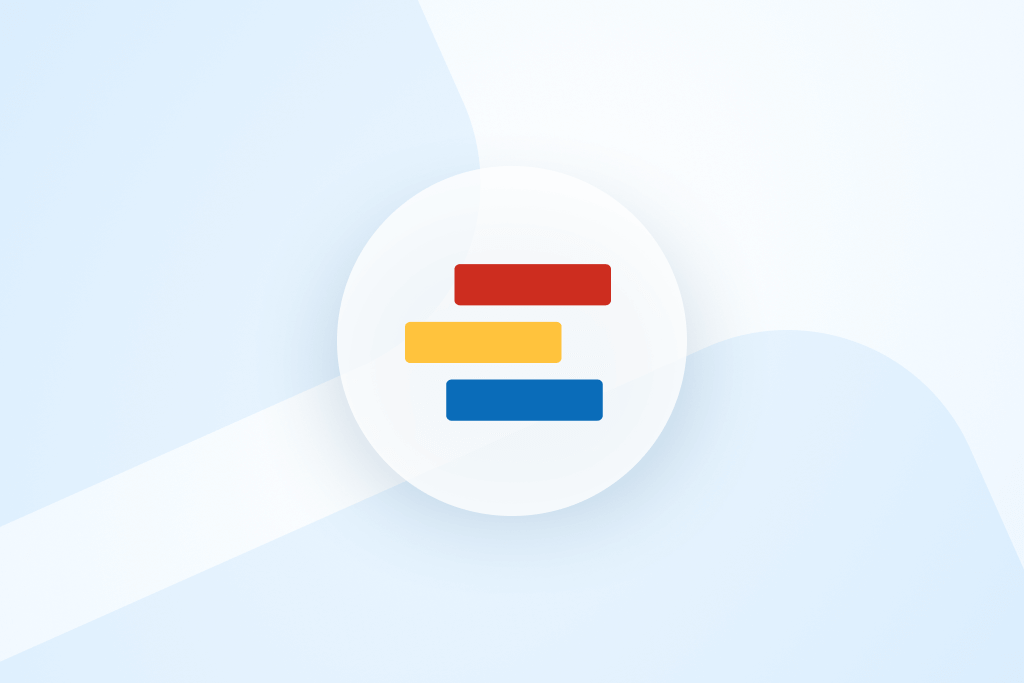IT project roadmaps offer a strategic overview of essential parts of a project. Unlike project plans, no one is looking at an IT project roadmap for specific tasks, deadlines, or resource allocation. IT project roadmaps are big picture, high-level stuff for stakeholders that don’t need nitty-gritty minutiae.
Create an IT Project Roadmap in 9 Steps
By building an IT project roadmap, you can convey the goals, significant milestones, and dependencies of the project. It becomes accessible to a wide range of audiences—without getting lost in the weeds of implementation details. Because it’s not too specific, it won’t need constant updates and adjustments, saving stakeholders from the project’s daily drama.
While building an IT project roadmap might feel like “one more thing to worry about,” it’s a time saver. It keeps stakeholders informed and updated without the overhead of sanitizing project plan details.
Moreover, with a few pointers and great templates at your disposal, it won’t take you too long, either. Here’s how to build an IT project roadmap in nine easy steps.
1. Roadmaps before project plans
You’ve likely been creating project plans for ages, while a roadmap might be less familiar. However, that doesn’t mean you should start with the project plan and then work backward to create your roadmap.
Instead, begin with the overall objectives of the project and create your IT project roadmap. Once your roadmap is complete, you’ll be able to develop an aligned project plan with clear priorities and goals.
As a bonus, roadmaps serve as an excellent tool for project kick-off. It simplifies communication to stakeholders and uses a familiar frame of reference. It also helps the execution side see how their pieces plug into the big picture. Roadmaps create more accurate estimates and surface resource constraints and dependencies earlier on.
2. Think like a boss
Project plans are for the doers, the worker bees, the coders, and more. They’re specific and instructional, with lots of data, dates, and details. They’re everything your roadmap shouldn’t be.
IT project roadmaps are about goals, objectives, and benefits. The details explain how you will achieve those and how you can tell when you’ve done so. If you focus on outcomes instead of execution you’ll create an accurate roadmap instead of a glorified, high-level project plan.
So keep your audience and intention in mind as you proceed. Turn strategy into reality, not how the sausage gets made.
3. Create your timeline
The roadmap should show the entire scope of the project for as long as you’re projecting it to take. The range might span many months or years, depending on how the size of the undertaking.
However, you don’t want the roadmap to go out so far that rough delivery dates become impossible to predict. In those cases, you can break the project up into different phases. Each phase can then get a project roadmap and timeline.
4. Split out your workstreams
A project roadmap is only useful if it breaks the work apart into different areas. These workstreams will be project-specific, but examples include defining them based on environments (i.e., server/desktop/network) or the teams/organizations involved in the project (i.e., architecture/database/UX/front-end development).
Their most important characteristic is that they’re parallel activities within the overall project. While there may occasionally be dependencies spanning multiple workstreams, each should be relatively self-contained and discrete.
5. Identify key activities
Within each workstream, there will be many activities to complete the project. This is where a “less is more” approach will benefit everyone involved.
Remember, the goal is not to replicate the details of a project plan but rather to keep things at a high level. These activities should take weeks or months versus days or hours. They should also remain at a high enough level anyone in the company can understand them.
6. Layout activities across the IT project roadmap timeline
Now that you know the major work that’s required, it’s time to give things order and some very rough dates. Much of this will be logically based on the required order of operations. For example, you can’t start coding the front end until finishing the UX design.
At this stage, it’s critical to remain conservative and realistic. Don’t assign too many activities to each workstream. Avoid aggressive scheduling when it comes to communicating the expected completion dates. It’s better to underpromise and overdeliver.
7. Define milestones
If a project is long enough to warrant a project roadmap, you can usually identify some critical markers of progress. Examples include: securing funding, wrapping up vendor selection and contracts, or code completion.
Milestones are markers of the project’s progress toward goal completion. They might signify the beginning or end of an essential phase of the project, a linchpin dependency, or a key decision point in the project’s lifespan.
Plug these milestones into the timeline. They should line up with the end (or beginning) of the related workstream activities.
8. Socialize sequentially
With your roadmap draft in hand, it’s now time to check on your assumptions and get buy-in from stakeholders. However, this doesn’t mean you send it out to everyone all at once.
Start with the people who will be doing the actual work and validate that your roadmap is realistic. While they’re likely to zoom in on the dates and deadlines, be sure they also confirm that the workstreams and activities make sense as well.
The roadmap shouldn’t be presented to the business side of the house until the entire implementation side has “okayed” it all. Not communicating will minimize setting any false expectations. It also helps avoid having to make any embarrassing corrections later on.

9. Always be updating
Like any other roadmap, an out-of-date IT project roadmap runs the risk of stakeholders operating with old information. When you learn of any delays or divergences from what’s already published and shared, promptly create a new version and get it into everyone’s hands.
When using a tool like ProductPlan with its private sharing feature, everyone automatically sees the latest and most excellent version. However, a quick note letting everyone know there’s an update never hurts.
It’s also worthwhile to give roadmaps a holistic and comprehensive review regularly, to be sure you haven’t missed anything. Comparing it to the current project plan—which is updated far more often—is an excellent place to start.

The Management Tool You Never Knew You Needed
IT project roadmaps are invaluable to those who use them. They’re a clean, visual artifact that tells everyone who matters all they need to know. With one in hand, you can effectively manage bidirectionally.
For senior stakeholders and the management team, it provides all the detail they’ll need. It’s in a format that’s easy to understand, and should be relatively self-explanatory after an initial overview. They can check progress themselves and have all the information they need.
On the implementation side, IT project roadmaps give the various teams working on the project context for how their piece fits into the bigger puzzle. It also makes it obvious if they’re potentially holding up other groups from getting their work done. Also, it ties back the work they’re doing in the trenches to the overarching objectives of the entire project.
Ready to build an IT project roadmap of your own? Get started today with this template.