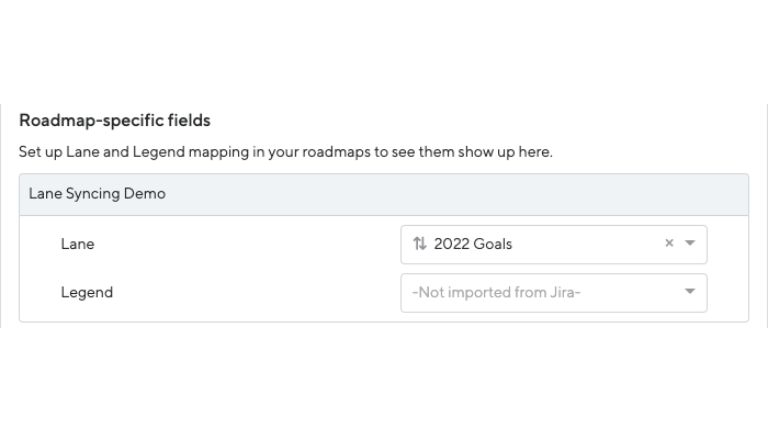To continue to support time savings efforts with your Jira integration, today we are releasing the ability for two-way sync to Lanes in a ProductPlan roadmap with a custom dropdown field in Jira. This enhancement is available to our our Professional and Enterprise users.
Two-Way Jira Lane Sync
At the end of the summer, we released a two-way legend sync with Jira. To expand upon this functionality, you now have the ability to two-way sync your custom fields in Jira with your roadmap lanes in ProductPlan. For example, once you’ve created a custom dropdown field in Jira for “2022 Goals”, you can then map that field to your roadmap lane. In the screenshot below you will notice the double arrows denoting a two-way sync, allowing you to push changes either from Jira to ProductPlan, or from ProductPlan back to Jira.
Examples of custom dropdown fields that you could map to lanes might include:
- Goals
- Objectives
- Team
- Project
- Product
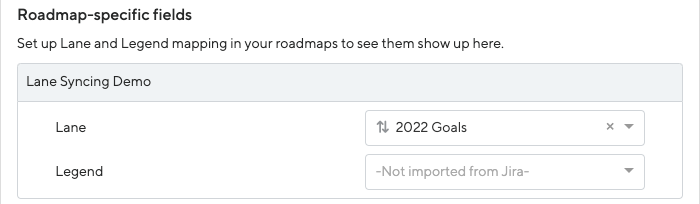
After changes are made from your bars and containers, a red indicator will appear in ProductPlan where you can push those updates to Jira. This enhancement will mainly impact the Timeline and List views. The Table view may also show updated information, but updates made in the Table cannot be pushed to Jira at this time.
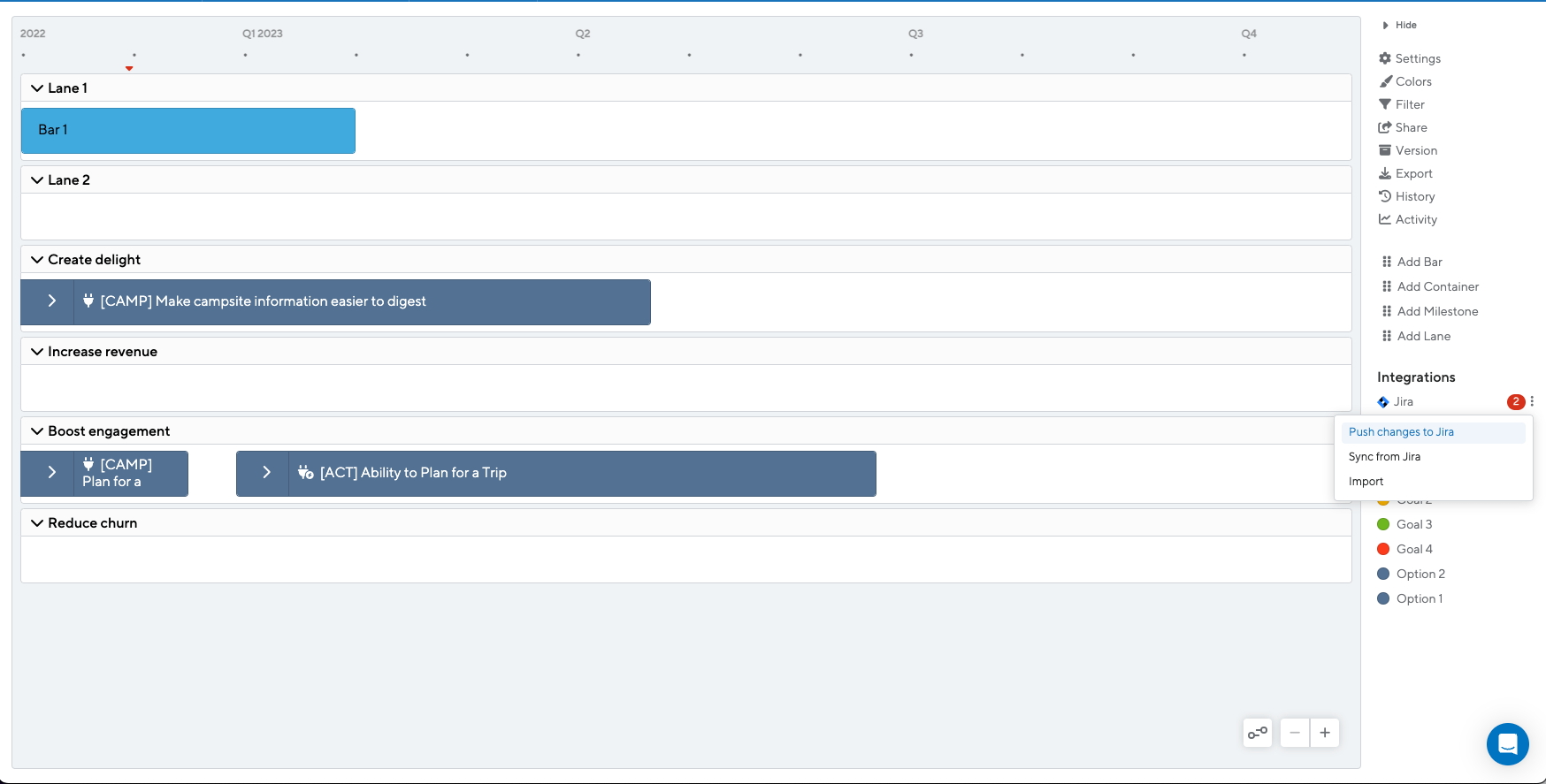
This enhancement now allows you to sync Lanes to your custom dropdown fields in Jira ensuring that information is always up to date in your roadmap.