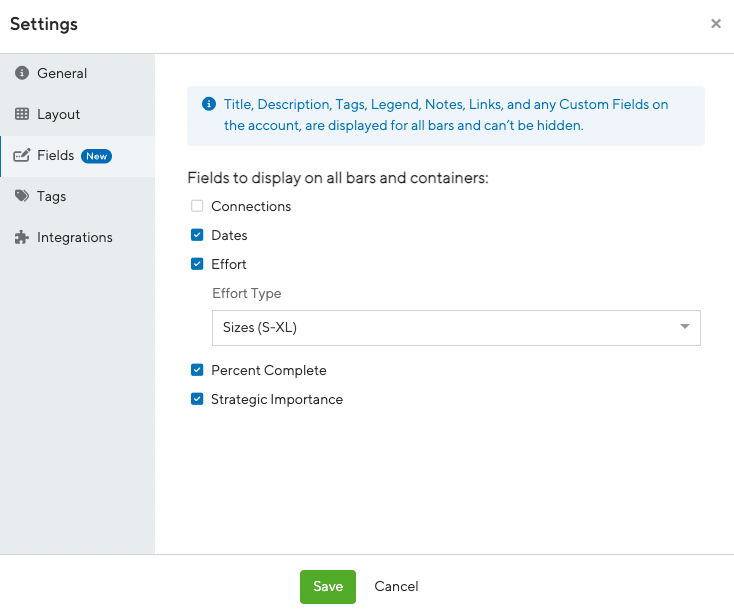We know you need a clear and reliable understanding of the status of information presented on your roadmaps and in your integrated tools. We want to help you achieve that while spending less time manually updating information. Today, we are updating iconography and messaging for integrated fields, bars, and containers, so you have more clarity on the status of your data syncs. We’ve also updated our two-way Jira sync to include the ability to sync the custom dropdown fields you create in Jira to your roadmap legend in ProductPlan. And finally, we have a selection of Launch Management enhancements that you can find more details on below.
Updated Icons
Historically, roadmaps have contained lock icons that only indicate whether or not data is actively synced with their integrations. We are replacing these lock icons with plug icons that will give you a clear visual representation of the status of the data presented for your integrated tools. You can find a detailed list of all new iconography and what information they’re communicating below:
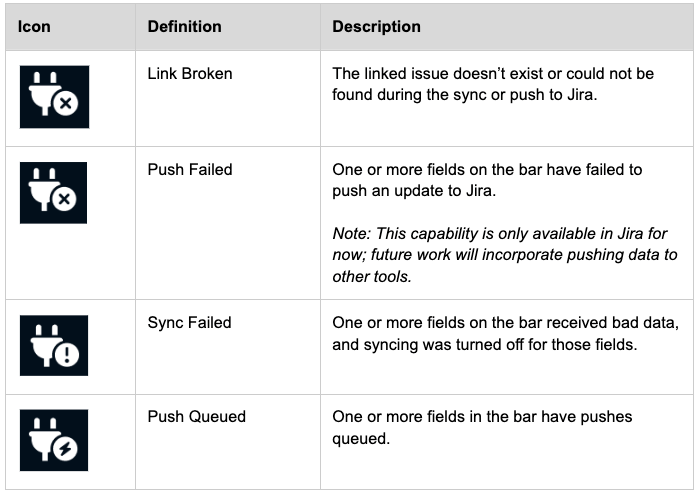
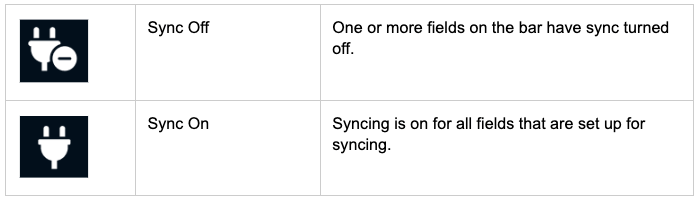
With the updated icons, we’ve improved the messaging so you can easily glean the status of your integration sync and identify where issues are occurring. Icons are reflected on each bar and within the bar details. To see more details about the state of the bar, hover over the bar. These icons are currently available for the following integrations:
- Azure DevOps (ADO)
- GitHub
- Jira
- PivotalTracker
- Trello
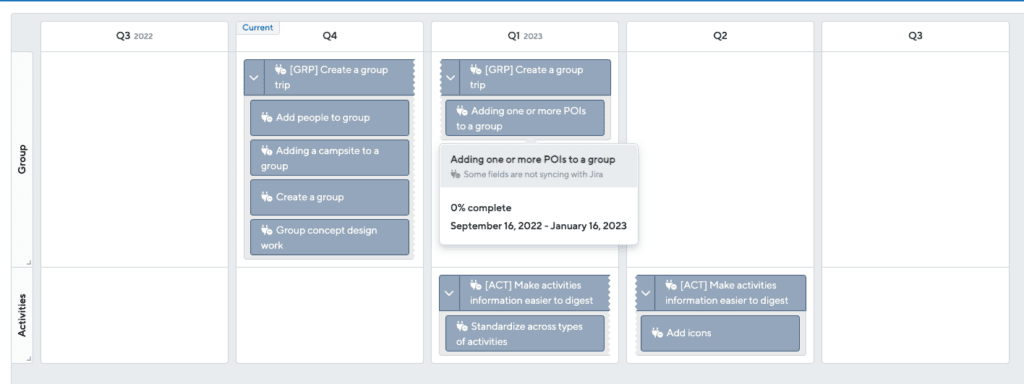
Two Way Jira Sync
In addition to the updated icons, we are also introducing a way to sync the custom dropdown fields you’ve created in Jira with your roadmap legend fields in ProductPlan. For instance, if you’ve created a custom dropdown field in Jira for “2022 Goals”, you can map that field to your roadmap legend so you can structure your roadmap by those 2022 goals. As shown below by the arrow iconography, these syncs can be either one-way or two-way, allowing you to push changes either from Jira to ProductPlan, or from ProductPlan back to Jira.
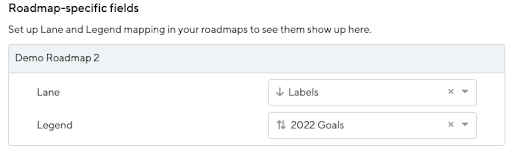
After changes are made, a red indicator will appear in ProductPlan where you can push those updates to Jira.
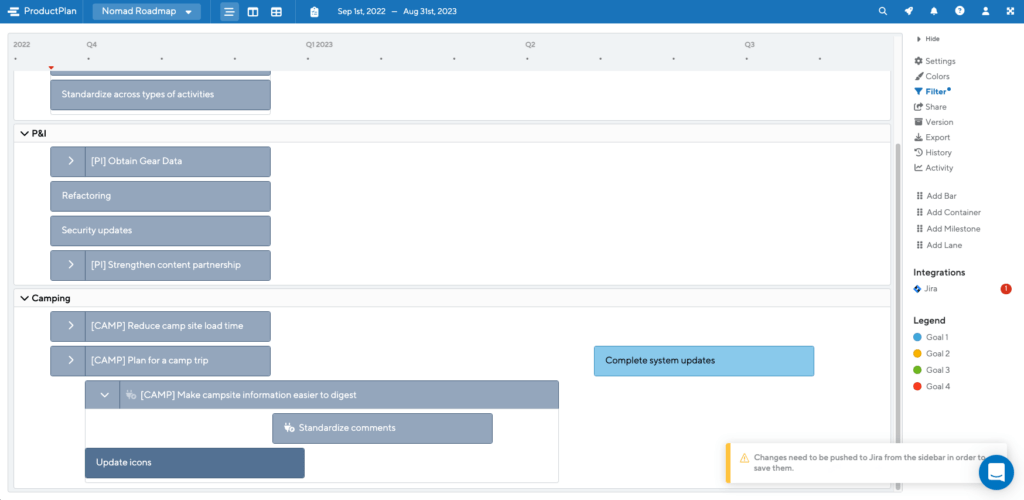
Launch Management
Within your Launch Checklist, you will now find you can apply a status to individual tasks. Denote when a task is done (which will automatically check that task as complete), or show that a task is still in progress. This will help launch owners keep track of the progress of individual deliverables while highlighting any tasks that need a nudge in order to stay on track.
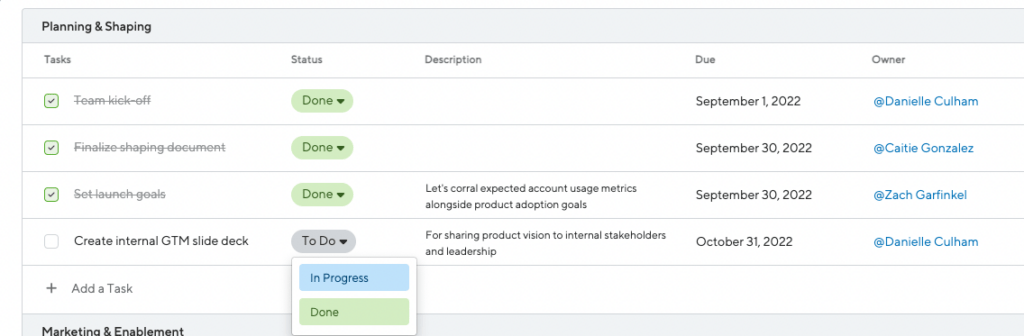
Additionally, you can now view the launch progress (expressed as a percentage) in the About the Launch section on the individual checklist page. This percentage takes all the task statuses on the checklist into consideration and calculates the percent complete and presents it as a quick reference that can be easily shared with your stakeholders.
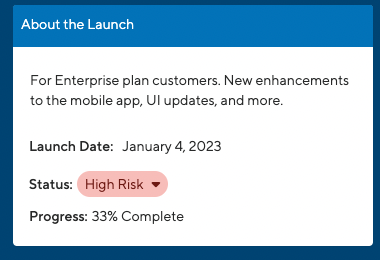
Other Enhancements:
- The bar field settings have moved out of the bar details modal options menu and onto the new Fields tab.