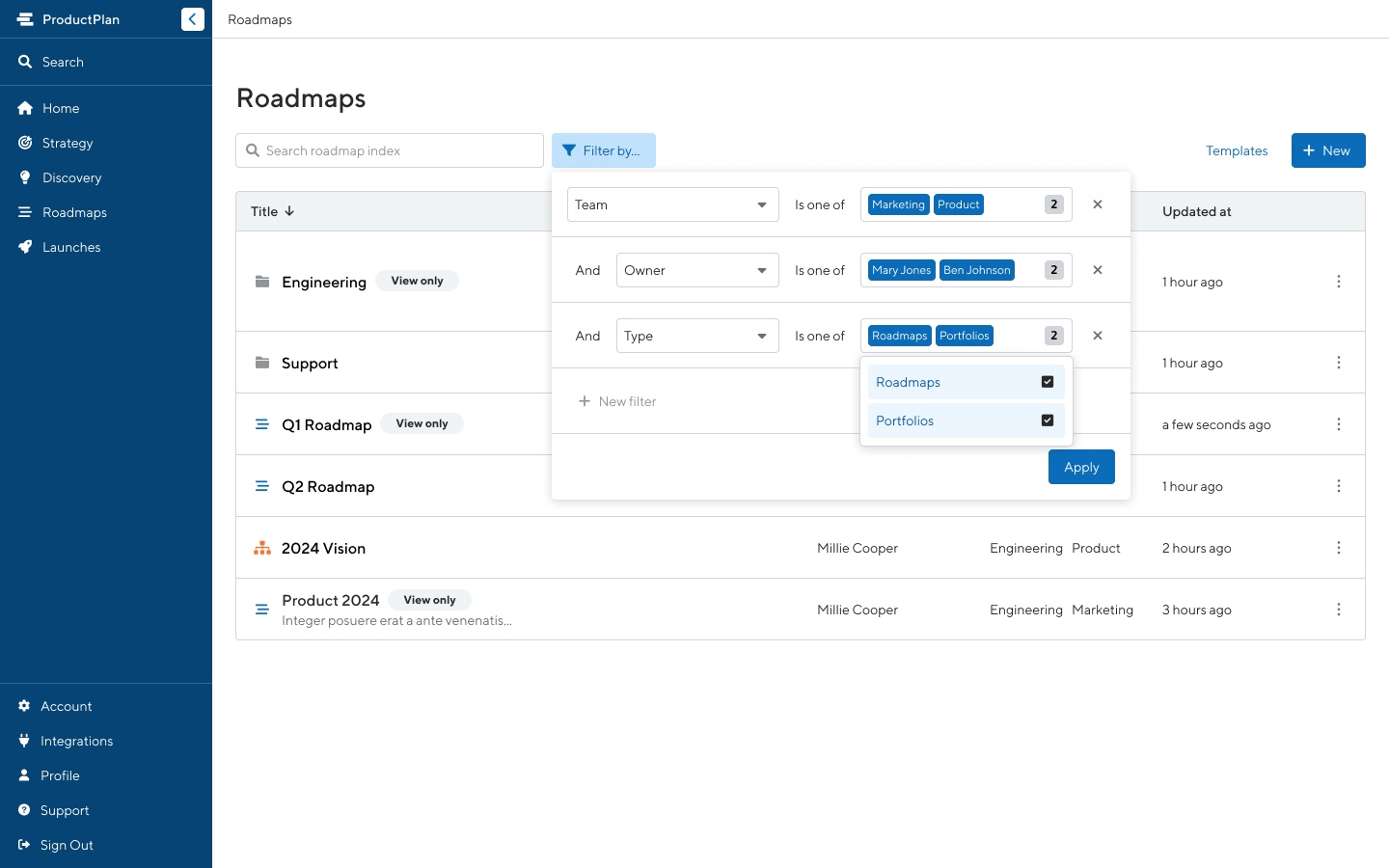TLDR
We are bringing Teams to our Roadmaps space, allowing Professional and Enterprise users to associate and filter Roadmaps by Team.
How it works
As of Thursday, 1/11/24, Professional and Enterprise users can now utilize Teams in their Roadmaps and Portfolios! After the release of Team OKRs, we wanted to create an aligned experience with another major product space, Roadmaps. We realize that many users would benefit from a quicker and more efficient way to navigate multiple roadmaps and portfolios.
Now, with Teams for Roadmaps, users can associate roadmaps and portfolios with one or more teams. Plus, we’ve implemented a new and improved roadmap index filter that allows users to filter by Teams, owners, and/or types. With these additions, we want to ensure that our customers only see the roadmaps and portfolios that matter to them and can clearly understand who’s working on what, saving them time and allowing them to focus on continuing to build great products.
If you aren’t already using Teams, read our support article here to learn how to get started!
Reminder for Professional users
If you’re a Professional plan admin and need to create more than three Teams, consider chatting with us about upgrading to our Enterprise plan. You’ll gain access to unlimited Teams alongside additional features to help you collect and evaluate customer feedback and launch new products.
If you’d like some guidance setting up your Teams or other admin-related best practices, contact support here.