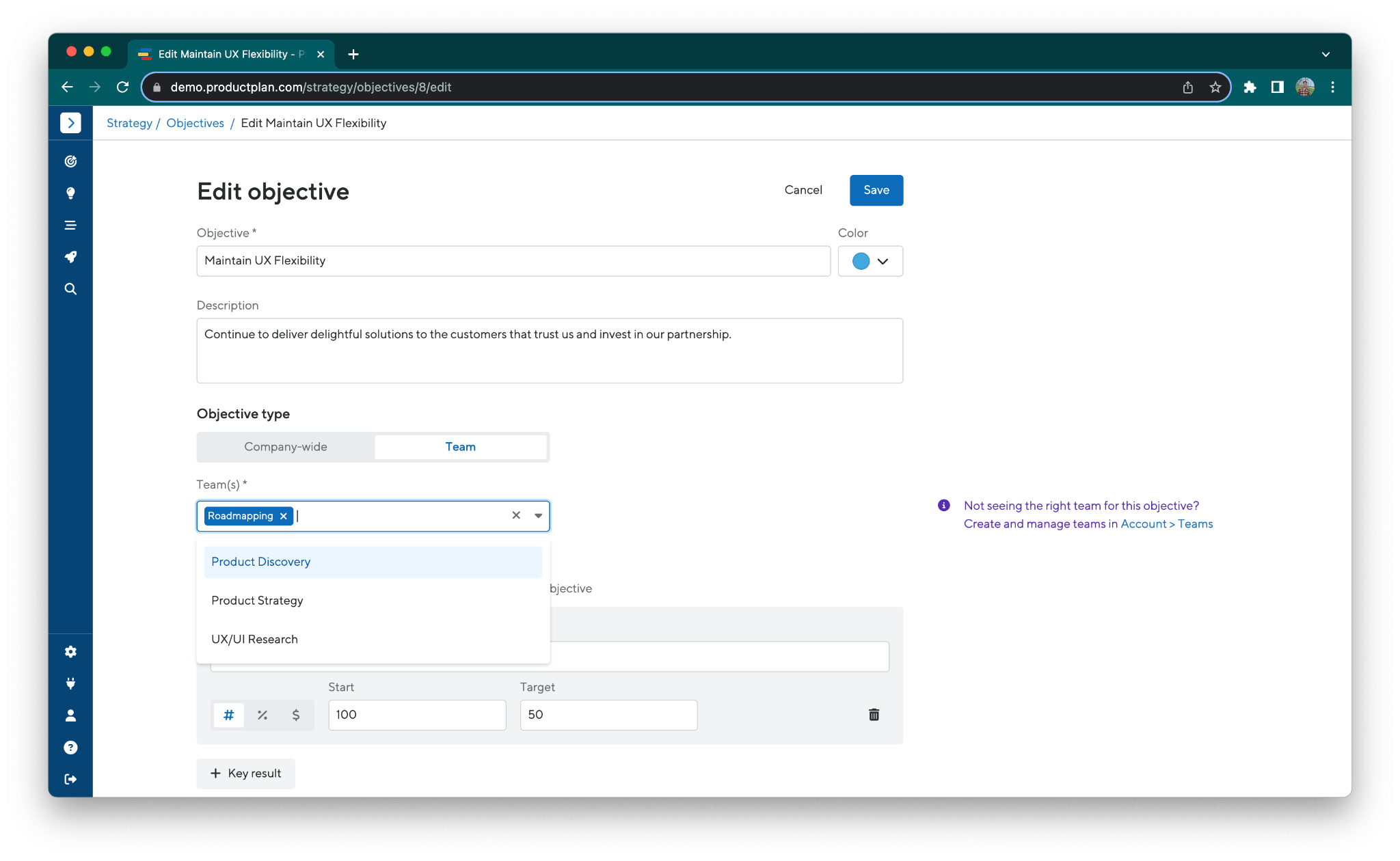TLDR
We are bringing Teams into the Product Strategy space, allowing Professional and Enterprise users to associate and filter Objectives by Team.
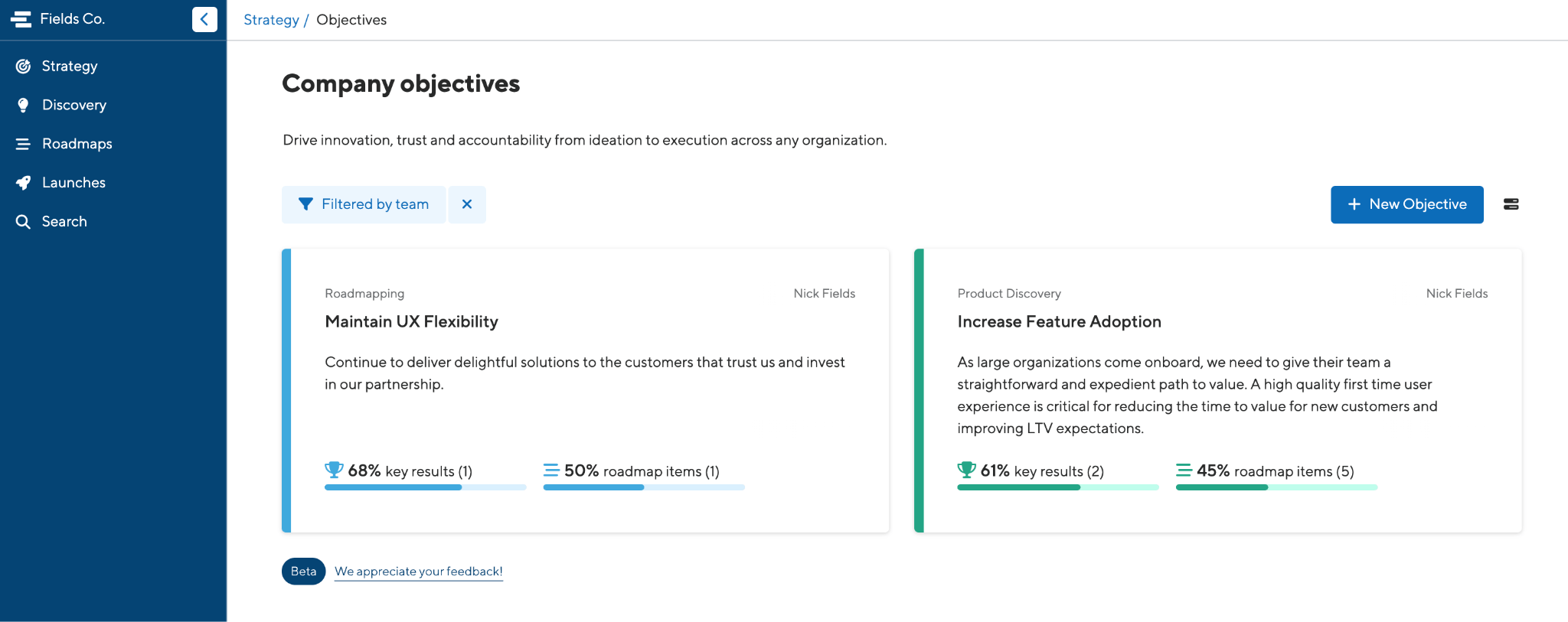
How it works
As of Thursday, 11/16/23, Professional and Enterprise users can now utilize team OKRs! Teams are becoming an integral part of the ProductPlan platform, and making them accessible in the Strategy space will help your teams stay focused on what’s most important. Now, you can create both company-wide or team based Objectives. Associate those Objectives with any existing team or teams from your account, and start visualizing how they impact your roadmap and prioritization decisions.
You can also use team OKRs to filter your Objectives overview page by teams or at the company level. Help your teams stay organized and create views that allow them to coexist and stay focused. Create the perfect view for your stakeholders to understand how your teams achieve their objectives.
If you aren’t already using teams, read our support article here to learn how to get started!
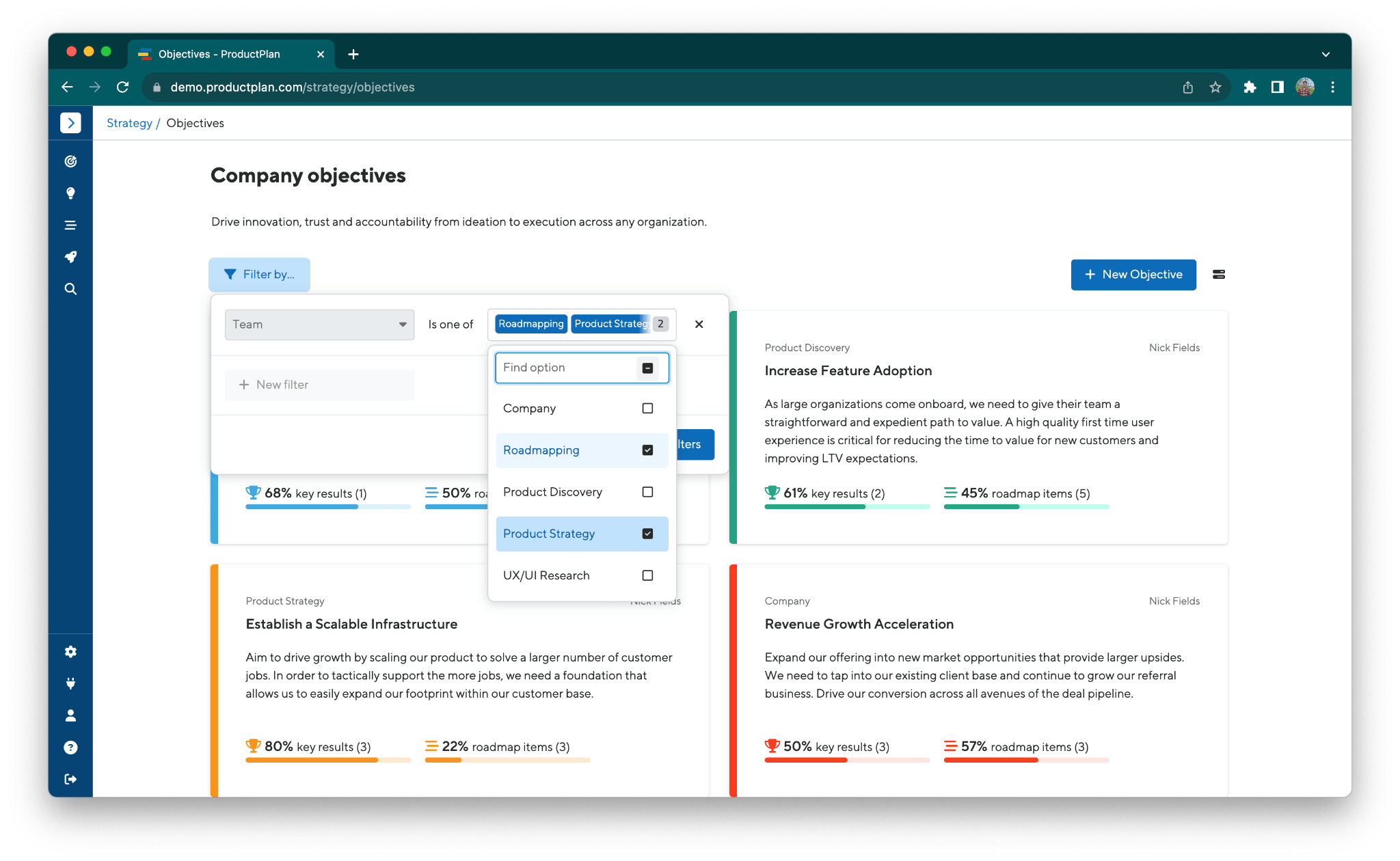
Reminder for Professional users
If you’re a Professional plan admin and need to create more than three Teams, consider chatting with us about upgrading to our Enterprise plan. You’ll gain access to unlimited Teams alongside features to help you collect and evaluate customer feedback and launch new products.
If you’d like some guidance setting up your Teams or other admin-related best practices, contact support here.