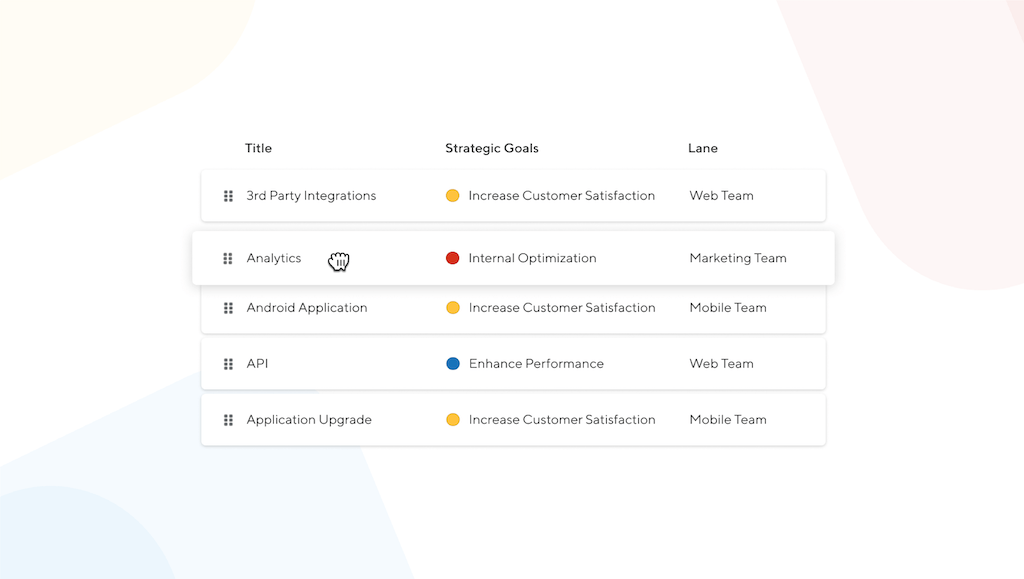TLDR:
The Newest Version of ProductPlan’s Roadmap App, with an Enhanced Table Can Be Your All-in-One Roadmapping Solution
With the new and improved table, roadmap owners can reduce their reliance on static spreadsheets and own the data behind their roadmaps. Now they can create, edit, and share ideas, strategic thinking, plans, evidence, and other details right in their roadmap software platform.
The Problem: Roadmap Data Lives in Too Many Places
It’s a challenge just about every product manager faces. Maintaining and updating roadmap details requires hopping back and forth between various apps and keeping track of several static files.
Most product managers use a spreadsheet to capture ideas, feedback, usage data points, and other product details. Then they have to reproduce the high-priority items in a different app—usually PowerPoint—to create a visual roadmap.
Whenever priorities change, or they need to add new information, these product managers have to update two static files: the spreadsheet and the slide deck. Even more frustrating, they need to make these updates separately in each file every time.
It’s not an ideal workflow.
The Solution: ProductPlan’s Updated Table Creates an All-in-One Roadmapping Platform
We created ProductPlan’s roadmap app to help you simplify the roadmapping process. With our latest release, which includes major enhancements to our table, you now have an all-in-one platform for your roadmapping tasks.
If you already use ProductPlan, our new table will help you finally move your data out of a spreadsheet and into a live tool. Or if you haven’t started using a roadmapping app, you’ll find ProductPlan creates an easy, intuitive way to manage the data behind your product strategy.
We’ve made it easier than ever to create, view, edit, and share your roadmap data right in the ProductPlan app. Here’s how.
5 Ways Our Updated Table Improves Your Workflows
Here are five quality-of-life enhancements in our new and improved table that can streamline your workflows, save you time and frustration, and help your team build better products.
1. See all of the data you need and none that you don’t
With the new table, you now have more control over how you view and edit your roadmap data.
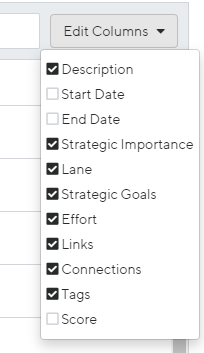
You can see all of your bar details at once in the table. We’ve also included the ability to add or subtract which information is exposed, by toggling items in the Edit Columns dropdown menu.
If you’re used to relying on a spreadsheet to make updates and then manually pulling them into your roadmap, this can save you an enormous amount of time. It can also help you drill down into the information that’s really important—and hide what isn’t.
2. Switch into ‘roadmap update mode’ with ease
Sometimes you need to review your roadmap’s details for accuracy and make updates where relevant. Perhaps you need to add a new strategic objective, modify the tags associated with a roadmap item, or change up which team is working on which initiative.
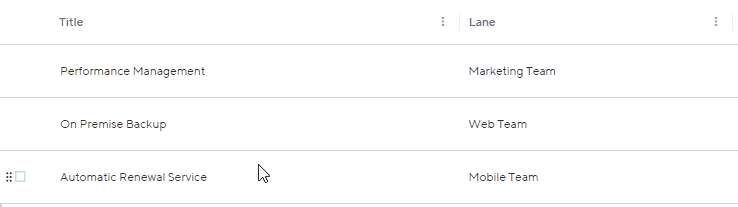
You’ll find that all of these details are now housed within your table. By clicking into any field, you can make edits on the fly without needing to bounce back and forth between apps. Make all of the edits you need in one place.
3. Keep your planned and parked items close, but separate
The table offers two linked but separate sections: Parked (for your idea backlog) and Planned (for the items up next for development).
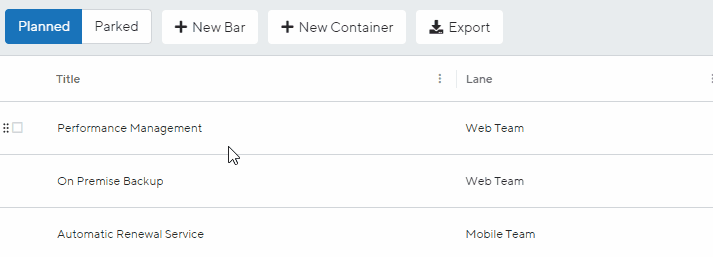
You can easily move features between Parked and Planned with just a click.
You can also add bars or containers directly to the planned section of the table, which is perfect for those instances when a new initiative is accelerated and needs to go directly on the roadmap.
4. Keep features in one place from creation to conclusion
Just because an idea evolves into a planned initiative doesn’t mean you shouldn’t be able to manage it from one interface. The new table makes it easier than ever to create, track, and update each product initiative throughout its entire lifecycle.
Whether you add new initiatives to your Planned or Parked lists, you can easily update each item in your table as it moves through development. You can also easily move an item to Prioritization in the score column.
5. Automatically populate your table updates in the visual roadmap
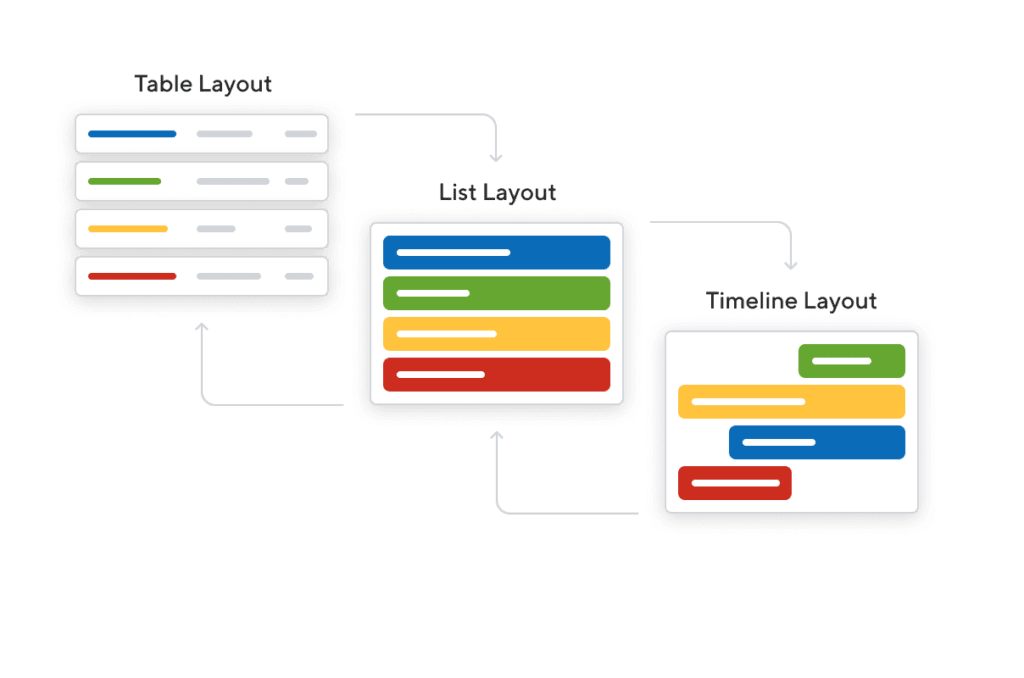 When you update roadmap details in your table, the app will automatically transfer those updates across your roadmap.
When you update roadmap details in your table, the app will automatically transfer those updates across your roadmap.
No need to switch back and forth between views, or manually visualize initiatives in a tool like PowerPoint.
Note: For stakeholders who are more comfortable with spreadsheets than a visual roadmap, you can always present your product roadmap in table. This allows you to avoid the hassle of exporting CSV files, and provides control over what you present to who. Simply click the Edit Columns dropdown menu and select which information you would like to share with them.
What These Workflow Improvements Look Like in Practice
Let’s say you’re a product manager and need to organize and analyze a lot of data. Before prioritizing anything on a roadmap, you have to sort through feature requests, customer feedback, stakeholder priorities, and more.
With a more powerful table, you won’t have to constantly move between your spreadsheet and your ProductPlan roadmap. You can now create, update, and maintain these roadmap details all within the ProductPlan app. What if you’ve already built out your data in a spreadsheet? No problem. You can easily import your spreadsheet into your table without losing any of your formatting column orders or header names.
Seamlessly transition from creating roadmap data to visualizing roadmap data.
Takeaway
With ProductPlan’s new and improved table, you now have one unified space to create, update, and maintain your roadmap details. You’ll be able to see everything at-a-glance, edit details inline, and find the information you need.