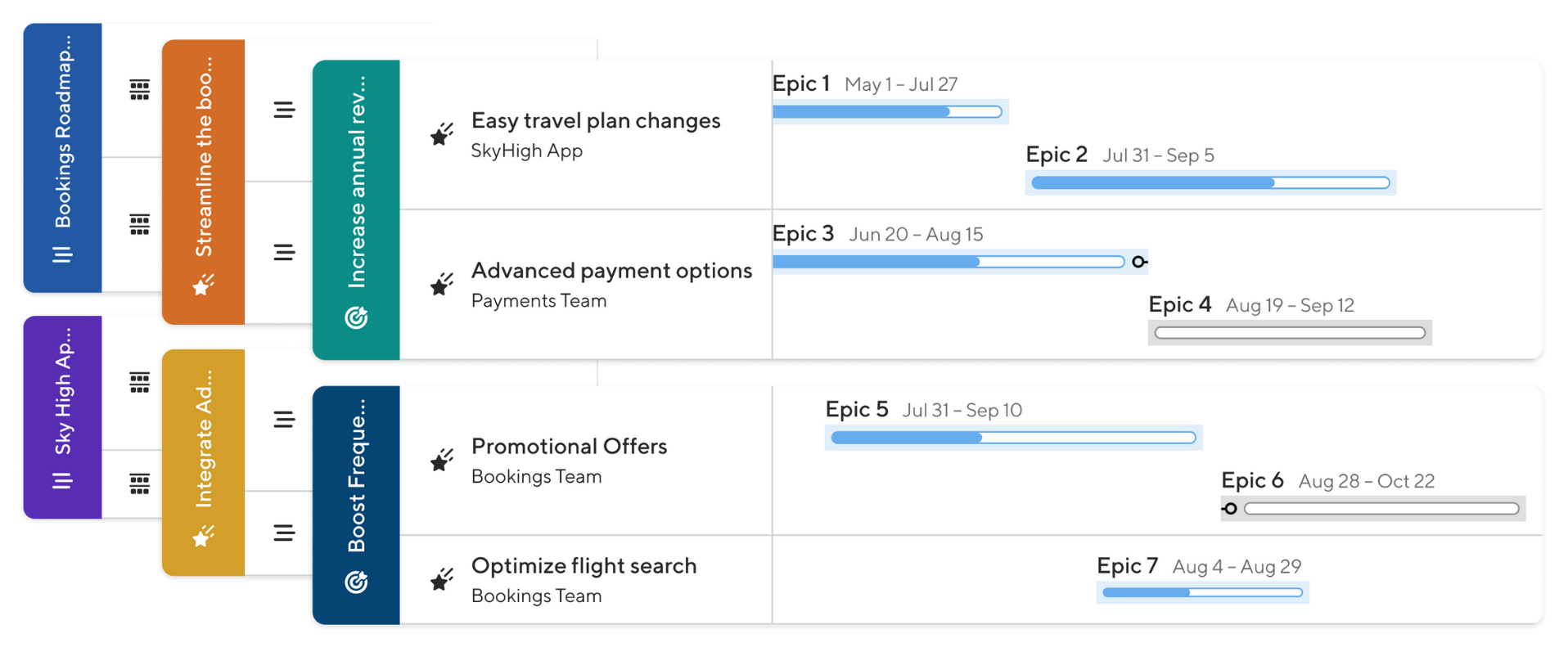Feature Overview
We’ve introduced two powerful enhancements to Strategic Portfolio—custom views and pivotable grouping—to help teams visualize their strategic plans with greater flexibility and precision. Whether you’re aligning leadership on high-level goals or giving delivery teams insight into execution, you can now tailor each view to meet the needs of your audience—without duplicating portfolios or reconfiguring data.
This functionality helps teams further develop outcome-based roadmaps—connecting day-to-day execution with strategic goals and giving every stakeholder visibility into how initiatives are driving measurable impact.
What’s Included
Strategic Portfolio Views
- Create and save multiple visualizations of your Strategic Portfolio. Use views to highlight different objectives, groupings, or strategic perspectives, and easily switch between them via the new View dropdown.
- Views reduce clutter in the roadmap index by letting you maintain multiple perspectives within a single portfolio—improving usability for teams managing large volumes of strategic data.
Pivotable Primary & Secondary Lanes
- Customize how your data is grouped by changing the primary and secondary lane categories.
- You can now group by: Objectives and Child Objectives, Roadmaps, Roadmap Lanes, and Custom Fields (shared legends, single- and multi-select dropdowns)
Visit the Strategic Portfolio page in our Support Center for setup instructions and more information.