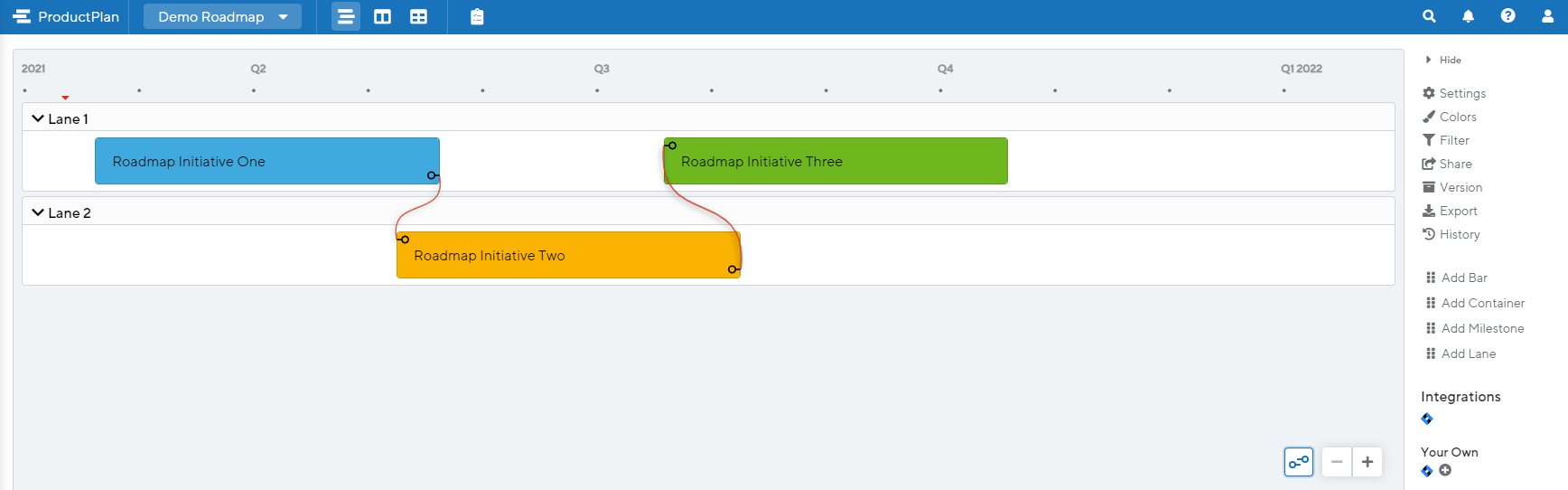Hey all. We’re excited to share a few nifty, quality-of-life improvements we’ve added to ProductPlan this week.
The first is a “see all connections” button in our Timeline View. Many of our customers rely on understanding how initiatives in their roadmap either require – or are required by – other roadmap items. In order to see these connections, you used to have to mouse-over each connections icon on a particular bar individually.
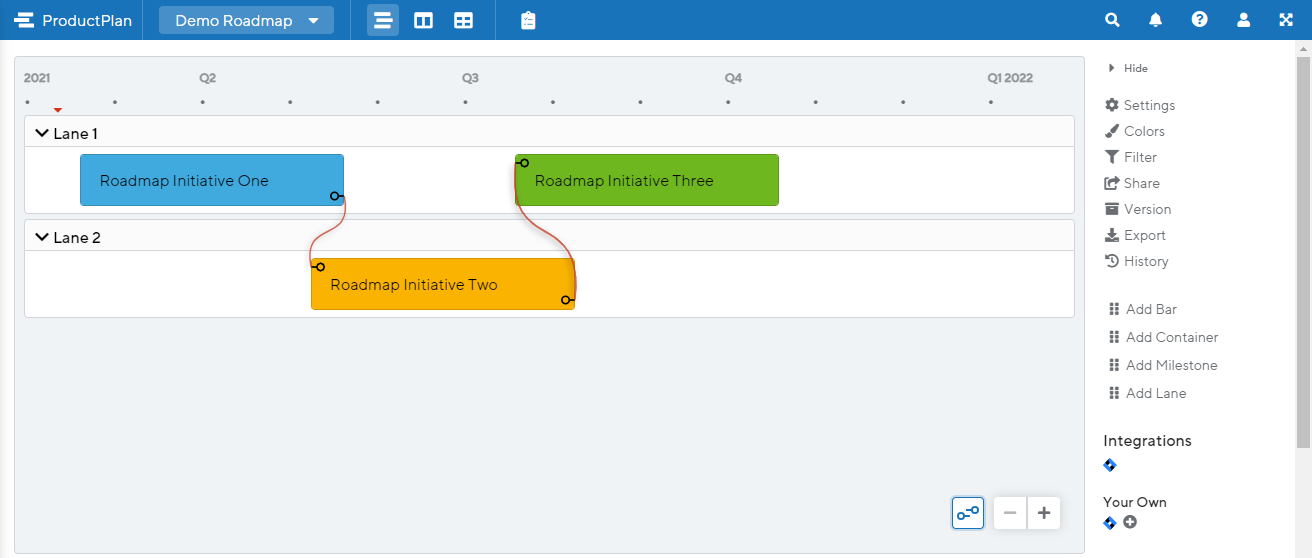
Starting today, you can now simply enable the “see all connections” button in the bottom right-hand corner of your Timeline View (note: this will only appear if you have connections set to “display on all bars” in the options menu). This will allow you to – at a glance – track all of your dependencies across your timeline.
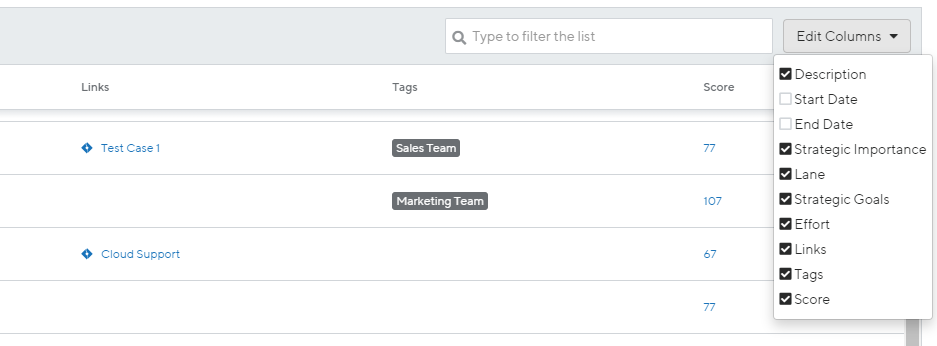
The second set of improvements comes in our Table View. You can now check “links” in the “edit columns” dropdown to see all the links associated with a particular bar. This includes both integrations as well as web links. Additionally, you can easily add new links directly by clicking the link field in the Table.
You’ll also find that you can now bring up the prioritization board by clicking on the score displayed (if you have score enabled viewable in Table View).
That’s all the fun stuff. For the full list of changes, see below.
Features
- Table View
- You can now add or update prioritization score from table view
- You can now display bar links
- Timeline View
- A “show all connections” button has been added to Timeline view, and displays near zoom controls when connections are enabled on a bar
- A link to our release notes has been added to the refresh banner displayed after a release
Enhancements
- Jira custom mapping
- You can now map to the Jira status field
- Leading icons have been added to bar field drop downs
Bug Fixes
- Jira custom mapping
- We now properly support Jira components as tags
- If an existing mapping is to a default field (e.g., notes to summary field in Jira), adding a mapping won’t add the default twice (i.e. adding a title mapping won’t automatically map to Summary since another field is mapping to it)