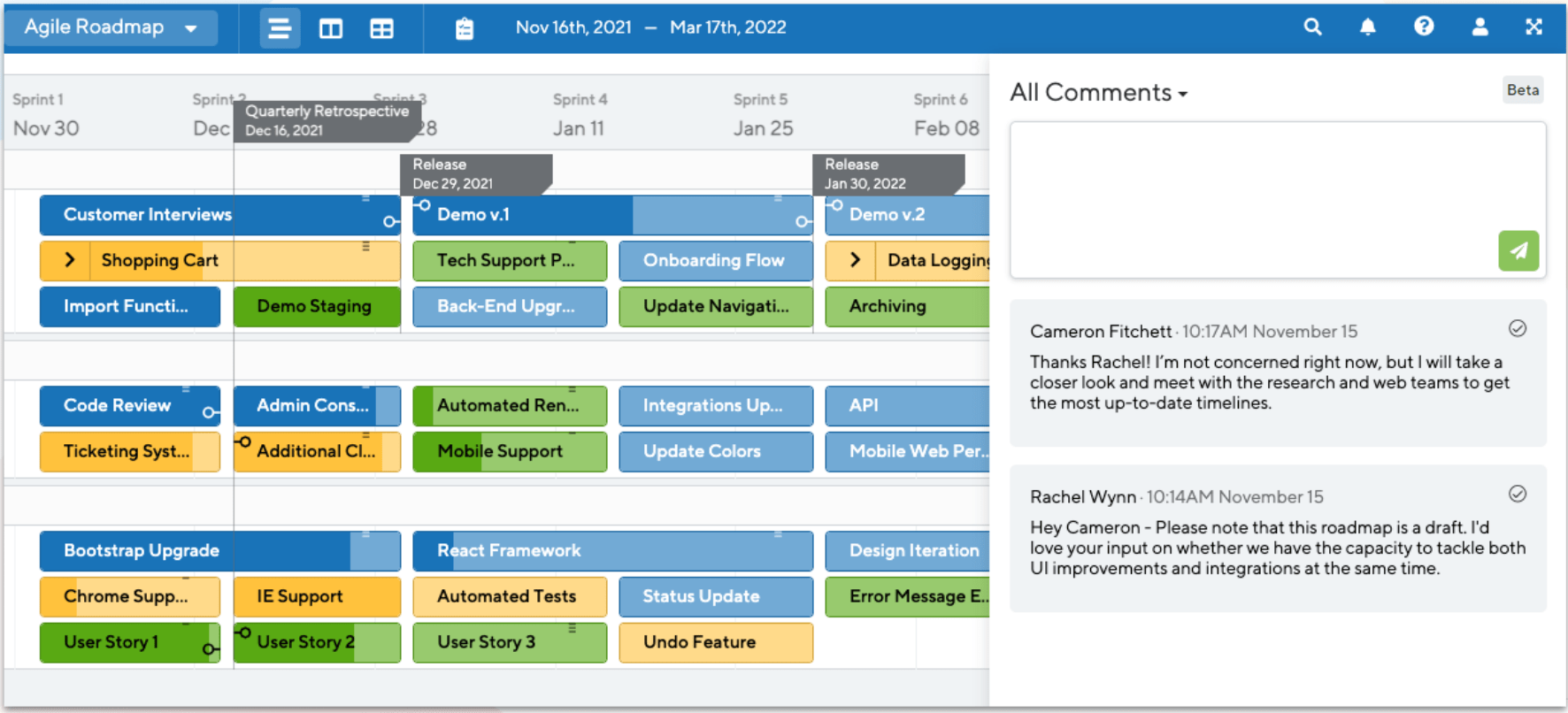Roadmaps frequently spark conversations. Your stakeholders want updates on progress. Some might request changes to your roadmap. Others may simply have questions. At times, you may need to discuss and resolve issues between initiatives with your team.
To this point, there hasn’t been an ideal place to have these conversations within ProductPlan. Yes, you can add comments to individual bars, but this doesn’t work well if you need to discuss the larger product strategy.
Today, we’re excited to introduce the ability to have conversations at the roadmap level within ProductPlan.
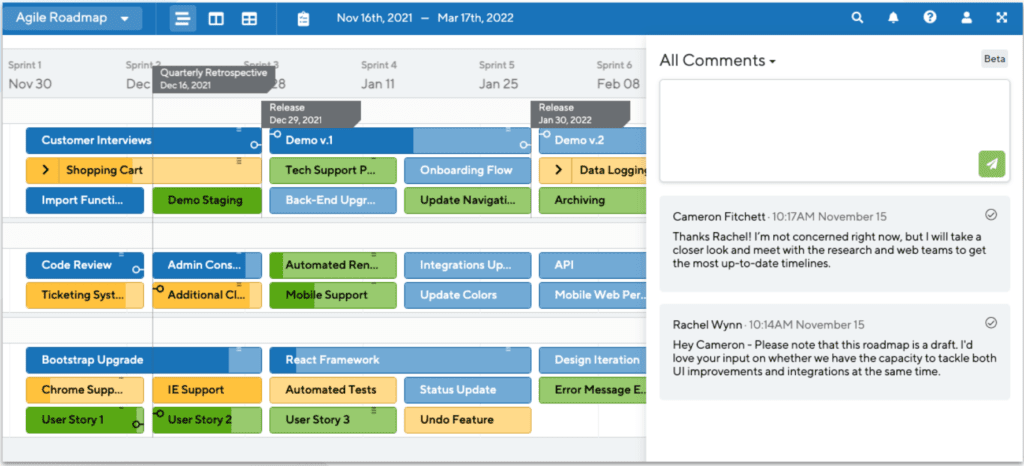
To help you do this, we’ve added a new place for comments in your roadmap. By clicking on the bell icon in the top right corner of your roadmap, you’ll bring up our new comments interface.
From here, you can add a comment to your (or someone else’s) roadmap. @ mention members of your team to send them a notification via email. Also, you can edit or delete any comments you’ve already made.
Clicking on “All Comments” at the top of the interface will activate a drop-down that allows you to toggle between all comments, open comments, and resolved comments, so you can quickly find the message you’re looking for.
With roadmap-level conversations, you can finally talk about your product strategy within ProductPlan. You no longer have to export your roadmap into a slide deck and send it around for feedback. Instead, discuss and resolve issues between individual roadmap bars and containers, update your team on the status of roadmap initiatives, identify blockers, request additions, and document changes – all in one place.
That’s the big news before the holidays. For everything else that’s changed, see below:
Enhancements
- Pushing dates to integration now preserves pending bar count on undo and redo actions
- We’ve added a feature flag to turn on a check to make sure the integration bar link URL matches the integration authentication URL (so Microsoft can use multiple ADO instances)
Bug Fixes
- Bar Details View mode now wraps text in fields
- Clicking on a connection in Bar Details view mode now correctly highlights the bar
- Push to integration is now the first option in the roadmap integration toolbar