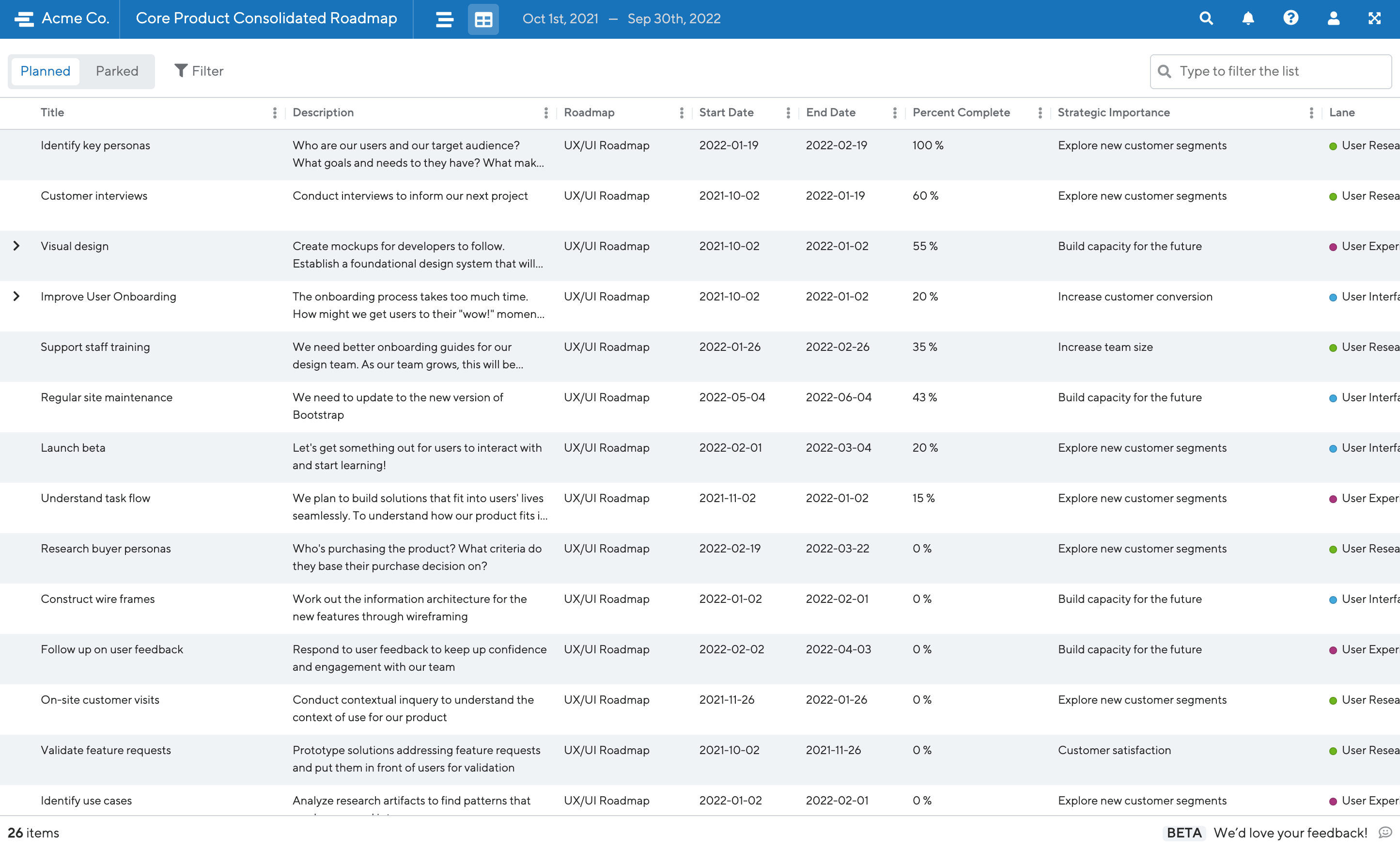You Can Now Access the Table from a Portfolio Roadmap
A portfolio roadmap allows you to combine multiple roadmaps into a single, comprehensive view. It’s great for sharing with executives who like to know how concurrent initiatives contribute to an overarching product plan. It’s also great for identifying important points of intersection between teams, whether that’s dependencies, areas of redundancy, or resource capacity.
On the other hand, the table is a place for you to dig into the details of an individual roadmap – spreadsheet style. You can see which initiatives have been parked vs planned, filter your data by lane, label, or tag, and search for specific keywords.
Previously, you weren’t able to view and manage your portfolio-level data from the table. But we know that when you combine multiple roadmaps you bring together a lot of data. You should have a way to view, search, and filter that data in a central place.
Starting today, we’re releasing an open beta version of our table layout in portfolio for all professional and enterprise customers. With the table now accessible from a portfolio roadmap, you’ll be able to:
- Compare the status, strategic importance, percent complete, effort required, and more of initiatives across your roadmaps
- Access a master backlog of ideas to help you hold high-level prioritization discussions
- Identify connections, dependencies, and points of conflict between multiple roadmaps
- Quickly search through a portfolio’s worth of data to find what you’re looking for
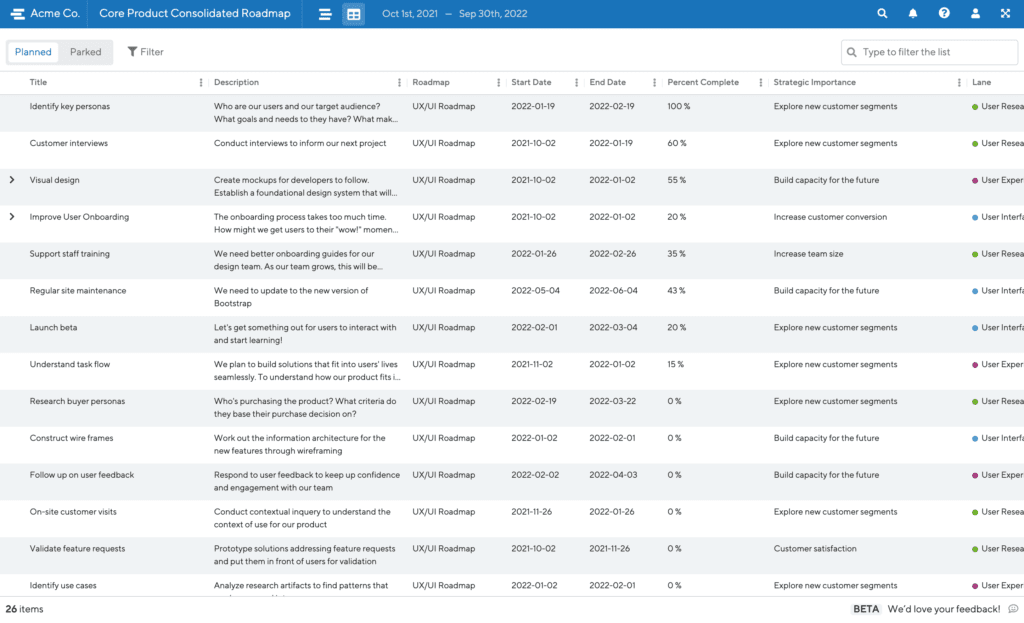
Table layout in a portfolio roadmap will function similarly to the table layout in an individual roadmap, with a few key differences.
First, the table layout of a portfolio roadmap will be view-only, just like other portfolio-level layouts.
You will also notice that a new “roadmap” column has been added to the table so you know at a glance which data originates from which roadmap.
Speaking of columns, all columns will be displayed by default in the portfolio table. This includes any custom fields you may have configured.
Finally, we’ve improved both the design and performance of the portfolio table. When you access the table, you’ll find a roomier layout to make space for the initiatives and data points living across your roadmaps. You’ll also notice lightning-quick load times. If the point of a portfolio table is to bring together a lot of data, we wanted to make sure you could maneuver through it with ease.
Push Changes Made in ProductPlan to Jira and Azure DevOps
We know product managers have to juggle a lot of different tools. Product analytics. Roadmapping software. Project management platforms. All of these digital spaces capture a different moment in your workflow. Without the ability to keep these tools in sync, managing work across platforms can devolve into repetition and inefficiency.
To help keep your tools in sync, we’ve added two-way sync support for both Jira and ADO for our Professional and Enterprise customers.
In the past, you could only bring data into ProductPlan from Jira and ADO. This is great for visualizing work happening within Jira/ADO, but it doesn’t help you keep your delivery tools in sync with the changes you make within ProductPlan.
We want you to use ProductPlan your way. Bring over specific project details from Jira and ADO, or start building out your strategy in ProductPlan before pushing to your delivery tools. Do what works best for you.
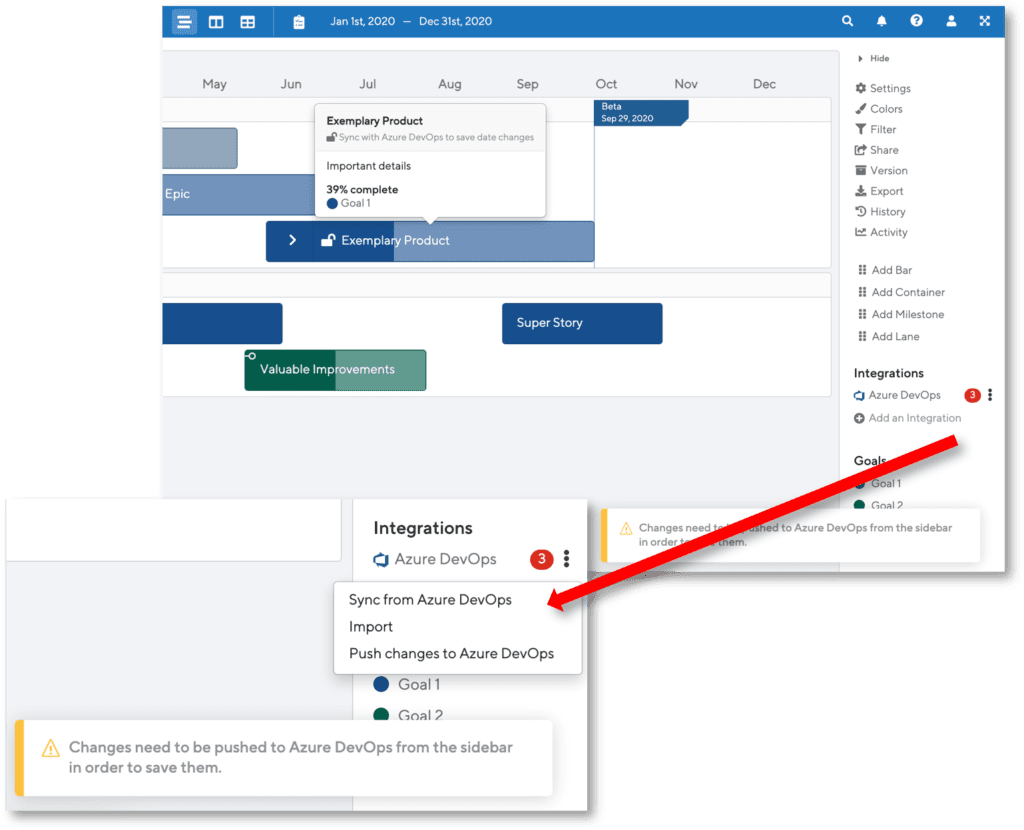
For now, our two-way integrations for Jira and ADO will only feature the ability to push date changes to your delivery tools. For this to work, dates need to be mapped in your integration settings. Once you have that set up, anytime you drag a bar or change a date you’ll have the option to push those changes to either Jira or ADO from the sidebar. Changes that aren’t pushed will be overwritten during the nightly sync.