We’re excited to share a big release with you this week, featuring a variety of new features, enhancements, and more. Let’s get started.
The Header Now Includes Dates
Perhaps the most significant change this release can be found in the header of your roadmap. If you look to the header (in any view), you’ll now find both a start date and end date.
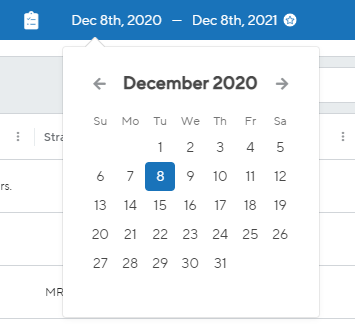
We’ve included dates in the header to help provide additional context when viewing a given roadmap. And if you’re the editor of a roadmap, clicking on the dates will allow you to select new dates from a calendar drop down menu. This allows you to instantly refresh the view to the desired timeframe on the fly.
More Table View Functionality
The last couple of releases have also seen additions to our Table View, a place for you to manage all the finer details of your roadmaps. This release is no different, with new controls to update your Lanes and Legend from Table View.
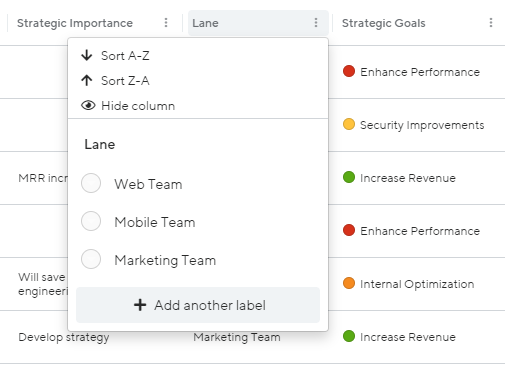
By clicking into either the Lane or Legend column in Table View, you will now find the drop down menu includes the ability to add new Lanes/Legends, or edit the name and color of existing Lane/Legends. This prevents you from having to switch back to the Timeline view to make these kinds of adjustments.
Bars Can Default to 0% Complete
The final big change this week concerns the Percent Complete field on roadmap bars. In the past, newly created roadmap bars would default to “no value” for their completion percentage, which caused the bar to visually appear complete (with full color shaded in).
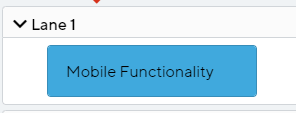
Now, Enterprise Plan admins can set bars to default to 0% complete on creation, meaning bars will only appear complete if you change their percentage to the full 100%.
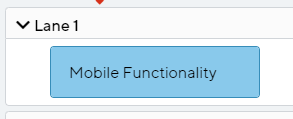
If you’ve even been confused about which initiatives are 100% complete versus which initiatives simply haven’t had their completion percentage manually set, we recommend turning this on in the Roadmaps tab.
For the full list of changes, check below.
Features
- Dates in the header – exposes the start and end date in the top navigation bar, allowing editors to see and change them quickly while presenting a read-only view for viewers.
- Note – the Table’s “Parked” set does not respect date filters. Dates are also not displayed on exported roadmaps.
- We’ve added Label Group management to Table View. In the column header menu for Lane and Legend, you can now add, delete, and edit lanes and legends. Colors can also be changed and added from the menu.
- You can now set bars to default to 0% complete on creation. This setting is currently Enterprise only and can be configured by admins on the Roadmaps tab.
- You can now drag Legends onto bars in List View
Enhancements
- API: OAuth2 support for internally maintained apps
- API: Additional endpoints and options
- Comments: List (per roadmap/bar) and create
- Allow sort by “timestamps.updated_at” and “timestamps.created_at”
- Option to include parked bars in set of roadmap bars
- Editors and teams on shared roadmaps can send Slack notifications. Previously, editors could only send slack notifications on shared roadmaps if the roadmap owner had a Slack integration setup.
- The top navigation has been slightly restructured so that the right side navigation items (trial messaging, search, notification settings, user menu, and full screen) are now always present, regardless of screen width, and do not roll on to the next line making them appear to be gone.
- Version text has been given a face lift so that it does not look like it can be interacted with and has been given some updated copy.