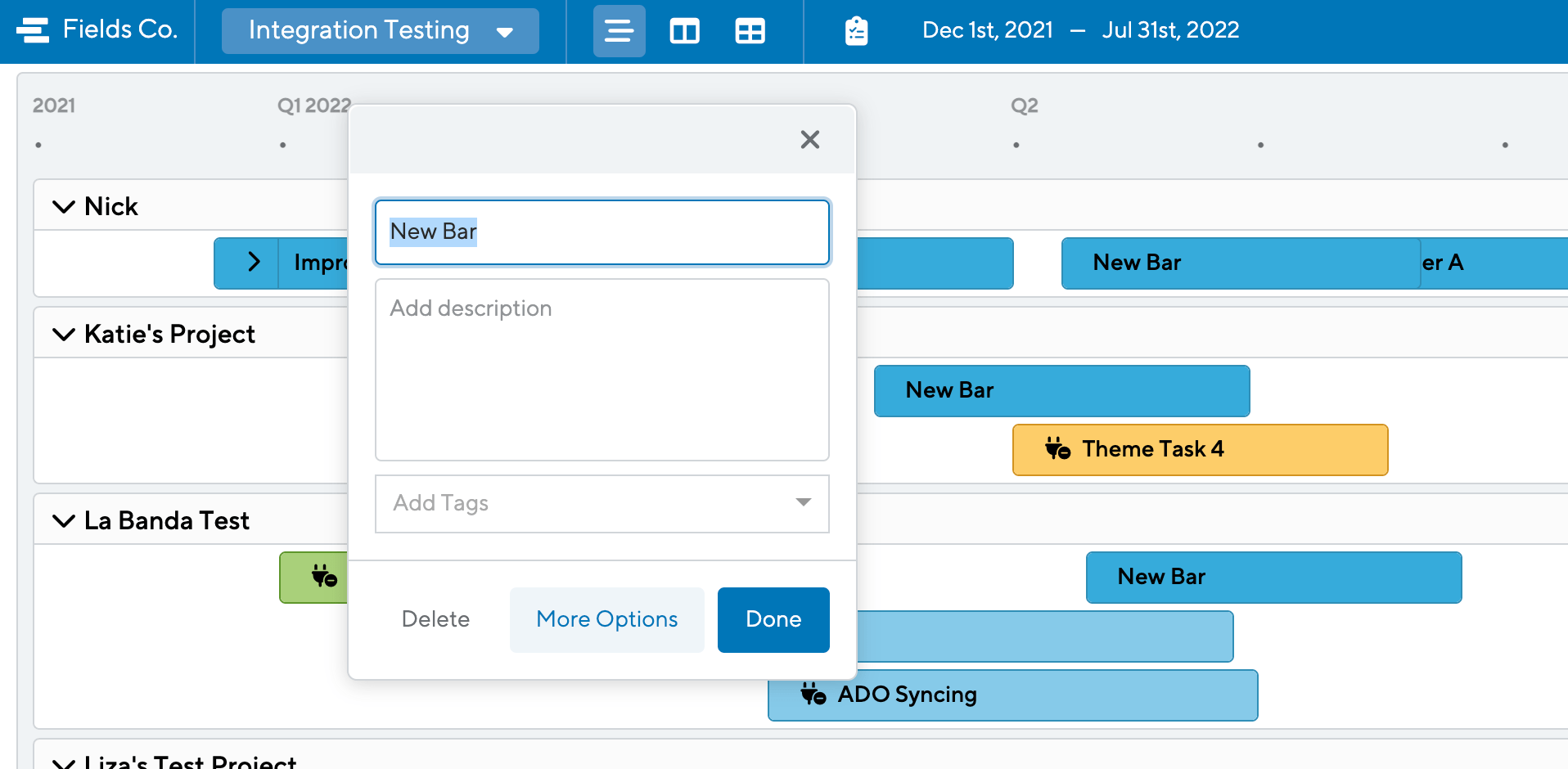This week we are excited to show you our Quick-Edit feature available to our roadmap users. This eliminates extra steps, making the workflow more intuitive while saving you time.
When dragging a new bar or container onto a timeline or list, a mini bar details menu will automatically open.Within the quick edit menu, you are able to change the title, description, and add tags. If you wish to add more details in the full bar details, simply click “More Options”.
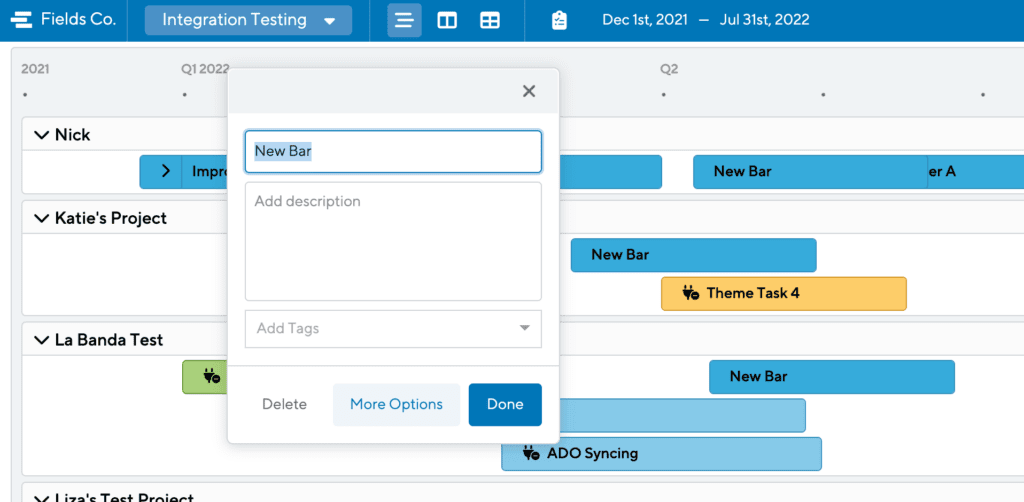
With our Quick-Edit Menu, you can now make edits on the fly as you build your roadmap.