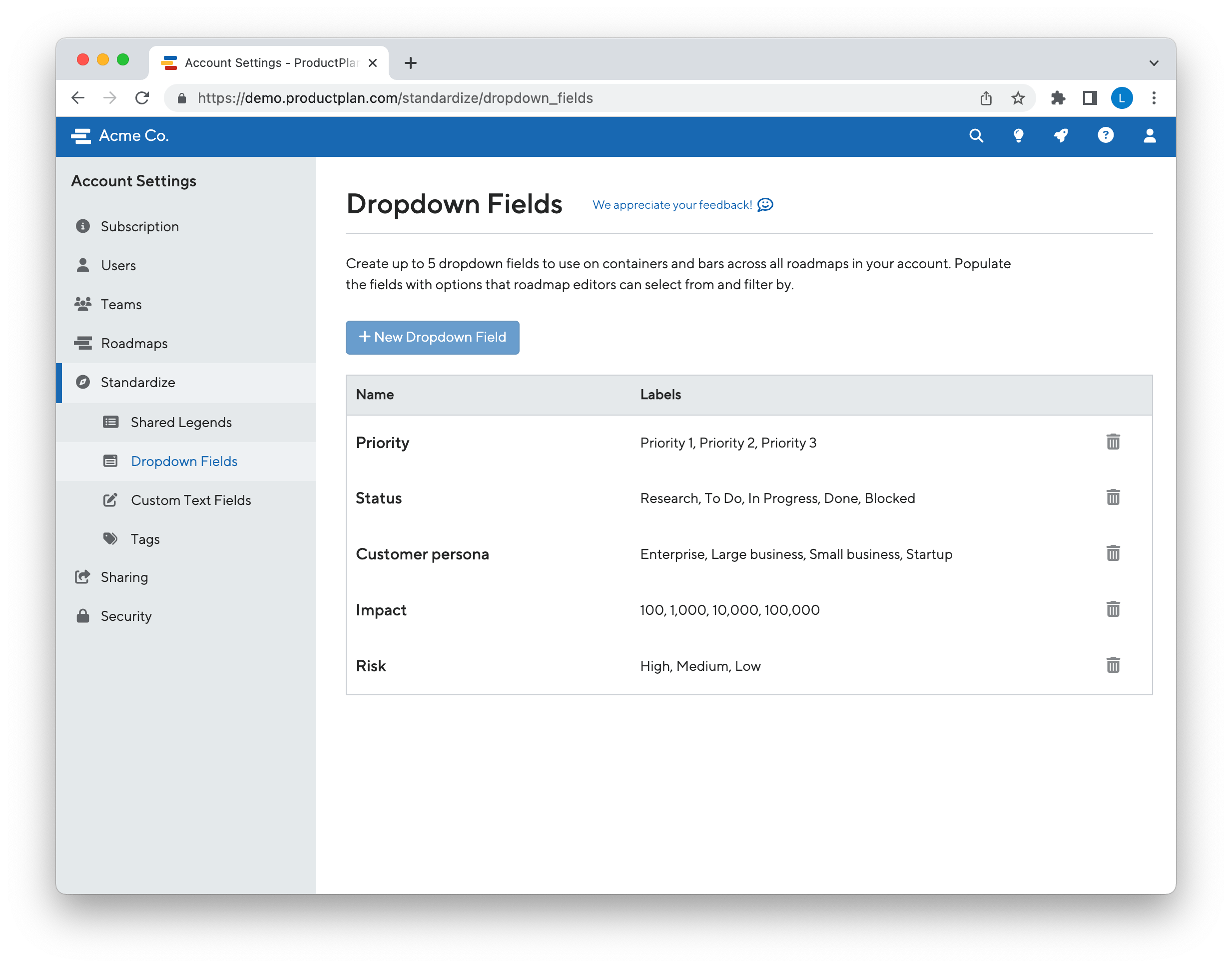Roadmaps are nothing without their Custom Fields. Custom Fields help you customize your roadmaps to visualize the data that’s most important to you and your team. This week, we’re enhancing our Custom Fields, giving you more Custom Dropdown Fields while also improving our Custom Fields user interface.
First, we’re expanding the total number of Custom Dropdown Fields that Professional and Enterprise customers can create to five. We know dropdown fields help you add additional information to your roadmap that you can filter by, such as “status” or “strategic goals”. By bumping the limit of total custom dropdown fields to five, you can layer in additional information like “persona” or “impact”.

We’re also introducing a brand new Custom Fields UI at the roadmap level. This UI is designed to display which fields are custom vs base, and will also allow you to opt in to or opt out of any custom fields you want (or don’t want) on your roadmap.
We hope this provides more visibility and clarity into the kinds of fields that are active on a given roadmap. This update will also help you and your team know whether you’ve used all the custom fields you have available, or if there are more you can add. And since we’re updating the total number of custom dropdown fields to five for Professional and Enterprise customers, it’s important for you to be able to keep track and easily manage all the fields you’ve created.
For those of you creating portfolio roadmaps, you will also have access to this UI and can opt in and opt out of whatever custom fields you want that portfolio to display.