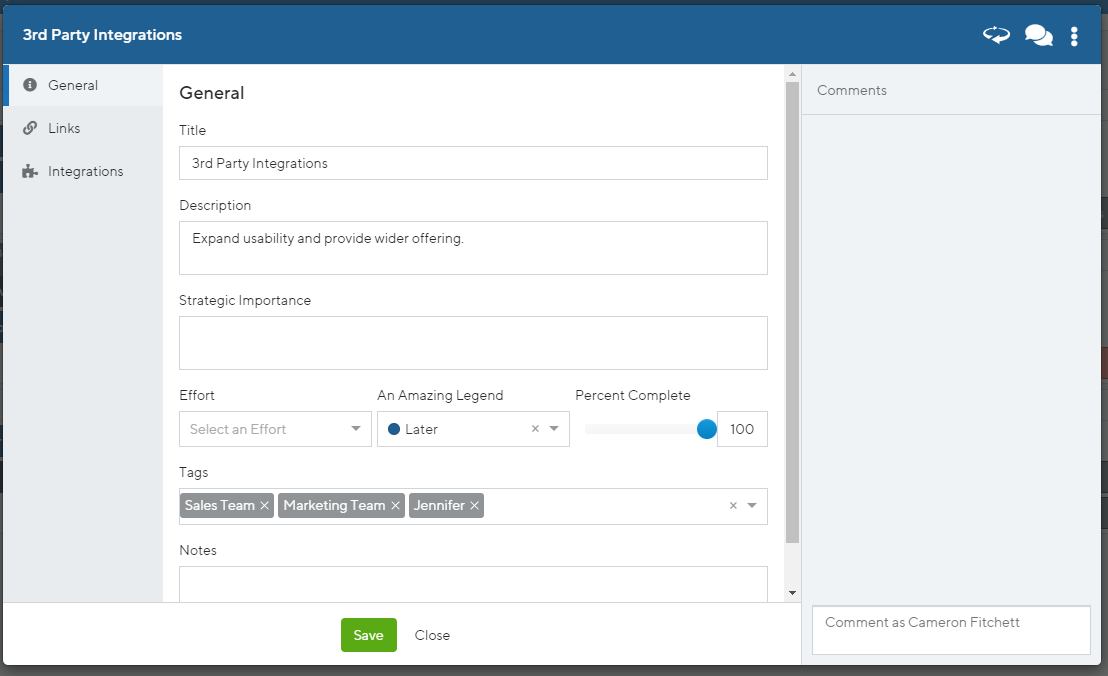Welcome to this week’s release! This time, we have some improvements to the way the bar details panel works.
Context is important. We want to make sure you can provide anyone who reads your roadmap with not just what you’re building, but also when, why, and how. That’s why each bar on your roadmap has a space for all of this information. But in order for this to work well, you need to be able to effectively navigate to where you need to go.
New Navigation for Bar Details
First, we’ve updated the navigation within the bar details section of ProductPlan. Previously, to navigate within your bar details, you would click an option from the left hand menu which would auto-scroll you to the section you wanted to go to.
Now, the left-hand menu has been replaced with a series of tabs for your general information, connections, links, and integrations. Clicking on any tab will take you to a dedicated space for the option you’ve selected. This makes it much easier to digest the details within your bars and find the information you need.
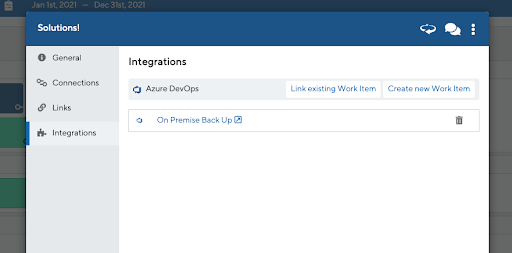
Improvements to the Integrations Tab
Second, within the integrations tab, you’ll find a new button for “Create new Work Item”. This will allow you to quickly create an initiative within ProductPlan and push it to the tool you’ve integrated with. Great for using ProductPlan as your central workspace and pushing updates to the rest of your tech stack.