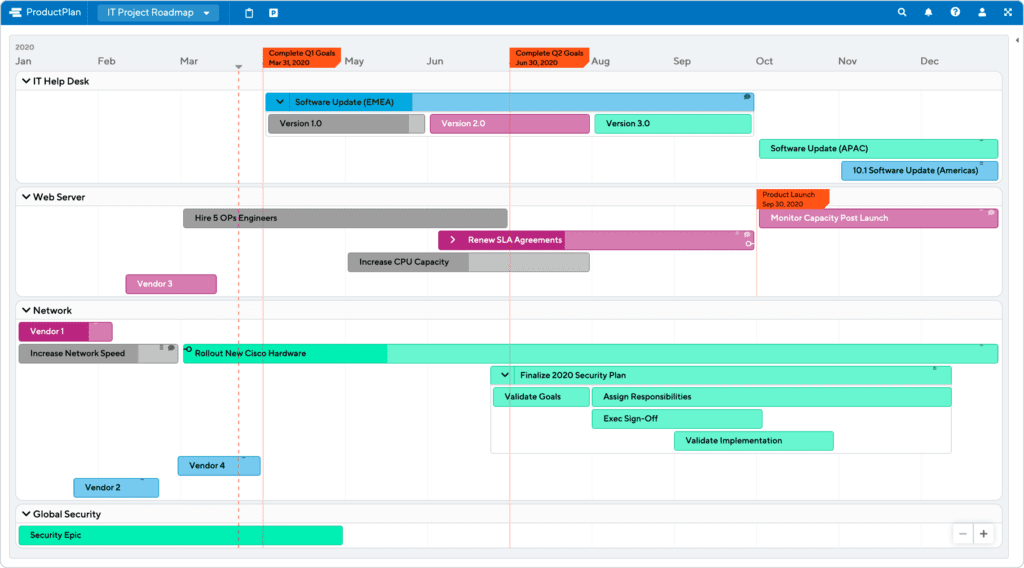What is a Project Roadmap?
Project roadmaps provide a strategic overview of the major elements of a project. It should include objectives, milestones, deliverables, resources, and planned timeline.
Project managers can use roadmaps both to communicate a project’s strategic objectives to stakeholders and as an ongoing reference guide to keep them on track with their project’s progress. Just as a product roadmap communicates the “why” behind a product, a project roadmap should articulate the strategic reasoning for pursuing the project.
If you’re building your first roadmap from scratch, it might be helpful to start with a Project Roadmap Template.
Project Roadmap vs. Project Plan: What’s the Difference?
A project plan provides the task-level details of a project, presented on a timeline, to help project managers assign responsibilities and track all aspects of a project at a granular level. This document is primarily an internal resource for the project team to maintain an up-to-date view of how the project is progressing.
A project roadmap, by contrast, presents only a high-level, strategic view and does not delve into the day-to-day tasks or a detailed view of what everyone is working on. The roadmap is designed to help the team present an at-a-glance view of the project’s status to other teams, such as the executive staff, investors, the marketing and sales departments, etc.
Because these tools each serve an important and different purpose, project managers should use both roadmaps and plans. They should first develop the roadmap—the strategic overview of the project—and then use this roadmap to break these strategic goals and milestones into the task-level details of the project plan.
Why Do You Need a Project Roadmap?
There are two strategic reasons project managers and owners should use roadmaps.
First, a project roadmap serves as an ongoing reminder of the project’s strategic objectives. This is important because as teams make progress on any complex project, the day-to-day realities under which they’re working will often change. People need to be moved to other, higher-priority tasks. Budgets need to be shifted. Based on a change in the market, an initiative once deemed low priority suddenly becomes urgent.
When these changes require a project team to rearrange the task-level details of their project plan, having an at-a-glance reminder of the high-level goals they’re aiming for can help the team make more intelligent decisions.
A second reason project managers should use roadmaps is their value in setting expectations, earning buy-in, and quickly updating other stakeholders, such as executives and investors.
When they ask for a status update on a project, these constituencies won’t want to sit through a task-by-task walkthrough of the team’s progress. They will be interested only in the strategic-level status—when a certain aspect of the project will be completed, which milestones your team has hit, if whether or not your project is coming in under budget, etc.
What are Successful Roadmap Tips?
Here are a few suggestions for successful project roadmapping:
1. Develop your roadmap before devising your project plan.
You need a well-thought-out set of strategic objectives for your project—an overview of why you’ve decided on the initiative in the first place—before you can intelligently break the project up into detailed roles and responsibilities.
2. Use the roadmap for your project’s kickoff.
When you pull together your project’s team for the first time, as well as any stakeholders whose signoff you’ll need to get started, presenting a project roadmap (instead of a more detailed plan) is a great way to make sure everyone understands the goals and value of execution and project timelines.
3. Keep your roadmap updated.
Because realities often change during the course of a complex project, it’s important to make sure your roadmap is always up-to-date and that all relevant teams and individuals have access to the current version at all times.
You do not want someone on your team, or an executive stakeholder, to pull up an outdated version and incorrectly conclude your team is falling short of its promised deliverables. This is one reason to build and maintain your project roadmap not in a spreadsheet but instead using an app designed specifically for roadmapping, because roadmaps created using these apps are so easy to update.