What is an Idea Backlog?
In product management, an idea backlog is a list of ideas that need more discussion or vetting before the company can decide whether to move forward with them.
If you see a product feature or other type of item on an idea backlog, you can assume the following.
- The product team has not rejected the idea.
- The team has not researched the idea to determine whether to pursue it.
- They have not added the idea to the product roadmap.
Idea backlogs can include ideas for developing new products or improving existing products. A product manager might maintain multiple backlogs: one for each existing product and a separate backlog to keep all new-product ideas.
Where Do Idea Backlog Items Come from?
Product ideas can come from many sources, including:
- Product team members
- Sales representatives
- Developers
- Executives
- Investors
- The marketing department
- Customer success agents
- Existing customers
- Prospective customers
Product managers receive many ideas from these and other sources regularly. Because they have limited resources and time, product teams need a place to park ideas that seem viable but require more research, and that is how an idea backlog begins.
Download The Product Roadmap Strategy Playbook ➜
Why Would a Product Idea End Up in an Idea Backlog?
If an idea for a product seems viable, why would the team place it in an idea backlog rather than start working on it right away? There are many reasons, and here are two of the most common.
1. The idea doesn’t fit the company’s current strategy
Imagine a company that makes call center software for customer service departments. The software compiles call data and generates reports to help these departments manage their call queues more efficiently.
Imagine the product team receiving an enterprise customer’s request to improve the app’s data visualization. Let’s say the existing solution provides reports in columns and rows. This customer would like bar graphs, pie charts, and other visual ways to view its data.
That might be a terrific idea. But unless it supports the company’s current product strategy, the product team won’t prioritize it. They will need another place to park the idea until it aligns with their strategy.
If the company’s current goal is to sign up new customers with the existing version of the product, the product team will need to shelve the request for now. Building a data visualization module will take a lot of time and development resources.
Until they are ready to make a significant investment in enhancing their app, the product team will need to keep that idea on hold—in an idea backlog.
2. The company doesn’t have evidence that the idea is viable
Using our hypothetical call center solution, let’s now assume the idea for a data visualization module does fit with the company’s strategy. The executives have given the product team the green light to make significant enhancements to the product’s functionality.
But before the product team can move forward with the data visualization plan, they need to conduct research. The team needs to determine if the additional revenue this new module will generate justifies the time and money required to build it.
The product team will need to talk with existing and prospective customers. They will want to research competitive apps to learn if data visualization makes those products more valuable to the market. And they should also run some numbers—to determine, for example, if they can raise the app’s price for new customers based on this new module.
Until they have analyzed these data points, the product team will better serve by keeping this suggestion on the idea backlog.
How Do I Create and Maintain an Idea Backlog?
1. Tell your stakeholders about the backlog and encourage ideas
When coworkers or customers submit suggestions for improving your product, it’s in everyone’s best interest that they understand your process for dealing with those suggestions. If they don’t, and they don’t see your team moving forward with the idea, they will assume you’ve rejected it.
You want everyone who submits a product idea to know about this third possibility. Rather than saying no, or moving it straight to the roadmap, your team has parked the picture on a list until you can give it more attention.
Letting your stakeholders know about your idea backlog can encourage more ideas and help you build trust and teamwork with people across your company.
2. Review and trim the backlog regularly
Your idea backlog adds value only to the extent that your team analyzes the items on it and makes decisions about those items. You don’t want your idea backlog to become a black hole, a place where ideas disappear forever.
A best practice is to schedule regular intervals—every six months, for example—for your team to review items on the list and decide what to do with them. Here are some common scenarios that will come from these exercises.
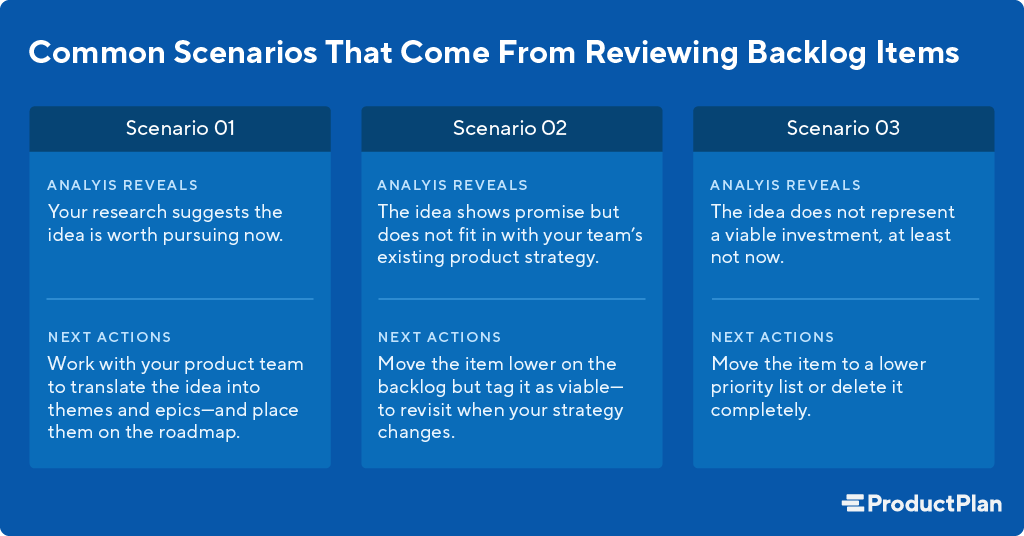
3. Keep your idea backlog tied to the product roadmap
One final piece of best-practice advice: Keeping your idea backlog as a separate, standalone document makes it less likely your team will return it regularly—and mine it for the potential product gold it holds.
Instead, based on our experience working with thousands of product professionals over the years, we recommend creating your idea backlog within the same app you use to manage your product roadmap. That will make it easier to view your ideas during your roadmap reviews and quickly move a worthy idea straight to the roadmap from the backlog.
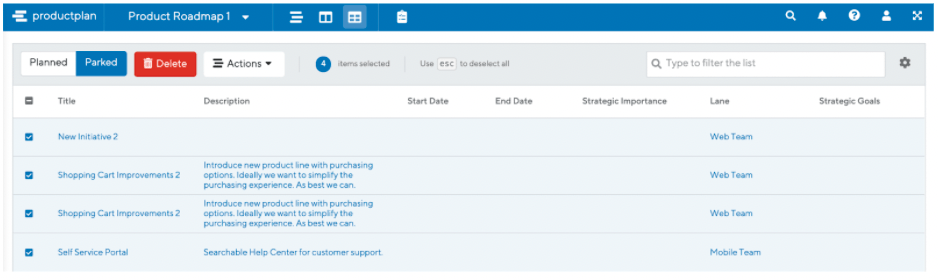
With the right roadmap app, you can import your existing backlogs from just about anywhere:
- CSV file
- XLS file
- Jira
- Confluence
- Trello
Related Terms
product backlog / sprint backlog / backlog grooming / idea management / prioritization