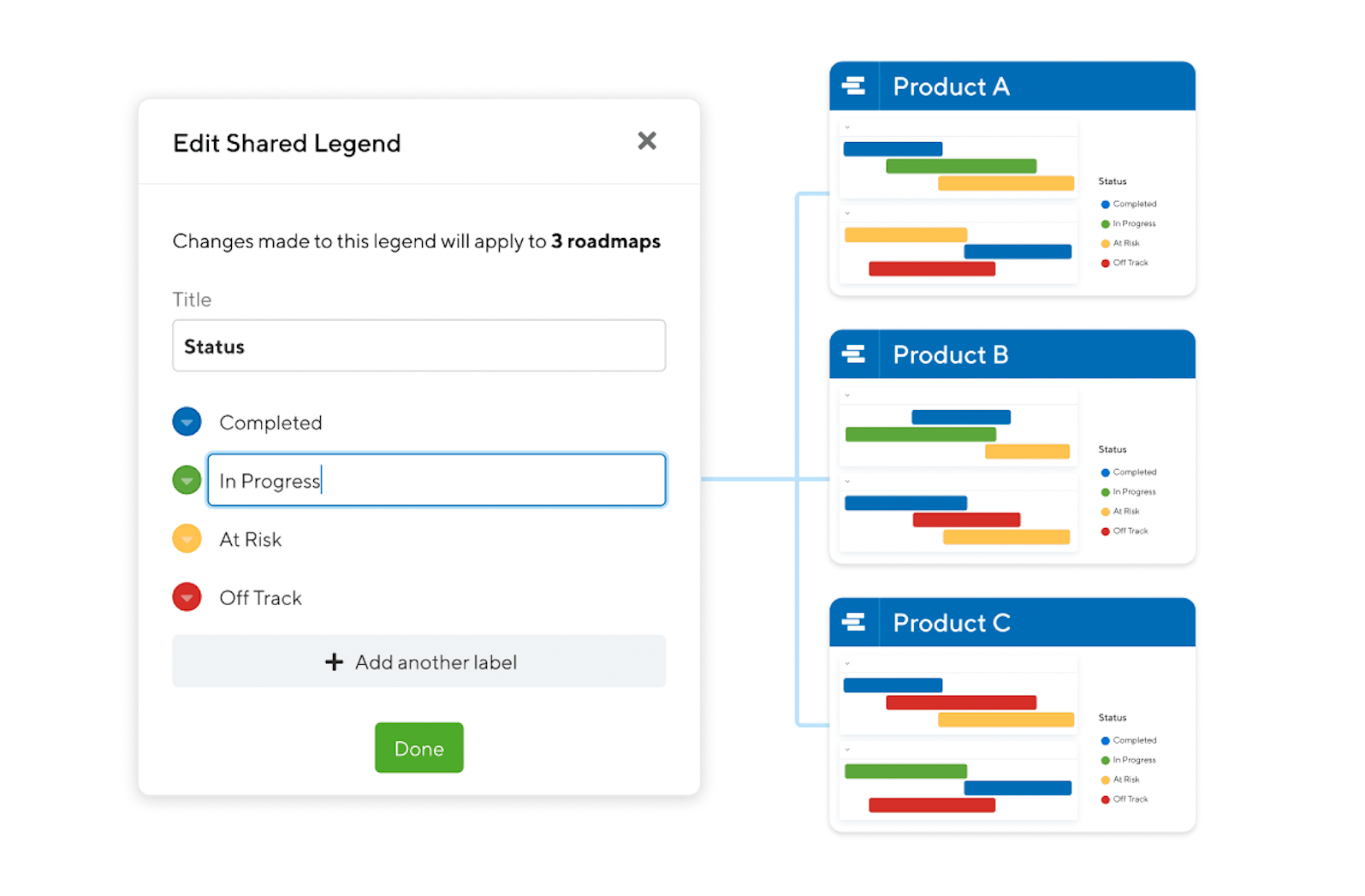Roadmap legends are essential for communicating important information like the strategic goal, status, and priority of every initiative on your roadmap. But when legends differ between roadmaps, it can be difficult to combine multiple roadmaps into a single portfolio without making a mess of things. Up to this point, the solution has been to manually update every roadmap legend to ensure each is consistent and follows best practices.
That’s a hassle – especially if you’re a big organization with a lot of roadmaps. Let’s make it easier.
Enterprise customers can now use Shared Legends to standardize the style and structure of their roadmaps. With a shared legend, account admins can create a centrally managed legend that roadmap editors can apply to their roadmaps.
We want to make it easy to keep legend labels and color-coding consistent across roadmaps. Any updates to a shared legend will automatically populate across every roadmap using that shared legend. Applying a shared legend to your roadmap ensures your roadmap is following best practices while also allowing it to merge seamlessly with other roadmaps when combined into a single view.
Use Filters and Custom Views in the Table
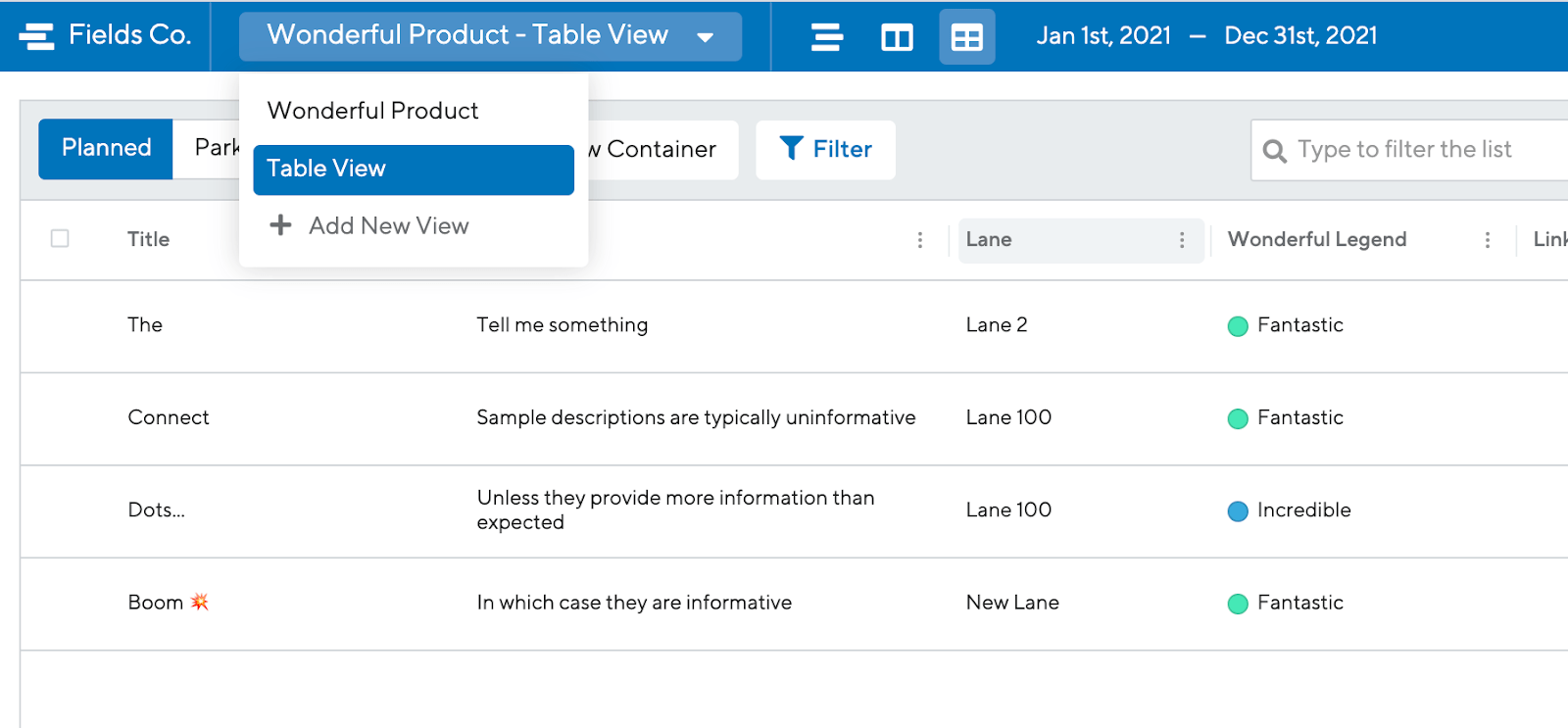
We’ve got a slew of other enhancements for you this week outside of shared legends.
If you’ve set up a personal filter to see only the data you want to see, we want to make sure that view will remain consistent regardless of which layout you’re in. Personal filters will now carry over to the table.
Or maybe you want to access the table from a custom view? Now you can. No longer endure the hassle of switching between views just to access your table.
Import Containers from Jira and ADO
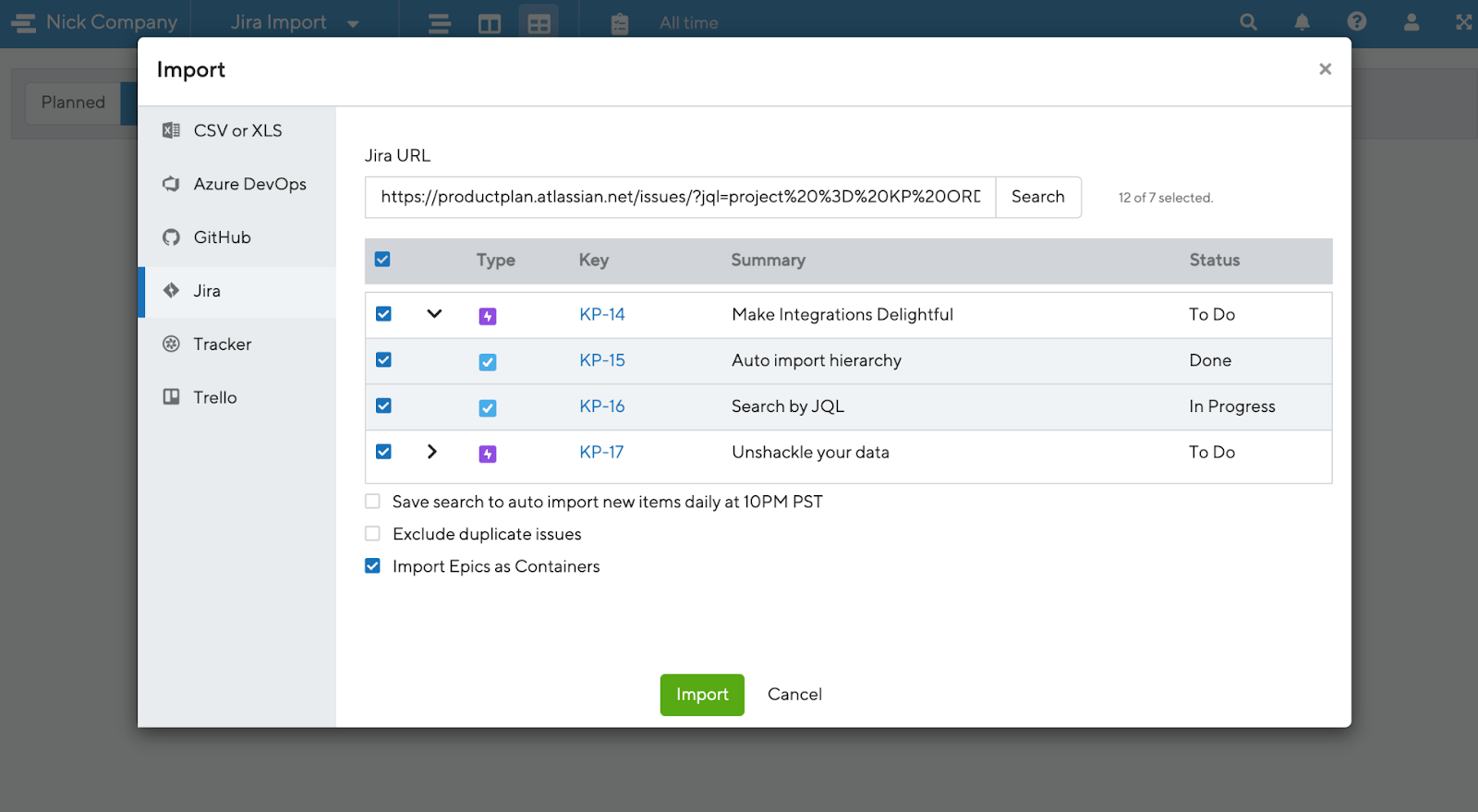
Finally, you can now import containers from Jira and ADO. You can decide to import epics as containers with your stories as individual bars on the import preview. This allows you to maintain the hierarchy from Jira/ADO as you move items over to ProductPlan.
For the full list of everything new this week, see below:
Enhancements
- Shared Legends is now available to all enterprise customers
- You can now navigate to the table from a custom view
- You can now import Epics/Parents as containers in Jira/ADO
- If you’re using a time-based list view, the current sprint will now be marked with a “current” tag and will auto-scroll to the correct time frame on load.
- Note: The “current” tag will not show in exported roadmaps since images may not necessarily be shared during the correct time period.
- An option to import has been added to the integrations toolbar
Bug Fixes
- Fixed an issue where sometimes bars would stick together while performing drag and drop updates on table layout
- Fixed an issue that prevented the bar details dialog from opening in some cases.