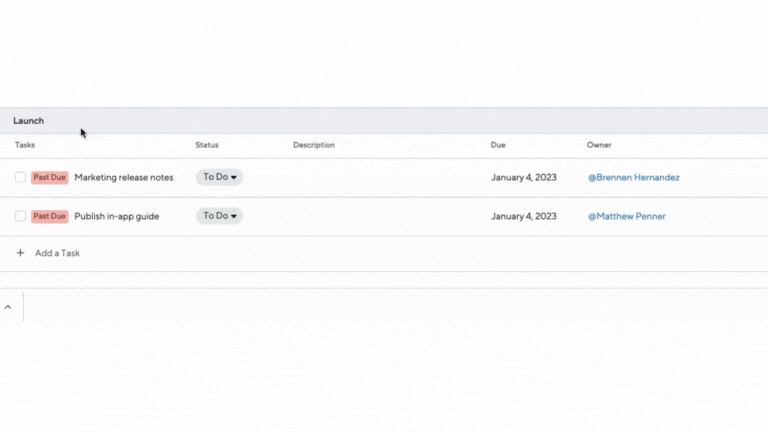Today, we are releasing the ability to create list layouts based on your custom dropdown fields. This enhancement is available for those of you on our Professional and Enterprise plans. We are also releasing an enhancement that will contribute to an overall better experience while using the launch management checklist.
Add a New Layout Style
You now have the ability to select a dropdown field as a new layout style. This is available for all accounts that use dropdown fields currently but is only available for the list layout option. You will not have the ability to toggle to timeline view when in this layout style as it is not capable of displaying bars by non-time-related data like the dropdown field.
The name of the dropdown field will be available in the style options when creating a list view. For example, the dropdown field is called “Status” which can be applied. If you select this option, ProductPlan will generate a list view that uses “Status” as a column. Bars will appear in this column based on their applied values.
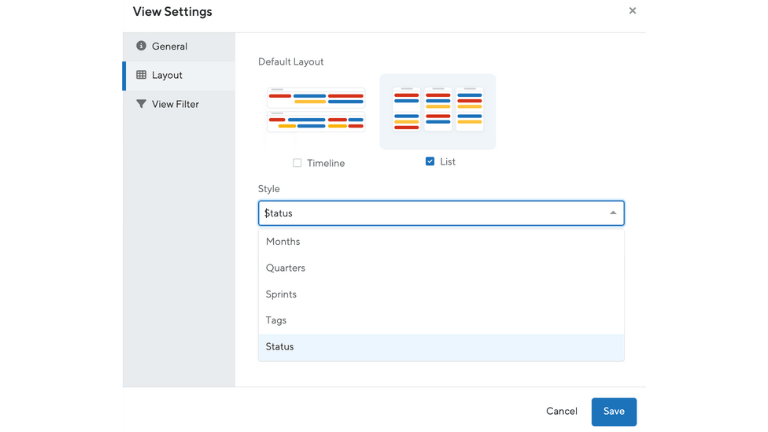
This update is available on both roadmaps and portfolios as a view level setting.
Launch Management
With this release we have improved the keyboard navigation when creating a new task within the launch checklist. You will notice that when you add a new task and press “tab” on your keyboard you are now able to tab and select/enter information into each column in flow order.