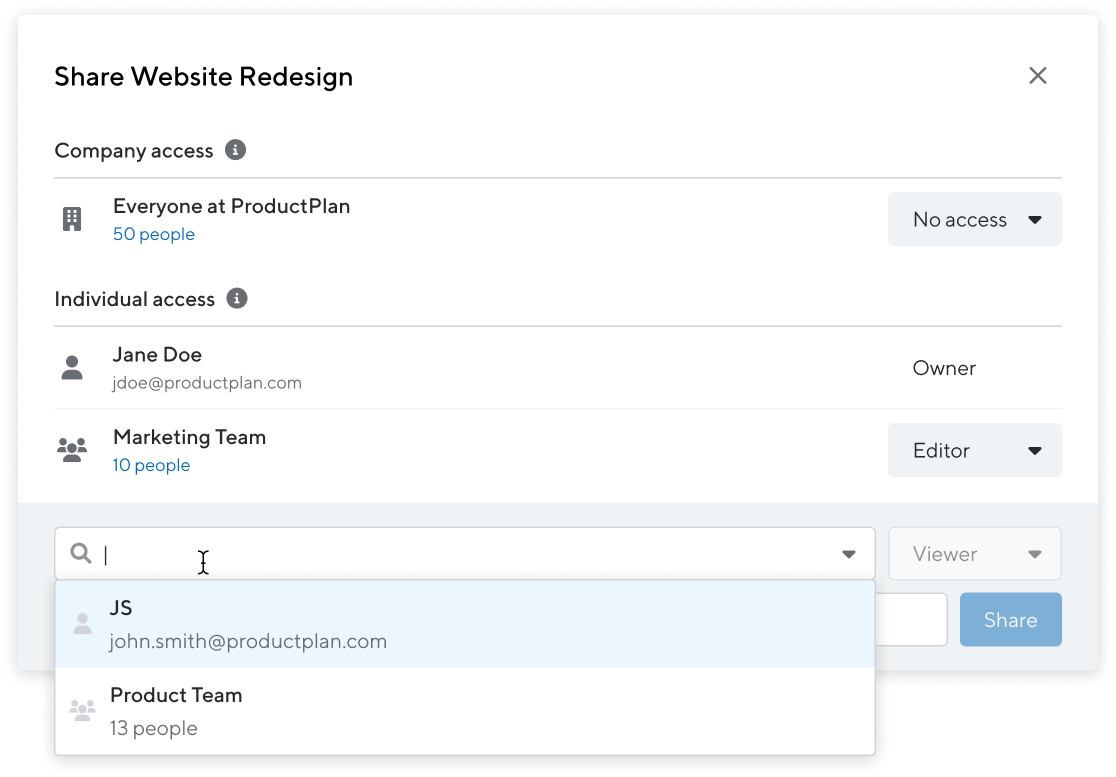We’re continuing to improve how we support larger and more complex organizations within ProductPlan. Last quarter, we improved our Teams functionality to allow you to set specific roadmap settings by team and appoint team admins.
Today, we’re adding the ability to create permission settings for Launches in ProductPlan. In the past, as soon as a launch was created it was accessible and editable to everyone on your account. We know this isn’t always ideal, and we want to make sure you can control who has access to what within ProductPlan.
With Launch permissions, launches will be private by default and only accessible to users who receive the launch via sharing. What they are able to do once they have access comes down to their ProductPlan role.
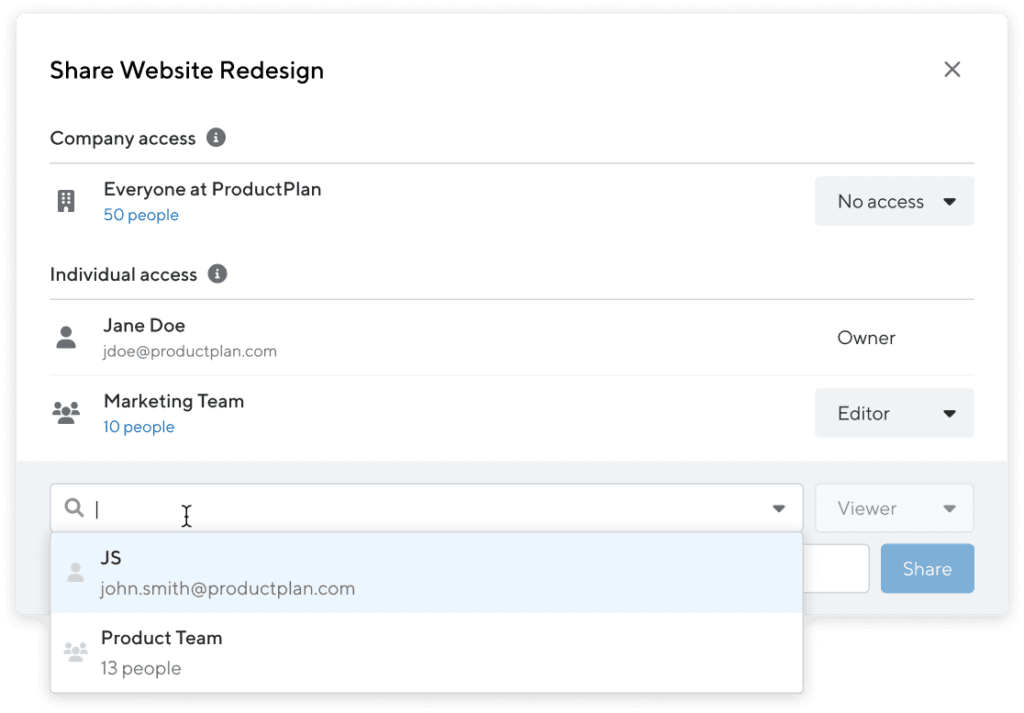
If they are an editor, they can create new launches, edit any launches they have access to, and delete launches. If they are a viewer, they are only able to view shared launches and update the status of any tasks they’ve been assigned in the launch checklist.
Account admins will have full access to all launches.
If these permission settings sound familiar, it’s because ProductPlan roadmaps already behave in this way. With this update, we wanted to extend access control beyond just roadmapping to the launch side of our product platform. Now you can ensure your team has access to only the most relevant information. You can also now prevent any unwanted launch edits.
As a reminder, Launches are only available with a ProductPlan Enterprise account. If you’re interested in trying out Launch Management today, drop us a line and we’d be happy to show you a demo.
As we continue to build more Enterprise-readiness functionality, look to see more updates for permissions and team hierarchies that span across all areas of our product moving forward.