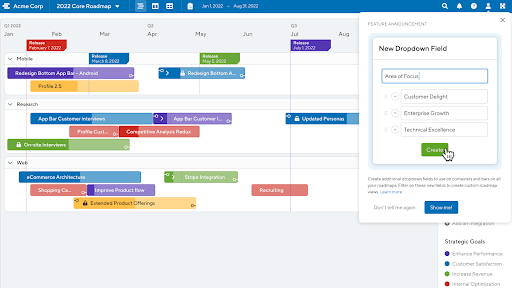This week we are announcing the addition of custom dropdown fields for users on our Enterprise and Professional plans. This feature will provide you and your teams more options to standardize and help control how your data is organized on your roadmap. Custom dropdown fields will allow you to expand the types of data you add to your roadmap, and support an additional layer of filtering.
Let’s dig in!
Dropdown Fields
Account admins are now able to create up to 2 custom fields with a predefined list of options by accessing the “Standardize” menu under “Account Settings”. The fields are available for all items on all roadmaps in your account. You may use these fields to filter data in your roadmap views, empowering you to answer specific questions.
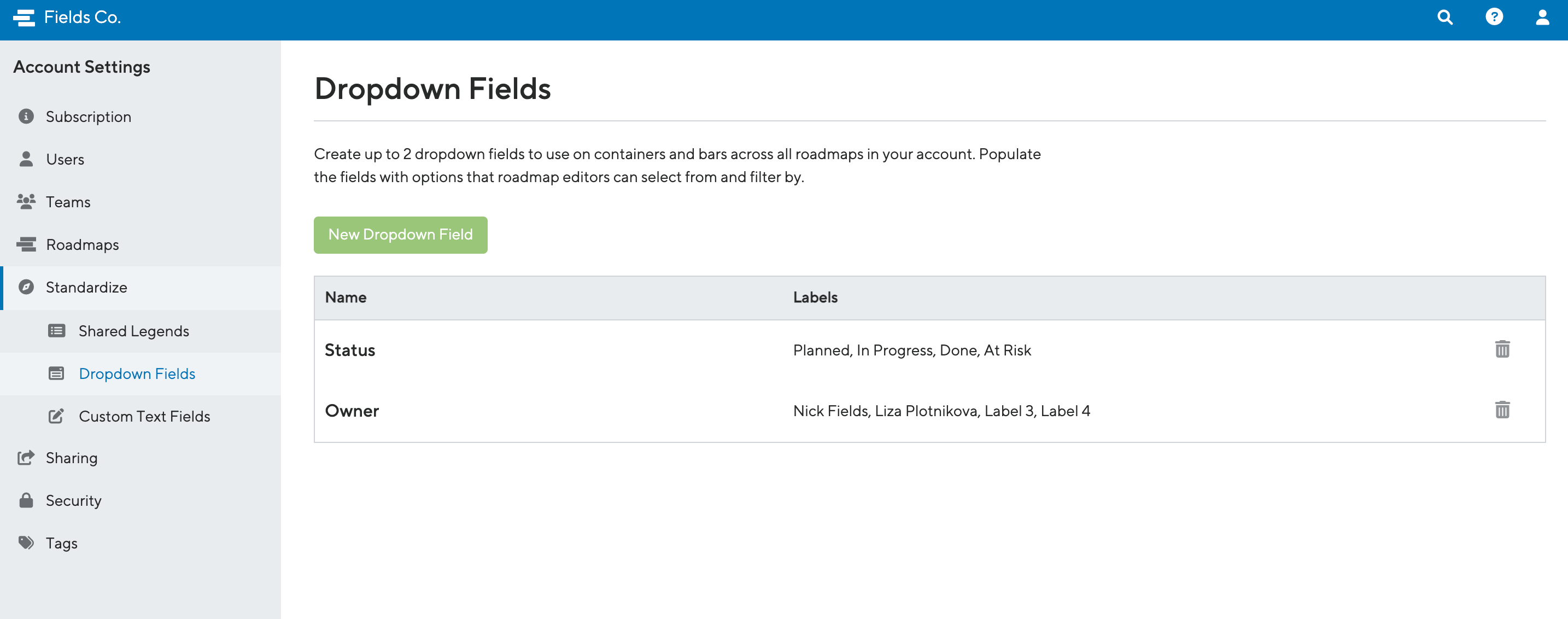
Edit/Delete Fields
After adding your custom dropdown fields, we allow you to easily edit from bar details (including values, add colors, add description), or in-line from the table. You have the ability to multi-select for editing across all layouts, including Portfolio.
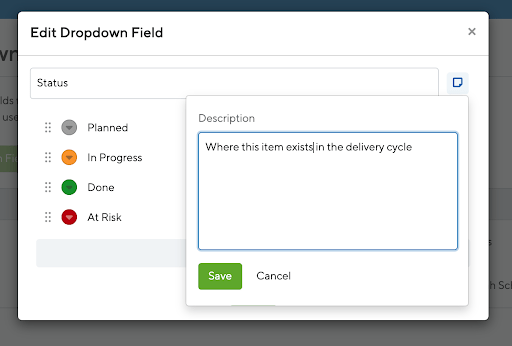
Filtering
To maximize the functionality of this feature, we encourage you to try filtering your roadmap by your custom dropdown fields. By creating custom dropdown fields, you can filter the data and create visualizations that are more important to you. Filters work with both personal and view filters, and sorting by dropdown is available across all layouts and visible in the Portfolio and Portfolio table.
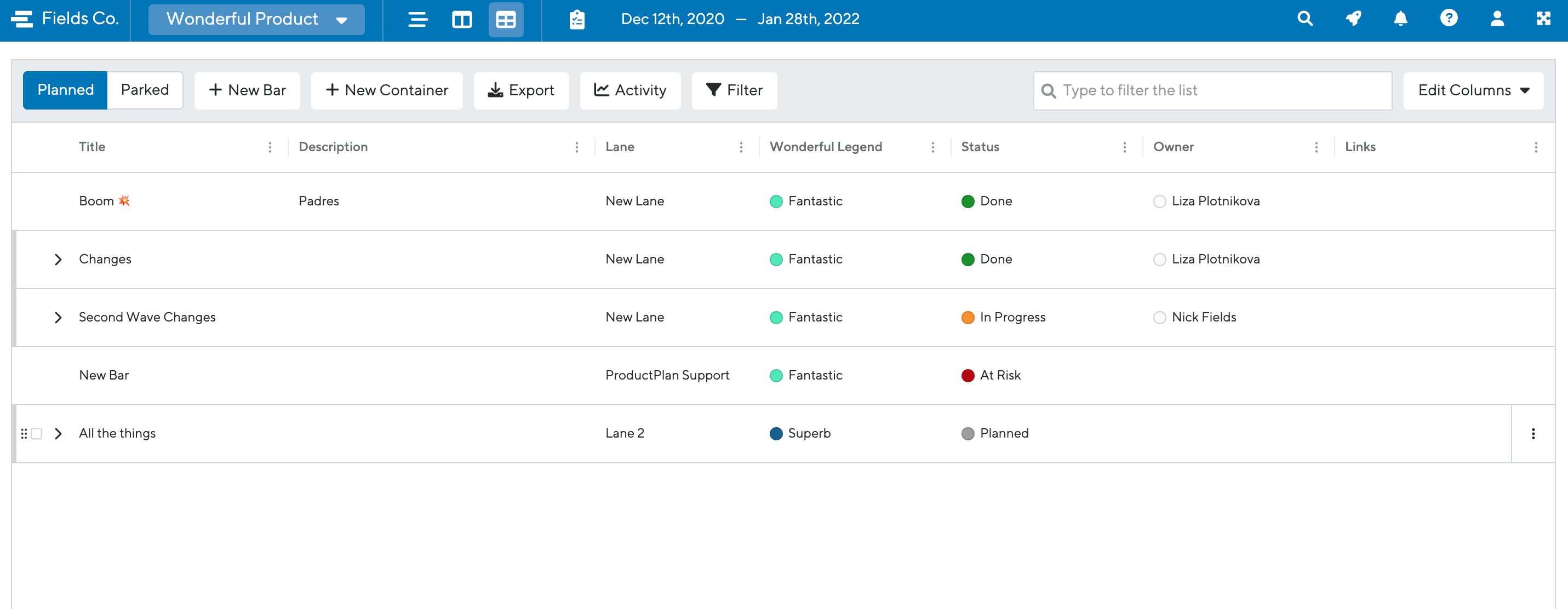
Other Enhancements:
- A new column to indicate whether a task is past due. A past due status indicator will appear once a task is past the due date set in the launch checklist.
- Users in launch management will now receive notifications when assigned to tasks.
- Viewers on roadmaps can now navigate from Bar to Launch in launch management.