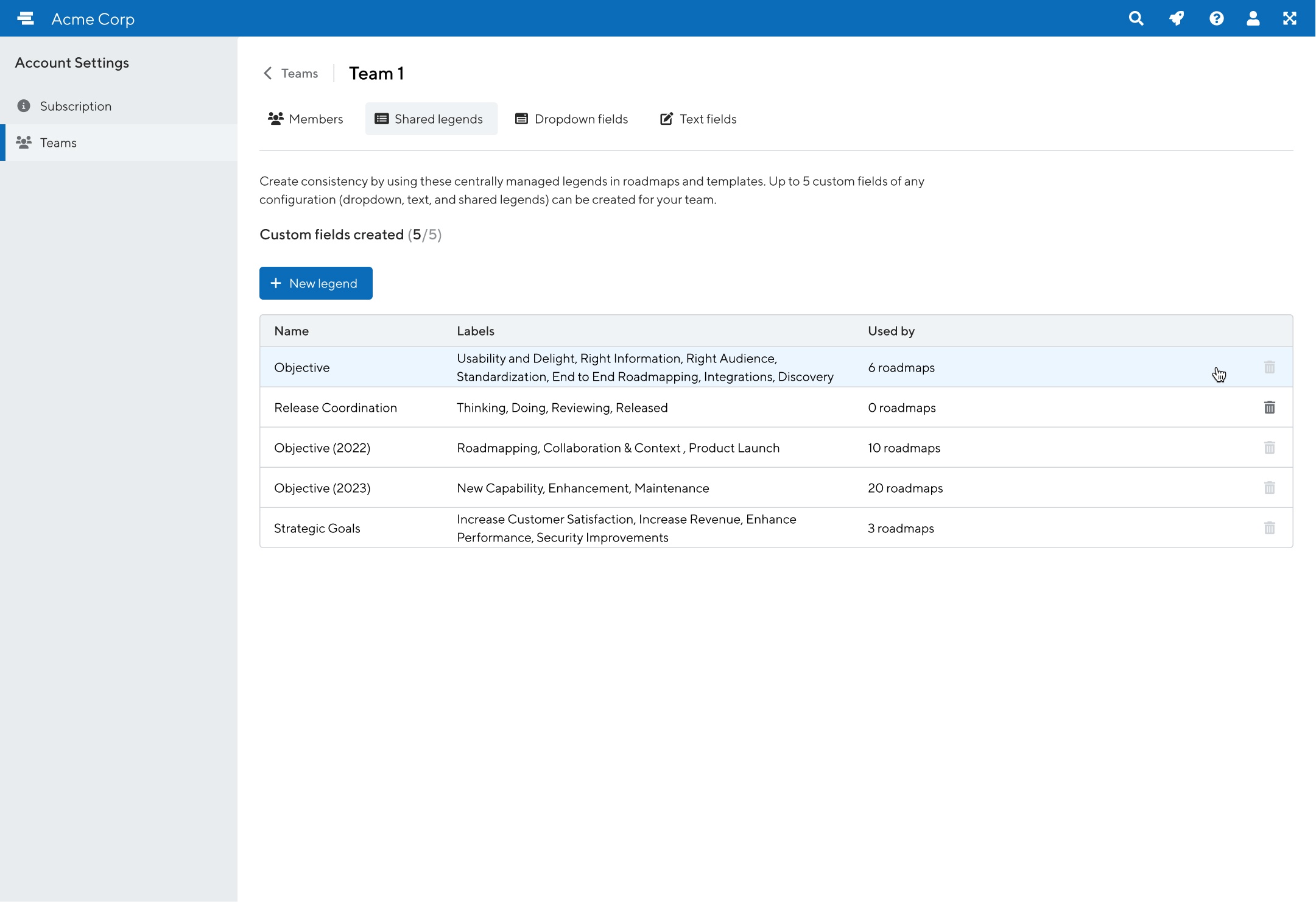Product organizations are often complex and multi-layered. The processes, standards, and best practices that might work for one part of the org might not work for another.
To avoid the one-size-fits-all approach, we’re focused on helping you tailor your ProductPlan experience to the specific needs of your business unit, product line, or any other area of focus.
With ProductPlan Teams, you’re already able to organize your users and permissions. Now, we’re enhancing our Teams functionality to allow you to set team-specific, standardized options for your Shared Legend, Custom Text Fields, and Custom Dropdowns.
By establishing standards at the team-level (rather than at the account-level), you can provide each team with a selection of agreed-upon data fields. A product team might need to communicate which personas they’re focused on, and therefore may need a custom text field that describes the persona a given project is targeting, for example. An IT team, on the other hand, might need to quickly assess the status or risk of in-flight work items.
Each team will have its own set of data that’s most important to them. With the enhancements we’re releasing this week, you can now create those tailored views.
To set up team-level standards, we’re also introducing a new role to ProductPlan: the Team Admin. Team Admins are appointed by the Account Admin and are in charge of updating the team name, adding or deleting users from the team, and setting the standardized custom fields for their team.
To get started, Account Admins can go into Account Settings to appoint their Team Admins. From there, Team Admins will be able to create up to a total of 5 team-level settings for Shared Legends, Dropdown Fields, or Custom Text Fields.