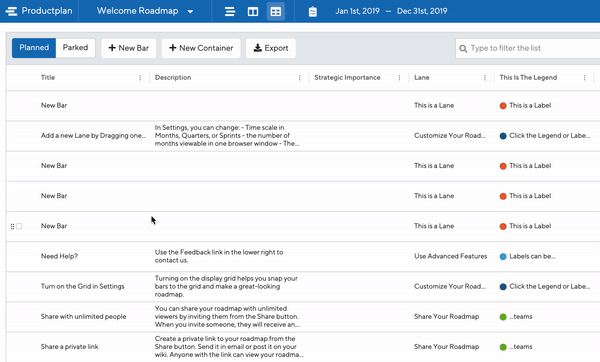The last few months we’ve been shipping a number of improvements to ProductPlan’s table layout. Our goal is to give product teams an easy, flexible way to manage their roadmap data, without needing to export/import or use spreadsheets.
This week we’re adding further flexibility to Table Layout: powerful custom ordering functionality! Now, when you rearrange items in the table, that custom order will be saved, and if you sort by column or filter, you’ll be given the option to return back to your custom order.
This is extremely helpful for teams using the table to order initiatives by priority, or for folks running a collaborative ideation session.
We’ve also made some significant improvements to the UI for setting up and managing integrations throughout ProductPlan.
Here’s everything going out with this week’s release:
Enhancements
- Table Layout custom order functionality (see above).
- Consolidated roadmap toolbar for integration syncing. Instead of two sets (for roadmap owner and “your own”), we now have one set that always syncs based on the roadmap owner’s settings.
- Consolidated MS Teams and Slack panes in roadmap settings into a single pane for all integrations. The new pane shows all active and available integrations.
- Containers on the table will now collapse when you start dragging them
Bug Fixes
- Disabled drag and drop functionality in List View when style is set to “Tags” and only one column is available.
- Fixed an issue where deleting a bar and then moving things on the table would cause items to be incorrectly placed after a refresh.