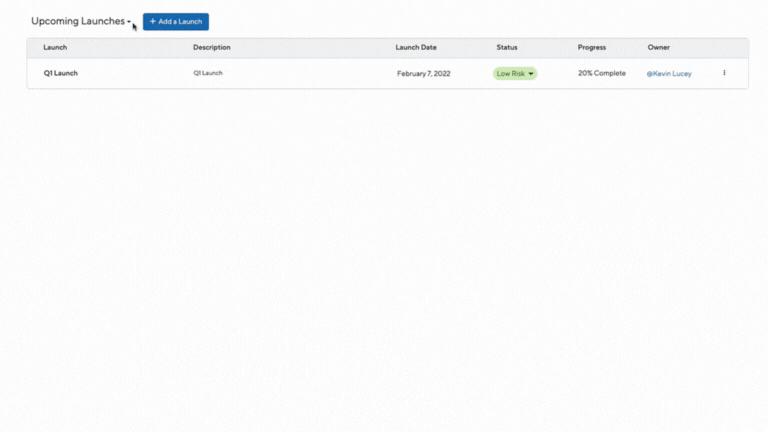When it comes to launching a new product or feature, starting from scratch can be a frustrating process. Yet that’s exactly where many product teams begin planning their go-to-market strategy today. It all starts on a blank page.
To deliver on our promise of bringing greater visibility and consistency to a cross-functional launch, Launch Management needs to help you avoid the dreaded blank page anxiety. That’s why we’re excited to announce that, starting today, you can copy a previous launch checklist over to a new one.
This will help with a few things:
- First, it will help you minimize the time required to set up a new launch checklist. By copying a previous launch, you can automatically populate a new checklist with a proven list of tasks.
- It will help you ensure that certain tasks aren’t forgotten as you move from launch to launch throughout the year. It also helps ensure important cross-functional partners aren’t left out of the loop as you begin to plan again.
- It allows you to capitalize on launches that went well by reusing well-executed checklists.
- Ultimately, all of this is designed to help you create a consistent go-to-market process without the duplicative work.
How It Works
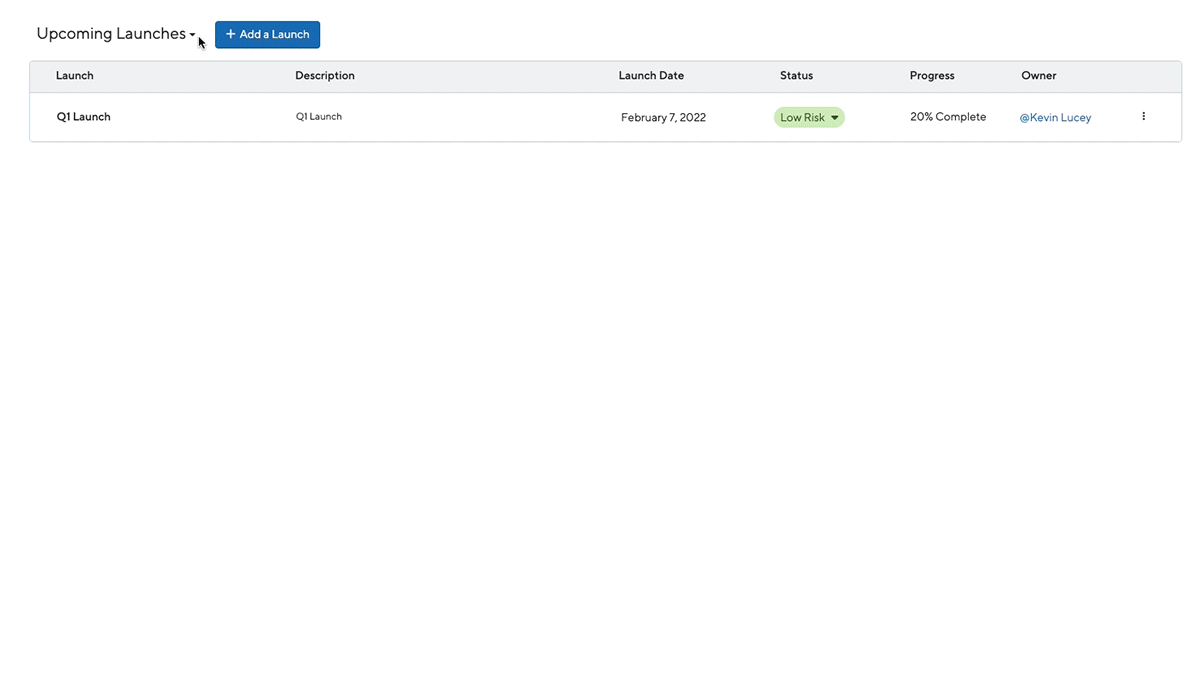
To copy a checklist over to a new launch, simply select the checklist you want to use from the new dropdown field called “Launch Checklist” in the launch creation screen. That dropdown will allow you to see all other checklists and choose which launch to copy over.
Did a past product launch make an impact all thanks to a well planned and thoughtful launch checklist? With a couple of clicks, you can now re-use that checklist for your next launch.
Pro Tip – Use Past Checklists as Templates
Start a launch checklist template with a previous launch checklist so you don’t have to add everything. Just add what’s missing and delete what’s not needed.
Many organizations have different kinds of launches that each get their own specialized list of deliverables. It may be a matter of launch tier (tier 1, tier 2, tier 3, etc.) where the higher the tier, the more resources the launch gets. It could also simply be the difference between a product launch and a feature launch. Each kind of launch gets its own treatment.
Regardless of the kinds of launches you run, you can now create these specialized checklists in ProductPlan as templates, assign them the status of “launched” (so they don’t muddy up your upcoming launches list), and re-use them any time you need to begin planning. It’s a great way to bring consistency to your go-to-market process, and allows you to experiment with different launch checklists over time.
Filter your launch checklists to find what you need
In addition to checklist copying, we’ve also added the ability to filter checklist tasks by either status or owner.
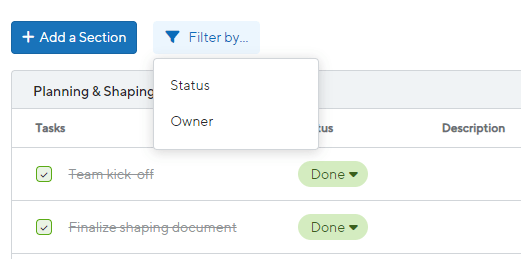
Applying a filter to your checklist allows you to zero in on the specific launch tasks you’re searching for. If you’re a launch owner, you may be interested in seeing which tasks haven’t been started or any tasks past due. In that case, filter your checklist by status.
For launch task owners, you may not be interested in seeing every single deliverable in the checklist. Instead, you can now filter by task owner that will create a personal to-do list for every launch.
Other Recent Enhancements
Launch checklist copying and task filtering isn’t all that’s new. In recent weeks, we’ve added a number of new enhancements to Launch Management worth mentioning again.
- You can now assign a launch owner to a specific launch in the launch dashboard. This helps your team know who to contact about a launch.
- We’ve added more notifications to help keep your team informed and accountable for all launch deliverables. Notifications will now be sent to the task owner 7 days before the task is due and on the due date. This help saves launch owners the hassle of chasing down deliverables manually
- You can now give a checklist task a status of either “To Do”, “In Progress”, or “Done”.