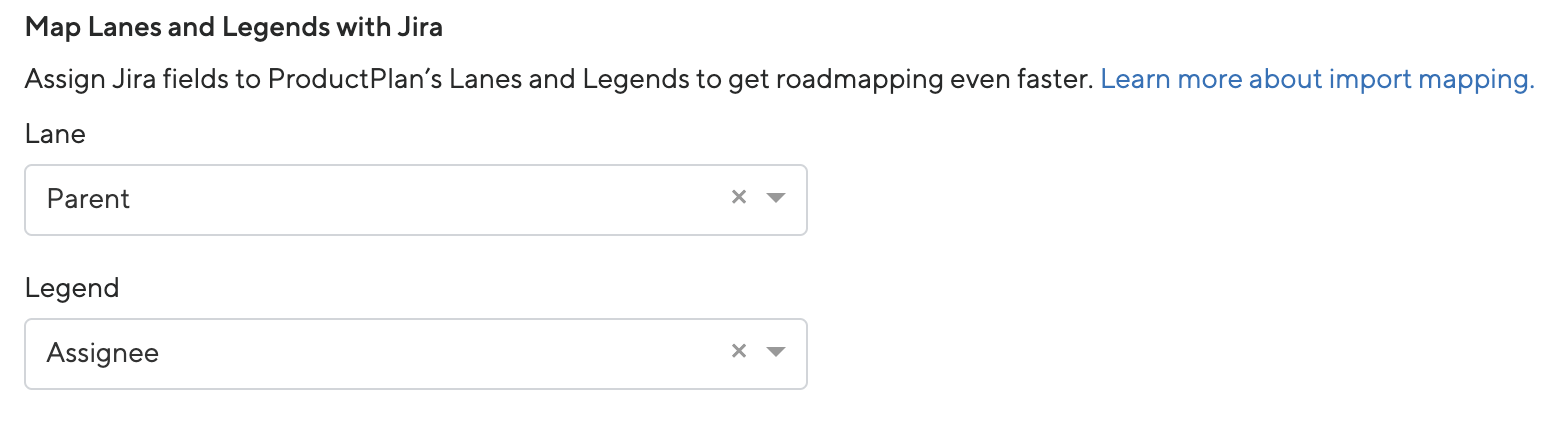We know you are busy and want to focus your time on building great products and not on small administrative tasks. Automating and streamlining processes through integrations are important for productive product teams.
This week we have added the ability to map fields within Jira and ADO to the Lane and Legend fields in your roadmap through our Jira and ADO integrations. We understand you want to go from a backlog to a meaningful roadmap as quickly as possible. While importing items in bulk to the Parked section is a great start, you need to assign a Lane in order to visualize items on your roadmap. To enhance this experience, our Jira and ADO integrations now allow you to map fields to both Lanes and Legends saving you valuable time.
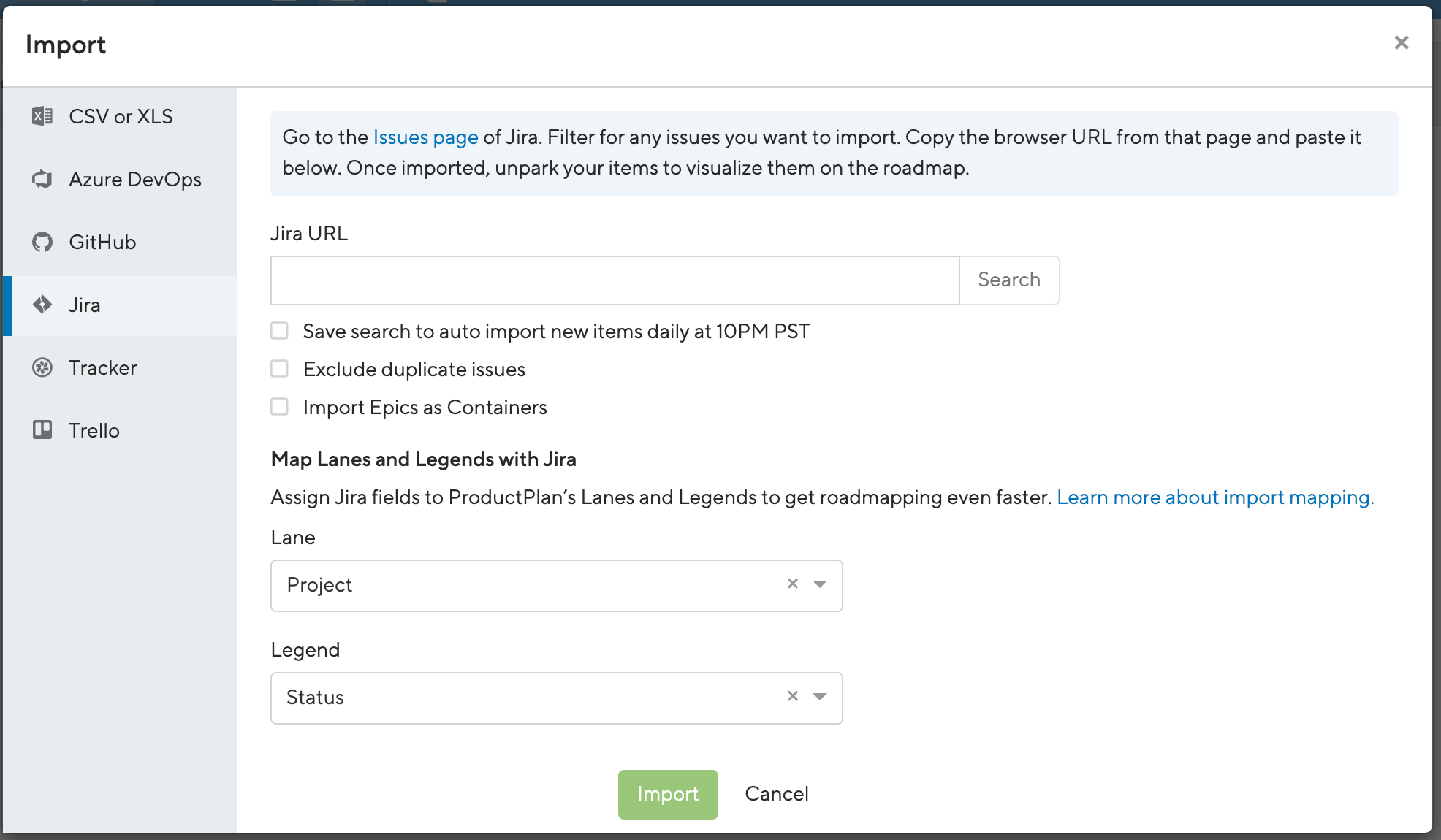
Want to get started with a new import? Now, once you have selected your import for Jira or ADO a new UI flow is available. The selections you make will be saved for other team members to view or edit.
Best Practices For Mapping Lanes and Legends
To help save you time, below are some mapping suggestions within Jira and ADO that can be assigned to the Lanes and Legends in your roadmap.
Lane
- project
- parent
- custom field
Legend
- status
- assignee
- custom field
Other Enhancements
- You will now receive proper validation of months to display in the settings modal
- Portfolios now show the shared legend title
- Bar History (accessed from the bar details dialog) will now launch the history panel filtered for only that bar’s changes. (bar_history_panel)
Bug Fixes
- Fixed milestones not staying where they are placed
- Legend label now displays in Portfolio bar details
- Clicking on score from child view no longer leads to infinite loading