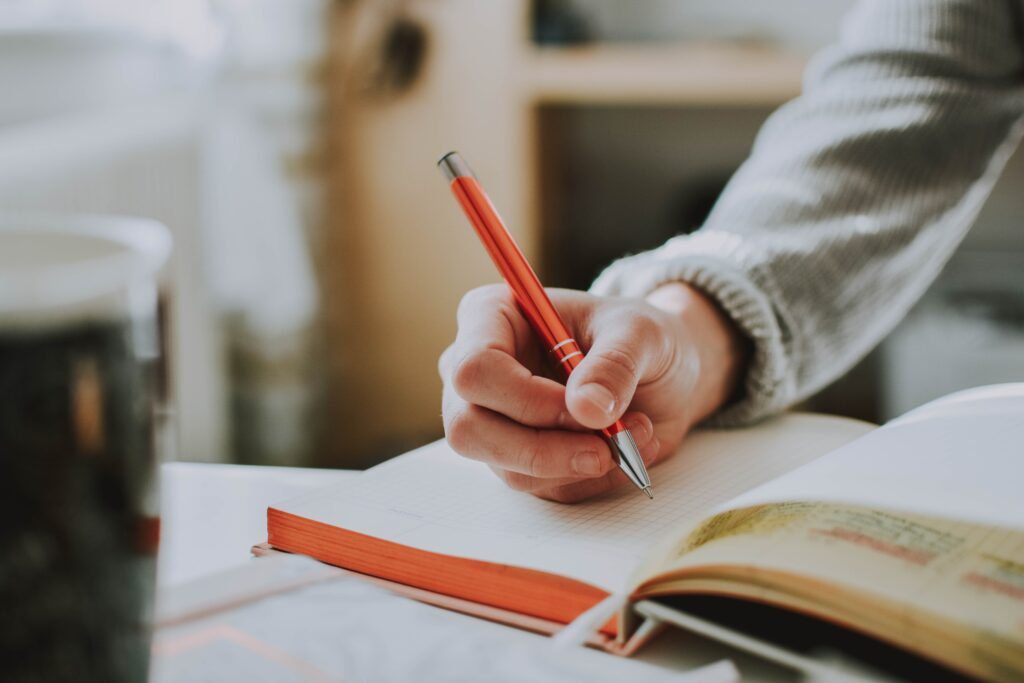Creating status updates can feel like a tedious, thankless, endlessly recurring task. With so much on a product manager’s plate, are status updates the best use of a product manager’s time? Let’s dive into why status updates are not only essential but helpful to your overall workload, as well as the best ways to approach them efficiently and effectively.
Product Managers Must Conduct Status Updates
While preparing status updates will take a bit of your time, it should save you much more in the long run. These predictable updates can eliminate other time-consuming meetings and conversations while helping to clear the path ahead of obstacles proactively.
1. Laying groundwork
Status updates should not only explain what’s happened and what’s in progress; they should also allude to what’s next on the docket. If different stakeholders or contributors are on the hook for something during an upcoming phase, they’ll have ample warning their turn is coming.
They can also set the stage for upcoming deliberations and decisions that must occur in the future. Mentioning the following decision points on a status update can plant the seed in stakeholders’ minds. This way, they’re already thinking about that topic well in advance and can start asking questions and doing their homework sooner.
Interruptions suck. People asking you where things are at is a distraction and a waste of time; especially when you could just tell everyone who needs to know the same thing all at once.
Getting ahead of those questions ensures everyone is aware of progress and won’t keep bugging you. Plus, it removes your stakeholders from feeling awkward about pestering you for news all the time.
2. Early warning system
Status updates are a fantastic way to give stakeholders a heads up that trouble might be brewing. You could always create a separate communication or call a meeting just to raise a possible issue. But status updates are the perfect place to let people know you’re concerned about something and want to get it on their radar.
Because status updates are a regular communication channel, you can find the perfect balance between bringing it up as a potential worry and raising serious concern. You’ve brought it to everyone’s attention, outlined the plausible ramifications, and can provide further updates the next time around.
3. Job security
This is a little tongue-in-cheek, but how many people in the organization actually know what you’re up to? Do they have any sense of how you spend your time? Are they aware of the vast responsibilities you hold? Is the diversity and scope of your undertakings widely understood?
Most people likely only have a window into one or two aspects of your role as a product manager. Status reports are an opportunity to justify your existence and show off what you’ve been doing. It can also help build up your credibility when they get a better glimpse of your actual role.
Five Ways for Product Managers to Provide Status Updates
Now that you’ve seen how valuable status updates can be, it’s time to figure out the best way to deliver them. Here are five options for getting it done, ranked from worst-to-first in terms of effectiveness and expediency.
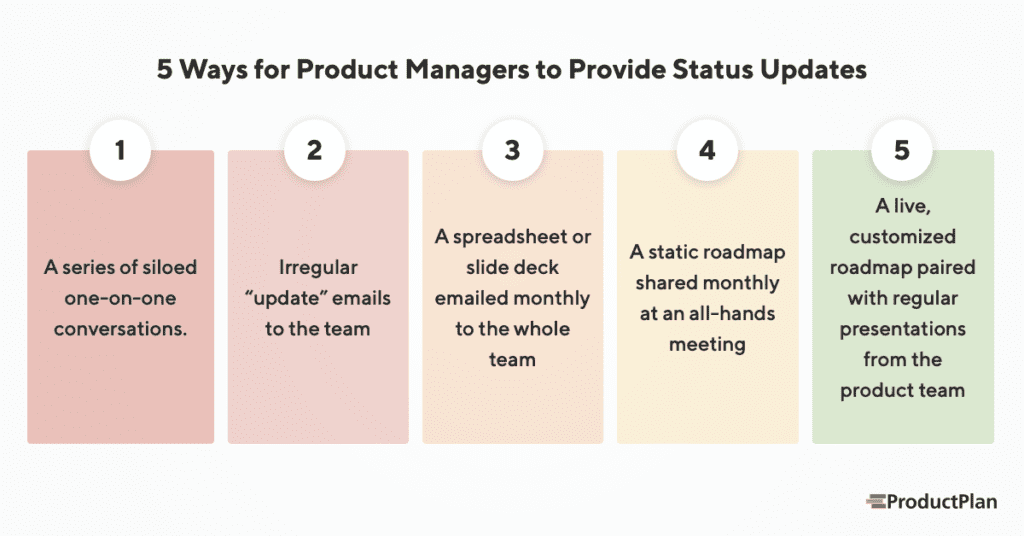
5) A series of siloed, one-on-one conversations
Why subject yourself to finding times when each stakeholder is available, then spending all that time with each one of them individually? That approach is a great way to gobble up hours of productivity every week.
The contents of the update are mostly the same for everyone. Plus, you’ll have to suffer through your counterparts feeling obliged to ask you questions just out of courtesy. Trust us, they don’t want to sit through a personalized status update every week, either. And why would you want to perpetuate further silos instead of tearing them down?
That’s not to say there’s never an occasion when a one-on-one makes sense. But those should be reserved for times when a status update is the best way to communicate information or illicit answers from a particular stakeholder.
4) Irregular “update” emails to the team
Email updates are a significant improvement over one-on-ones. You can leverage the power of “broadcasting” for efficiency’s sake. Plus, you can reread it a few times to make sure there are no errors, and everything’s included.
But consistency is one of the hallmarks of a functional status update. You want a regular cadence where people can expect to receive an update. Otherwise, they’ll be tempted to bug you in the interim since they don’t know when they might get the next one.
Broadcast emails also have their own potential adverse side effects. Some recipients may not feel like they should be asking any follow-ups or questions. Others may hit “reply all” and start a lengthy exchange that quickly spirals out of hand with multiple parties chiming in.
3) A spreadsheet or slide deck emailed monthly to the whole team
This option presents a readability issue. You’re asking your colleagues to open an attachment and review an entire document—the chances of them doing that are pretty slim. Plus, without context how are they supposed to know what’s changed and what they should care about?
While it’s nice to have a comprehensive resource available for stakeholders that want to take a deep dive into the details, these types of updates are unlikely to inform anyone, much less spark action based on what you’re sharing. And spreadsheets and slide decks tend to make lousy roadmapping tools.
2) A static roadmap shared monthly at an all-hands meeting
All-hands meetings are an excellent forum to create alignment for your product strategy and roadmap. The whole company is in one place, and you can rally the troops with the explicit backing of the executive team (since they’re present as well). But presenting your roadmap month after month may not be the best way to convey critical updates to the organization.
For one thing, much of the information you need to convey may not be relevant to many in the audience. Some of it may even not be fit for sharing at all due to its sensitive nature or still in-flux state. But by its very definition, an all-hands means the whole organization is watching and listening.
It forces you into a position where you will make as broad a pitch as possible, which usually isn’t a compelling pitch at all. You’re trying to simultaneously inform and engage sales, marketing, engineering, operations, customer service, finance, and the executive team. That’s a pretty tall ask. A one-size-fits-all roadmap seldom fits anyone particularly well.
Finally, a static roadmap doesn’t necessarily impart what’s changed or is particularly new and exciting. Nor does it highlight where input is needed or where the trouble may be brewing.
1) A live, customized roadmap paired with regular presentations from the product team
Product roadmaps can be an excellent medium for product managers to communicate status. But to be most effective, they should be tailored for each type of audience. By creating specific views for different stakeholders, the roadmap highlights what they care about and skips over what they don’t.
Leveraging a live roadmap (versus a static one) adds another layer of value. Since not everyone will instantly review a roadmap the moment they receive it in their inbox, it’s likely to be outdated or incorrect. It gets compounded if your audience circulates it further or calls it up during a meeting weeks or months after the fact.
If you’re relying on spreadsheets or PowerPoint, generating customized versions of roadmaps is a painful and lengthy process that no product manager has time for, much less regularly. That’s where a tool like ProductPlan can add some value.
Support for custom views is built right into the product, letting you set-and-forget what should be displayed to each cohort. Those views can then be shared instead of just sent, ensuring your audience is always seeing the most up to date version available.
Of course, distributing a link to a real-time, customized roadmap doesn’t mean your status update duties are complete. There is still immense value in conducting in-person or virtual presentations with the rest of the organization.
By holding these dedicated town hall sessions to review the roadmap, you’re far more likely to get the audience’s undivided attention (versus cramming it into an all-hands where other topics are on the agenda).
These presentations can provide some additional context for those less frequent consumers of your product roadmap. They can also highlight areas that require more resources, schedules are at risk of slipping, or where to make key decisions to move forward.

Product Manager Tips for Status Updates Success
Before we go, we wanted to give a few tips for making the most of your status updates:
- Underpromise and overdeliver: Avoid setting yourself up for failure and be cautious when setting expectations. It’s always better to come in early and under budget instead of late and asking for more.
- Goals overactivity: Your status update shouldn’t be wasted listing every single thing you did since your last one. Focus on what’s happened that’s advancing (or jeopardizing) the goals, the product, and the organization.
- Highlight what’s changed: There’s no reason to spend a lot of time on something if the status is static (unless that’s an actual problem). Use these opportunities to talk about what’s new and different.
Ready to turn your status updates into personalized, roadmap-driven messaging?