What Is Jira?
Jira is a software application developed by the Australian software company Atlassian that allows teams to track issues, manage projects, and automate workflows.
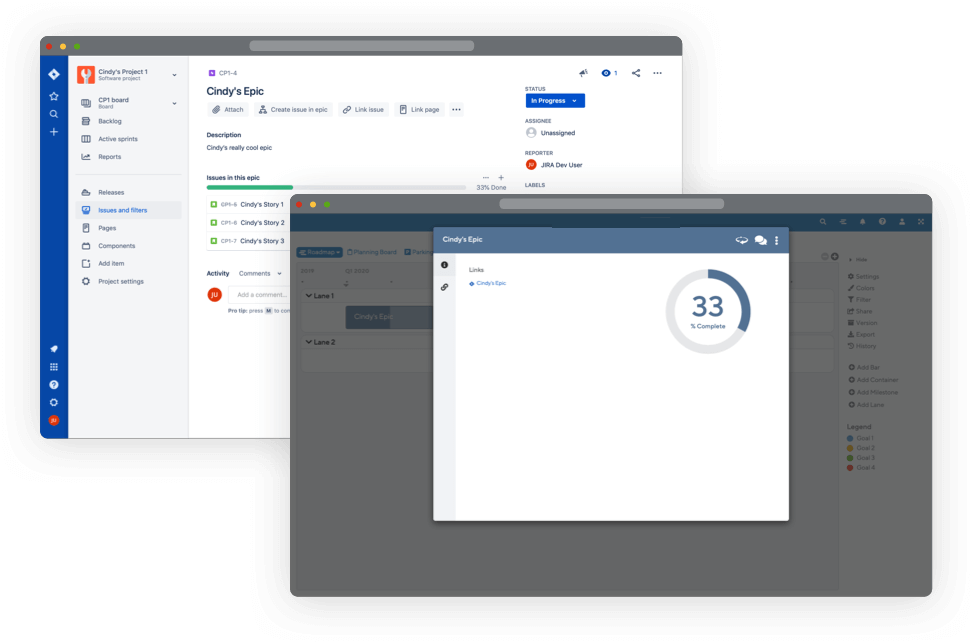
Key Jira concepts
Jira is based on four key concepts: issue, project, board, and workflow.
Issue
An issue is a single work item you track from creation to completion. An issue could be a bug, a user story, an epic, a to-do item for an HR team, or an artifact that your documentation team needs to create.
People may refer to issues as requests, tickets, or tasks. It’s better to use issues or the specific issue types that you define to avoid confusion.
Most product teams typically use issue types of Epic, Story, Bug, Test, and Task.
Projects
A project is a way to group your issues along with the common information and context that tie those issues together. You can configure issues associated with a project in a variety of ways, including visibility restrictions and applicable workflows.
When you use Jira to support your product development efforts, it’s helpful to have a single project for each product.
Boards
A board in Jira is a visual representation of your team’s workflow within a project. You can use multiple boards for flexible ways to view, manage, and report on work in progress on the same project.
If you use an agile approach, you may find it helpful to use a Kanban Board view to track backlog items as they refine and a Sprint Board to show the Sprint Backlog for your current sprint.
Workflows
A workflow represents the path that issues take as they progress through your project from creation to completion.
Each label in a workflow, such as To Do, In Progress, and Done, represent a status that an issue can take. You can configure workflows to govern the transitions an issue can take between different statuses and trigger actions that occur when an issue moves into a status.
Hosting options
Atlassian offers two hosting options for Jira. The one you pick depends on whether you want Atlassian to host Jira for you or if you’d rather host it yourself.
Cloud
If you use Jira Cloud, Atlassian hosts and sets up your Jira Software site in the cloud. This is the better option if you want to get started quickly and easily and don’t want to deal with the complexity of hosting Jira yourself.
Data Center
Using Jira Data Center, you can host Jira on cloud hosting platforms such as AWS or Azure. This is the best option if you have an enterprise team that needs uninterrupted access to Jira and scalable performance.
What is the history of Jira?
Atlassian started as a tech support service. Since the founders were having difficulty generating revenue initially, they sold the software they had developed to support their business (the Atlassian Support System) as Jira in 2002.
Atlassian named its product after “Gojira,” which means Godzilla in Japanese. The idea for the name came about because, before they developed the tool, Atlassian’s coders used a bug-tracking software tool called Bugzilla.
Atlassian originally designed Jira for software developers, but over the years adopted it for different types of companies.
Which teams can Jira help?
As Jira grew in popularity and companies adopted agile approaches across multiple teams, Atlassian expanded it to offer services to different teams.
Business teams
Jira Work Management is the platform’s basic project-management tool, designed for teams outside of software development and IT. Departments such as HR, marketing, finance, and operations use Jira Work Management for change requests, workflow approvals, and general task management.
Software development teams
Jira Software offers the features in Jira Work Management and includes the functionality that software development teams need to plan, track, and ship software products. Software teams use this tool for bug tracking, managing basic software-development tasks, and project management.
Jira Software also supports development teams that use Kanban, Scrum, and other popular agile frameworks.
IT service teams
Call center managers, helpdesk agents, and other support professionals use Jira Service Management for issue ticketing, incident management, and change management.
Jira Service Management gives your customers a way to ask for help and your agents a way to deliver that help and track their efforts.
Portfolio management and delivery management teams
Jira Align provides portfolio managers, delivery managers, and executives a way to see work across all their software development teams.
Jira Align is an enterprise planning platform that connects product, program, and portfolio strategy to technical execution.
How can product managers use Jira?
The work of a product team includes many areas of focus at different levels of granularity.
You need to understand your customers, discover their problems, identify potential solutions and develop a solution that is valuable, viable, feasible, and usable. You’re guided in the hunt for problems and solutions by your product vision and product strategy.
The strategic work of identifying the problems to solve and solutions to deliver is equally important as the execution work of delivering a solution.
Even though those activities have equal importance, there is no one tool that helps a team perform both effectively.
You’re better off using a roadmap platform such as ProductPlan for your strategic work of selecting your solution and a project management tool such as Jira to track the work of developing and delivering your solution.
When you use a tool such as ProductPlan to build and maintain your product roadmap, you can build your strategy, assess and prioritize potential initiatives, and evaluate feedback without getting dragged too early into the details of delivering a product.
Tracking the development work in Jira also allows your product team to dive into detail only on those items you’re fairly certain you’re going to deliver. They can still see and weigh in on the options you’re considering, but when it comes time to focus on the items they will deliver compared to the items they may not deliver.
ProductPlan’s Jira integration
Of course if your product team uses two different tools for different parts of your work, you need to make sure you can keep the two in sync. ProductPlan’s Jira integration allow you to connect your product strategy work with your execution.
To incorporate both tools in your workflow, maintain your product roadmap in ProductPlan and use it to evaluate feedback and prioritize initiatives.
When an initiative gets to the column, use the ProductPlan Jira Integration to create an Epic in Jira and create the detailed backlog items there.
Then as development work proceeds, you can use the Jira Integration to send necessary progress updates back to ProductPlan.
You can use ProductPlan to see progress at a roadmap level and look at Jira if you need a more detailed view. Meanwhile, your product team has the detail they need to develop and deploy a working solution.
Related Terms
Backlog, Product Backlog, Sprint Backlog, Epic, Kanban Board, User Story
