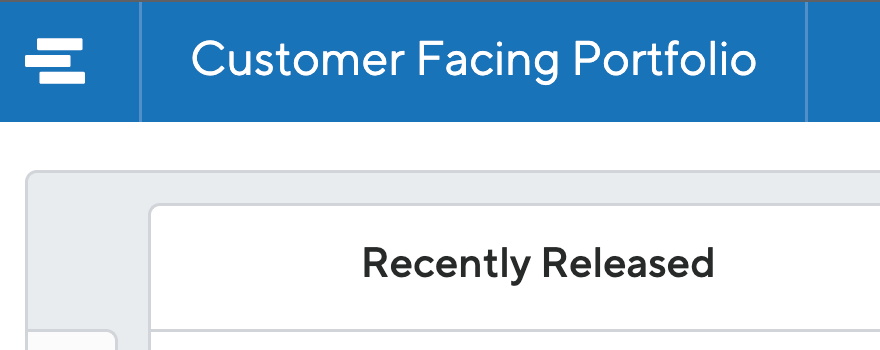As a Customer Success Manager at ProductPlan for the past two years, I’ve worked with hundreds of our customers on establishing their roadmapping processes. Throughout my time with ProductPlan, one of the most common roadblocks I see inhibiting a successful roadmap process is a lack of accountability on roadmap editors.
6 Ways to Create Roadmap Accountability with Your Team
So, you’ve invested in a standardizable roadmapping tool for your team. That’s a great first start, but how do you ensure that they actually update their roadmaps? As you build out your roadmapping process with your team, the tips below will ensure roadmap accountability.
1. Establish a Champion of the process
An essential part of creating accountability is establishing one or more persons as responsible for the outcome. This person can be an executive sponsor or a champion of the process appointed by the team. The champion must set expectations, goals, and guidelines for success with the Roadmapping Process.
Setting expectations early on in the process is essential. However, without a champion to hold the team accountable, they will be ineffective. The champion can also continuously evaluate whether they’re meeting the goals of the roadmapping process. If so, then champions have fodder to provide the team with ongoing motivation. Whereas if the team is not meeting goals, having a champion to shepherd a change in the process is key.
With ProductPlan, the champion of the account typically has admin rights to the account. It gives the user the ability to see each team member’s last activity as well as a list of roadmaps created by each member of the team. It’s an efficient way to verify editors are meeting expectations and following guidelines. The team’s champion also plays a critical role as the liaison between the software and the team.
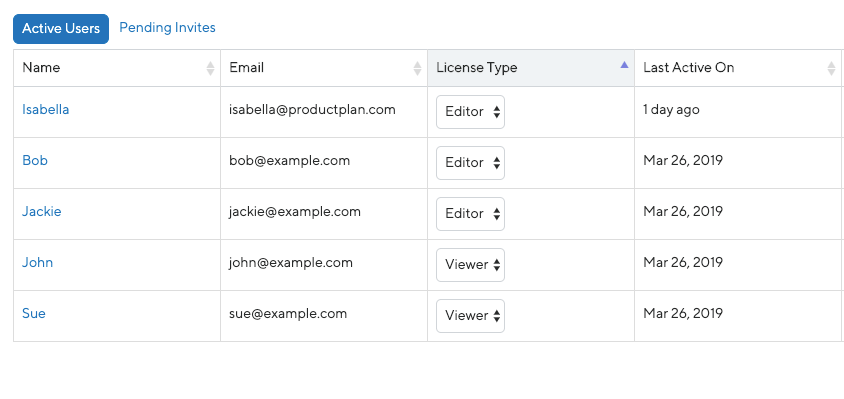
As a Customer Success Manager, I’ve worked with several teams that lacked a clear and established champion of the tool. These are the most common outcomes I see in response: users don’t end up using the tool in the first place, or they start using it but without direction and not following best practices—which causes frustration and ultimately leads to non-use, as well. More often than not, these accounts end up reverting to whatever the inefficient process was they were trying to move away from and end up back at square one.
2. Start with your “Why?”
Realistically, not many people like being told to do something blindly. An essential step for getting any team invested in the roadmapping process is communicating the why behind it. Start at a high level; why does your team need to implement a new process? What challenges are you looking to solve for the team? Then move towards the specifics, why did you choose the tool you’re asking the team to use? If your team evaluated multiple tools, it could be valuable to share the criteria your team was looking for and how the tool you selected stacked up. Switching to a new tool or implementing a new process is always going to require some manual effort, understanding the why behind it is essential to motivate users to put in that effort.
Understanding a team’s “why” is also critical for me to help, well, manage a Customer’s success. Every team has different goals they are trying to achieve with their Roadmapping process. Establishing those goals at the beginning of the process gives the team something to work towards and gives both you and your Customer Success Manager something to measure against. If I don’t know what your idea of success is, how can I help you get there, and if your team doesn’t have an idea of what success looks like, how do they know that the work they’re putting in is worth it?
3. Team-wide roadmap sharing
One of the most important ways to ensure roadmapping success is to keep the process collaborative. One easy way to do this is to encourage users to share their roadmaps right away. Often a user’s gut reaction is to keep the product roadmap hidden until the final draft. While this might work for a static PowerPoint slide, a live roadmap will never be finalized. Roadmaps are continually evolving, sharing your roadmap from the start will give your audience context to its development. Knowing that your roadmap might be viewed at any time will help foster an environment where Editors update their roadmap on an ongoing basis rather than only before a big presentation.
The importance of sharing roadmaps early on clicked with me while working with a group that was entirely new for roadmapping. I scheduled a call with all of the Editors of this group a few weeks after their first training to make sure there weren’t any lingering questions and hear how the roadmapping process was progressing. When we got on the call, my questions were met with an awkward silence because, as it turns out, no one had touched their roadmaps since our last call. When I asked why the users admitted they didn’t know when they were supposed to have their roadmaps ready, so they didn’t work on them.
By sharing your roadmap at the beginning, there’s no concept of a roadmap deadline, so updates stay an ongoing habit.
Luckily ProductPlan and most roadmap software include a team-wide sharing functionality that grants roadmap access to your entire team as quickly as one click. As an easy way to ensure roadmaps are being shared throughout the roadmapping process, encourage users to share new roadmaps with the team upon creation.
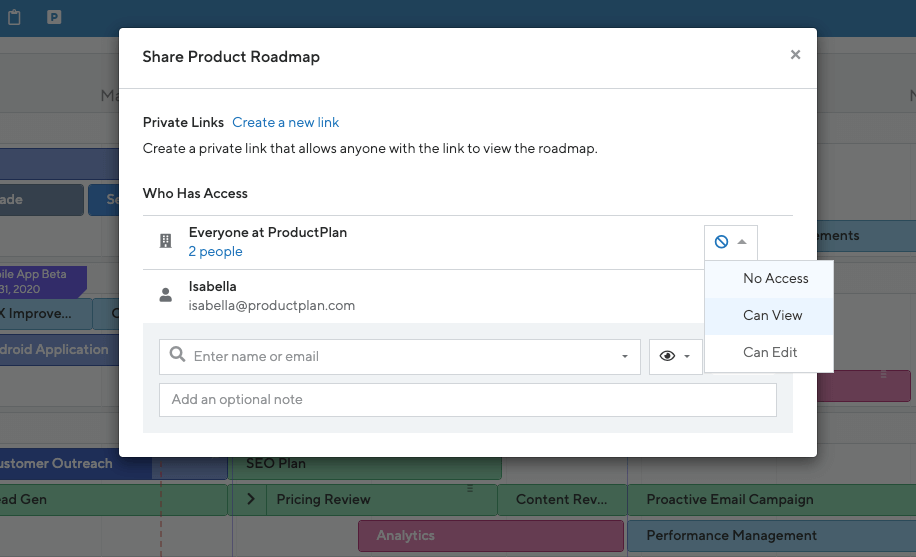
4. Implement a cadence for roadmap presentation
Setting up a recurring roadmap meeting or designating time in a pre-standing meeting for roadmap updates can be an effective way to give users a sense of urgency to update their roadmaps. In an ideal state, roadmap editors are regularly updating as work items progress or change. Unfortunately, though, this is not always the case. Devoting a recurring time to the roadmap presentation will create a baseline cadence for updating.
Some of the larger companies I work with establish bi-weekly roadmap forums where the team can get together and go over their roadmaps, talk about what’s working and what isn’t, and discuss updates to the process. One champion mentioned to me that this was the key to establishing standardization in their roadmapping process because it allowed them to quickly identify users who weren’t following the guidelines as they presented their roadmaps.
A built-in presentation mode makes pulling your roadmap up during a meeting easy. We recommend sharing your roadmap live during these meetings so that it remains interactive. With a live roadmap, you can present in differing granularity levels, dig deeper into any items you want more detail on, and adapt as necessary.
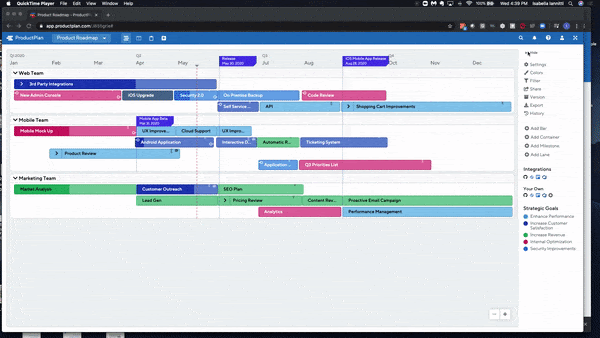
5. Utilize integrations
Keeping editors motivated to update their roadmaps is an easy way to keep editors by making the process as simple as possible. One of the most valuable ways the roadmapping process can be simplified is through the use of integrations. Nobody wants to be doing redundant work, the goal of Roadmap integrations is to make getting information that has already been created elsewhere into your roadmap with ease as well as keep it updated with no manual effort. The more places a user has to update information, the more opportunities arise for something to fall out of date. Why not only worry about updating information once and have that carry over to your roadmap?
For example, ProductPlan integrates with several Project Management Softwares: Jira, Trello, Azure DevOps, and more. Use these integrations to import items directly into your roadmap, making it possible to build an entire roadmap within minutes. Syncing your roadmap automates the process of keeping your roadmap updated. It removes the burden of tedious updates from your editors, leaving them time to focus on the big picture of the roadmap. Integrating your roadmap simplifies the process for editors, but it also helps to establish your roadmap as a source of truth by creating less opportunity for error.
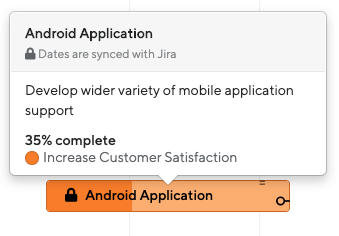
6. Regular account reviews with your Customer Success Manager
Okay, I might be a bit biased on this one, but hear me out. It’s your Customer Success Manager liaison’s job to help your team establish and maintain a successful roadmapping process. The best way we can help your team maintain success is through account reviews. These are a way for us to touch base with the champions and perform a pulse check on the account. We’ll ask the team leads to gather feedback from both editors and roadmap viewers; this will tell us where the process is working and also help identify any areas for improvement.
We’ll also take an in-depth look at the team’s usage with the champions. We’ll uncover what features to utilize or not and any patterns in team use. Together we’ll analyze the overall account health and compare the current process to the goals. While reviewing guidelines set at the beginning of on boarding, we’ll see where they are being met or falling short. It helps us develop the next steps for training, but it will also equip the champion with concrete usage metrics that they can bring back to the team to foster accountability.

Takeaways
Getting your users to adopt a new roadmapping process isn’t as simple as buying a shiny new tool. However, with the proper structures in place, getting your team to update their Roadmaps doesn’t have to be like pulling teeth. Best of all, with ProductPlan, you don’t have to do it alone because that’s what I’m here for.
Ready to build your own roadmap? Get started with a free trial.